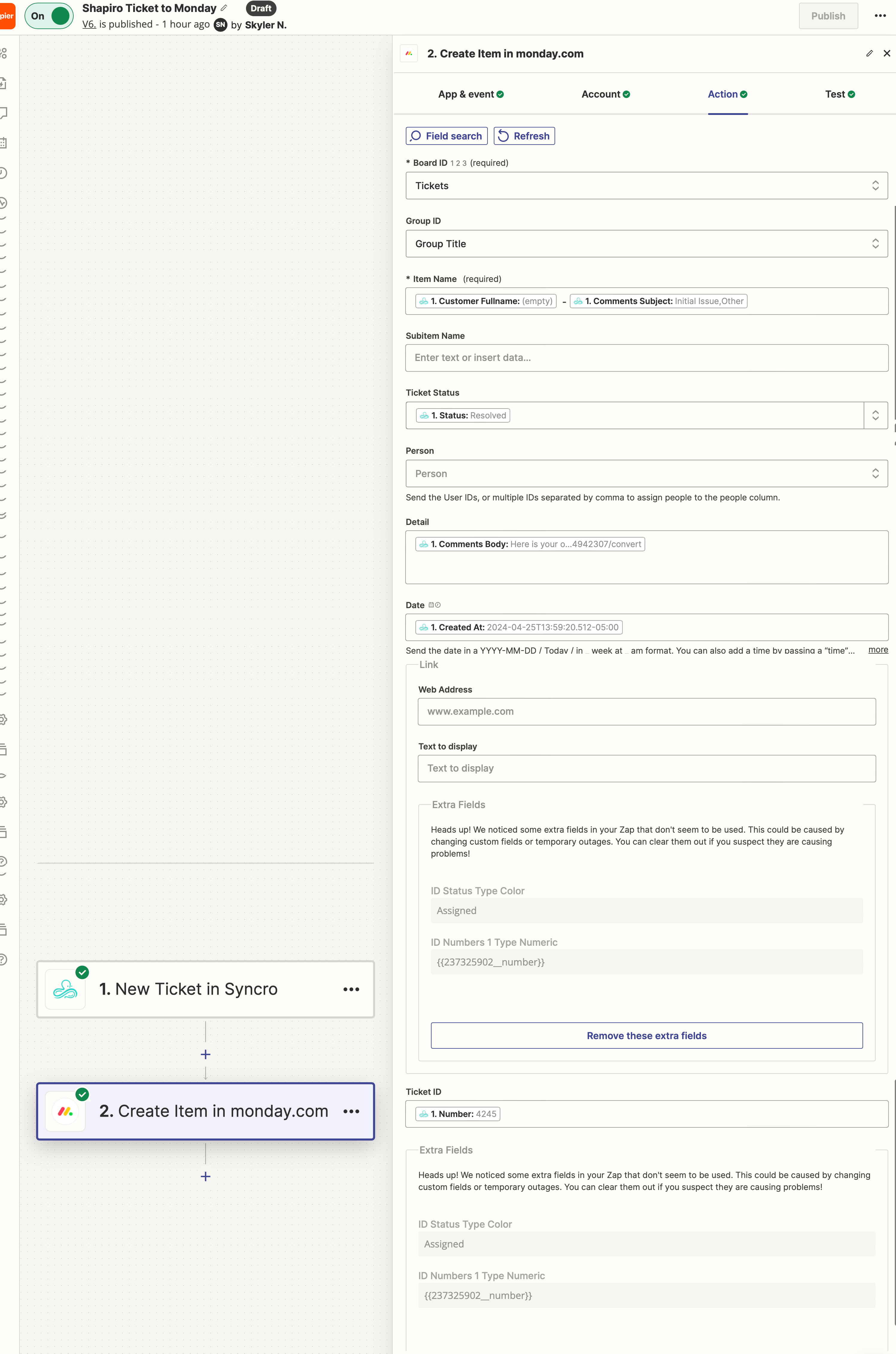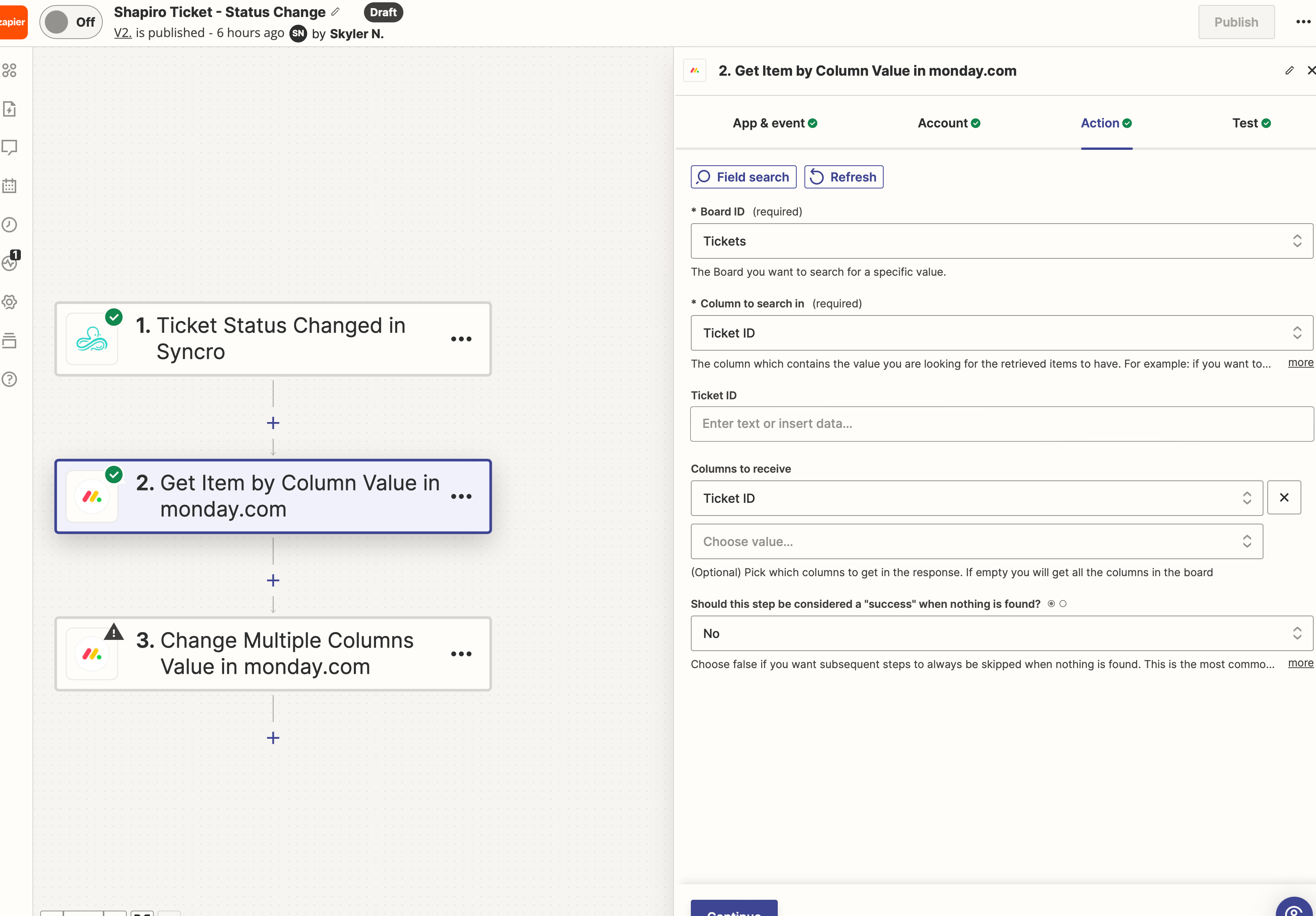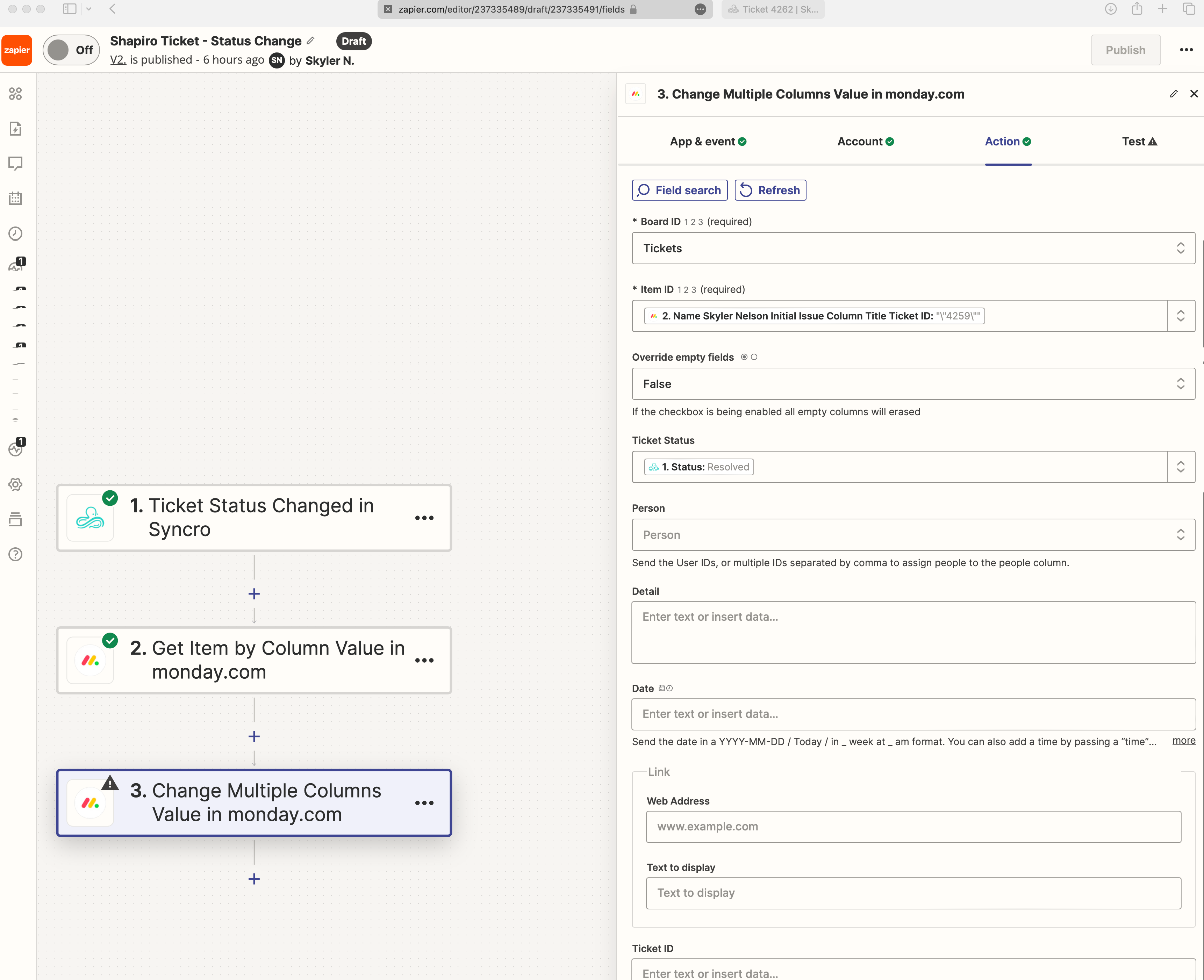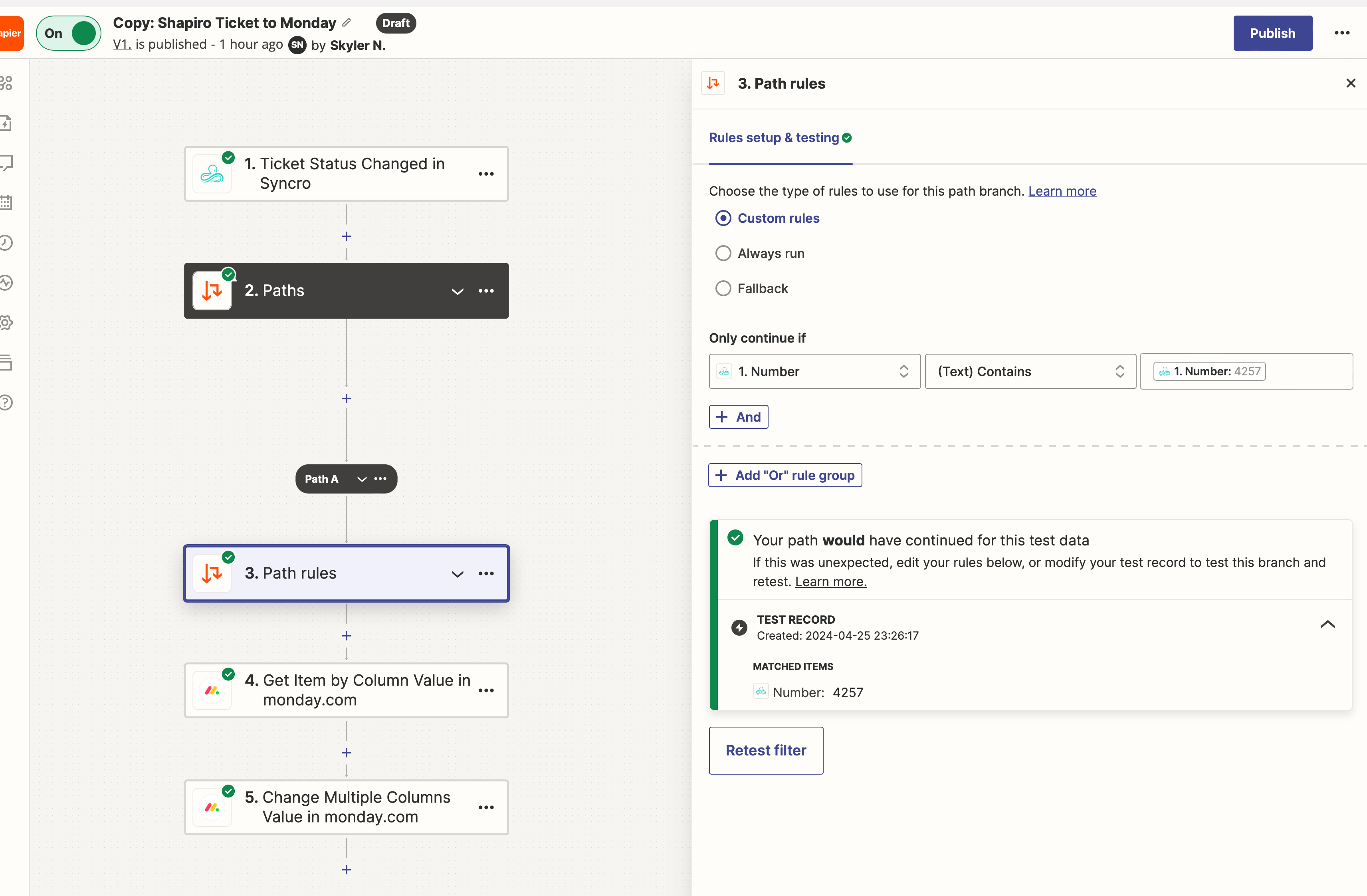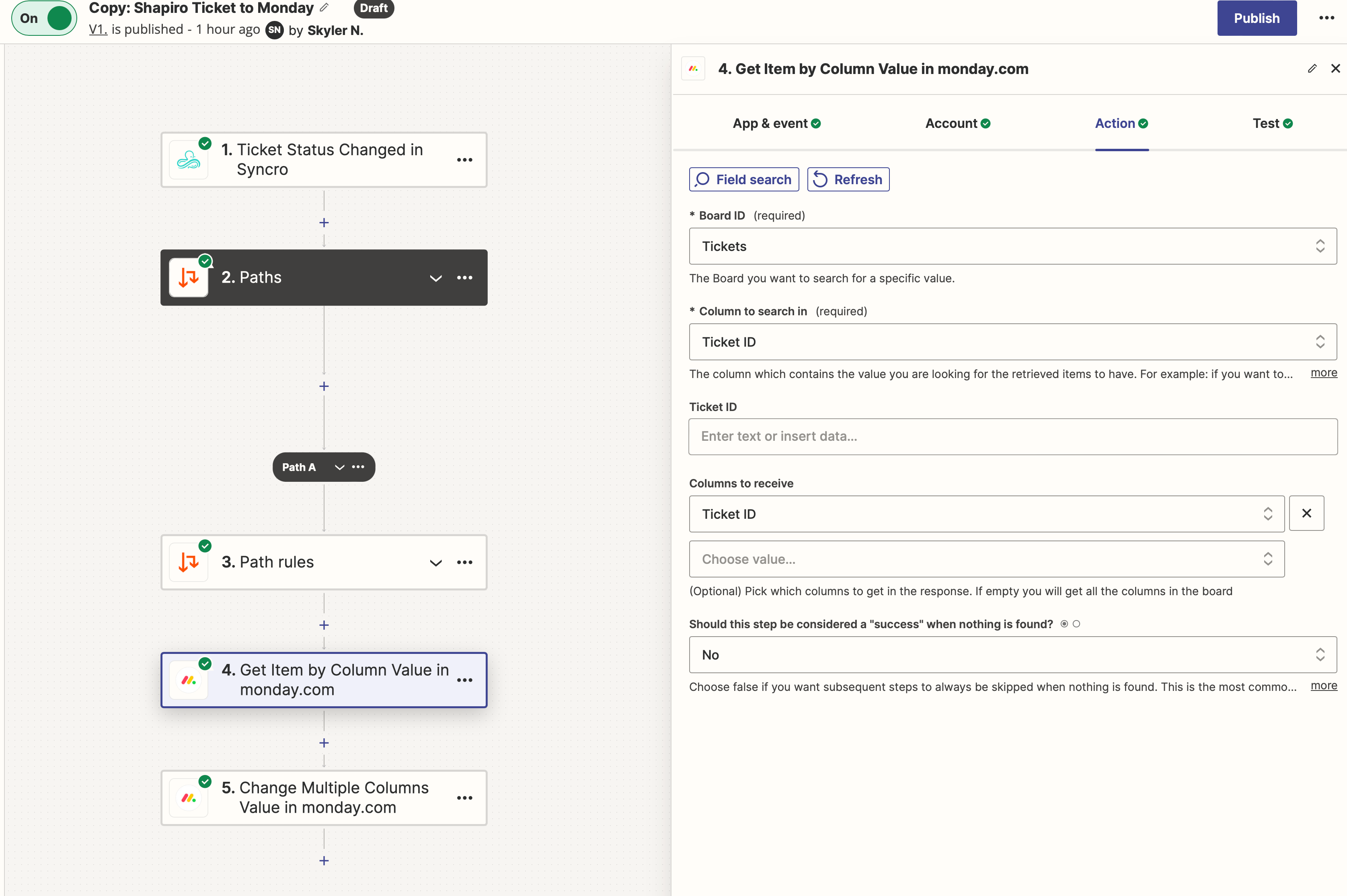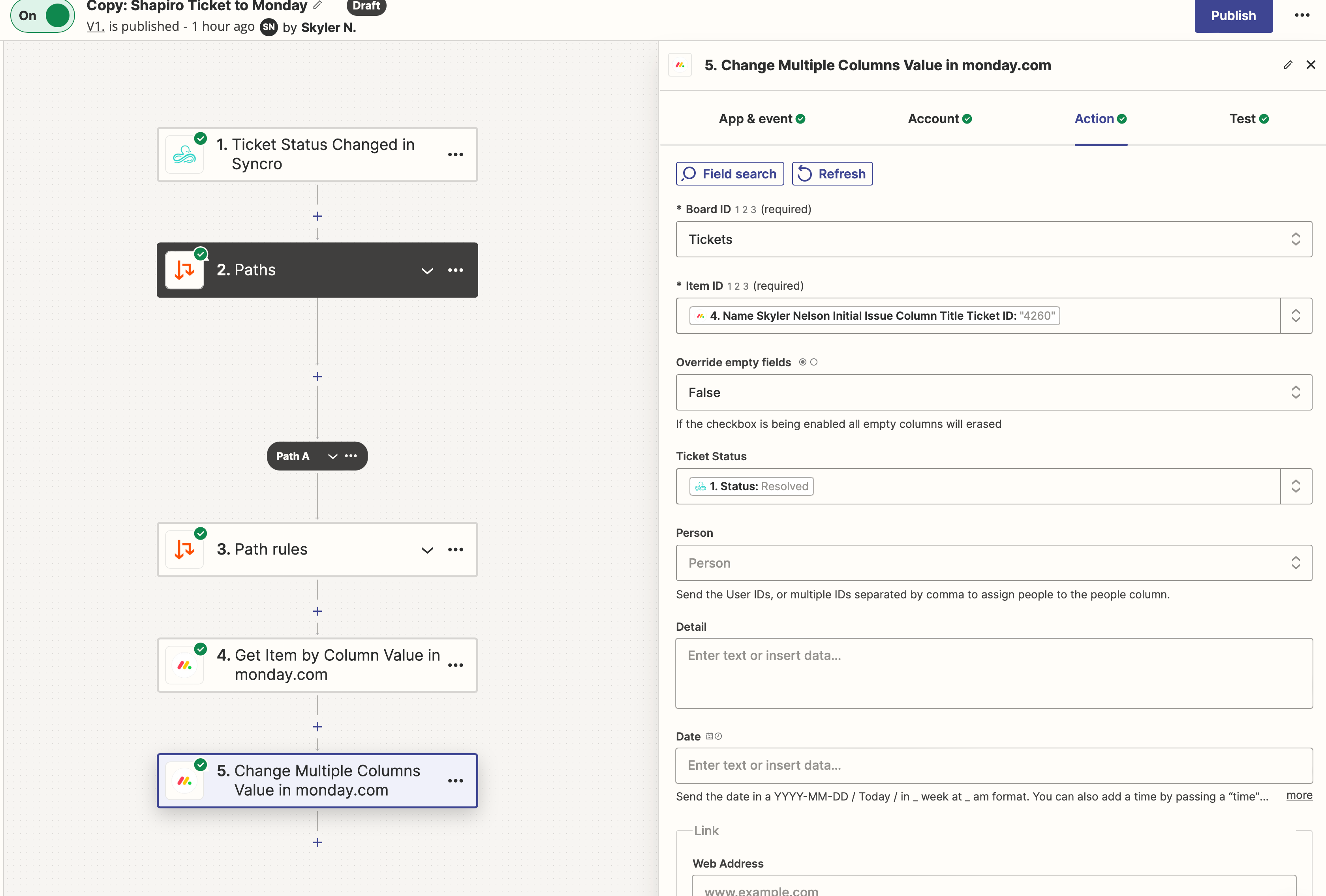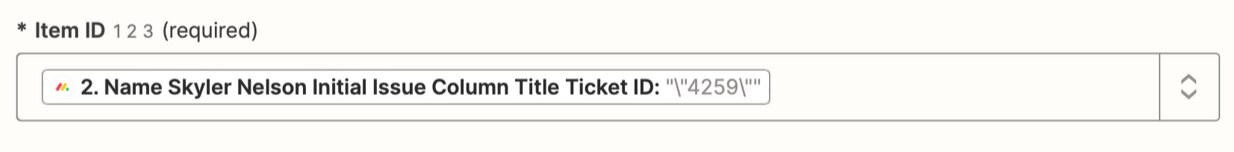I have one trigger that takes a new syncro ticket and makes a new item in Monday. This works. What I cannot figure out is how to update the status in monday when that ticket status is updated.
I have tried to do a “Get item by column” as a monday action to attempt to tell syncro which item to update …. but the only way I can get this to work is if I tie it to an already existing ticket and entry in monday. Then the statuses will update for that one ticket. But any new tickets don’t work cause I can’t seem to tell syncro to look for and sync a previously entered ticket from the first trigger I previously mentioned.
Zendesk has a monday integration where it connects and updates any future changes … it would be great to set something up like this. Can anybody help?