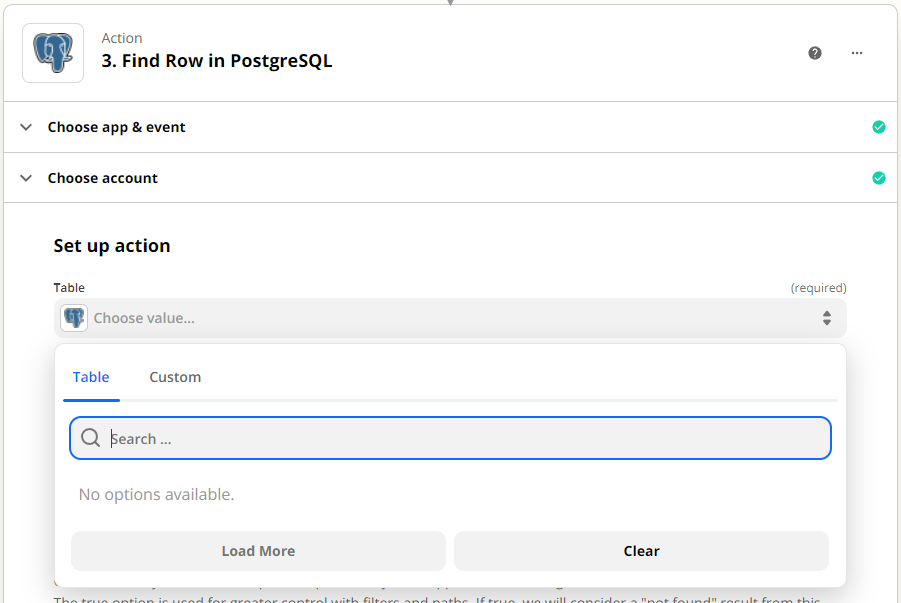Hi,
We migrated our PostgreSQL DB to AWS and created a new connection to it on our Zapier account. The connection is made with an admin-privileged account that is able to access all tables when logging in via the Dbeaver client. However, when adding the SQL DB to any zaps the tables don’t show in the drop-down menu. Any help would be highly appreciated as I am unable to append a specific row with a custom query so far.
edit: I am able to access the tables with custom queries to view them.