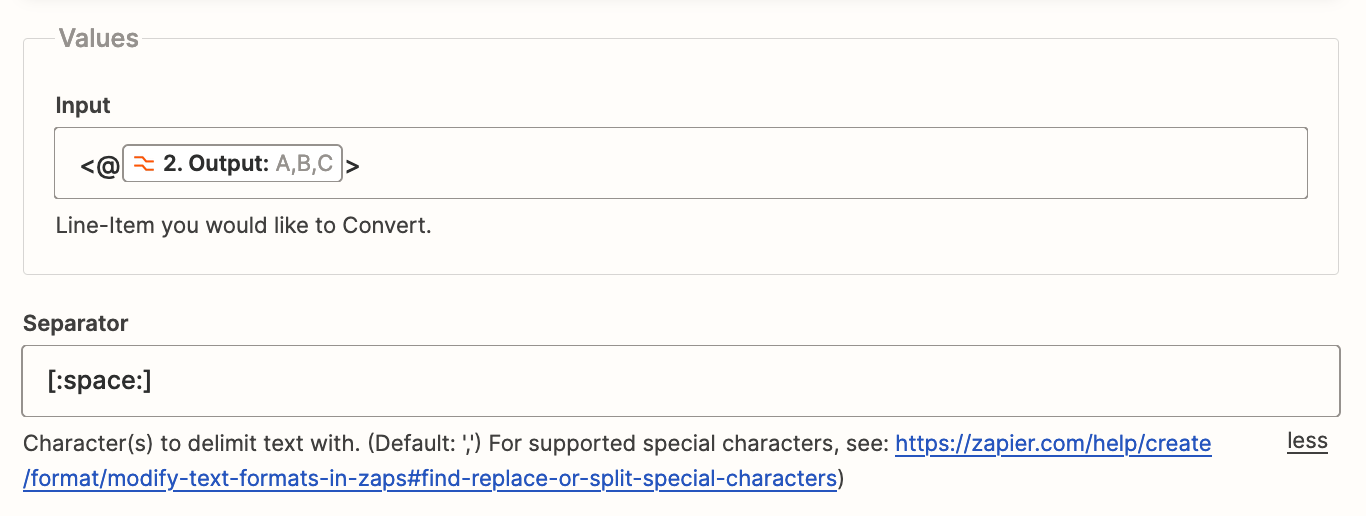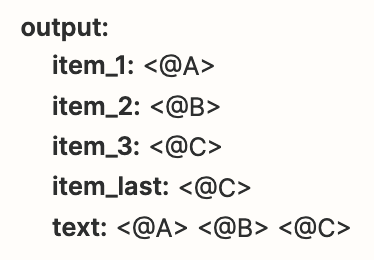I have a comma separated string of email addresses which can be any number of addresses, and I want to:
- For each of them get the user id by Email
- Use the id for each and make an @mention for each of them in the same slack message and send to slack.
I’m not sure if this is possible without being extremely hacky. I have this working for one user, but can’t seem to find how to add for multiple users. Anyone have any thoughts? Thanks