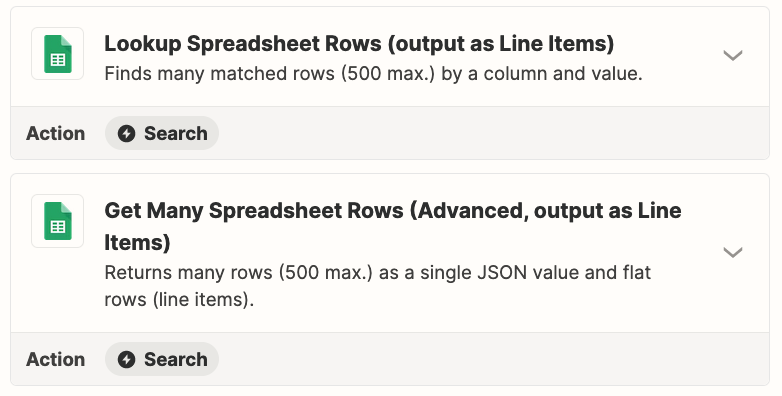Hello!
I could use some help on this Zap idea.
I have a spreadsheet that doesn’t change very often. It has data where one of the columns is a date. Every day, I’d like to run a Scheduled task in Zap which processes this sheet and finds all the rows whose date matches the date of the scheduled task (or maybe some algorithm, like whose date matches 1 week after the current scheduled task run). Then for each matching row, I’d like to trigger an action.
For instance, imagine a spreadsheet with a set of people and their birthday’s. Every day, I want to look up and see who’s birthday is one week from today and take an action like SMS me a reminder.
Thanks!