Hello! I’d like to remove a tag when someone unsubscribes from our course in Thinkific, and I can’t figure out the Action section of creating the Zap! Could someone lend a hand? It isn’t intuitive.
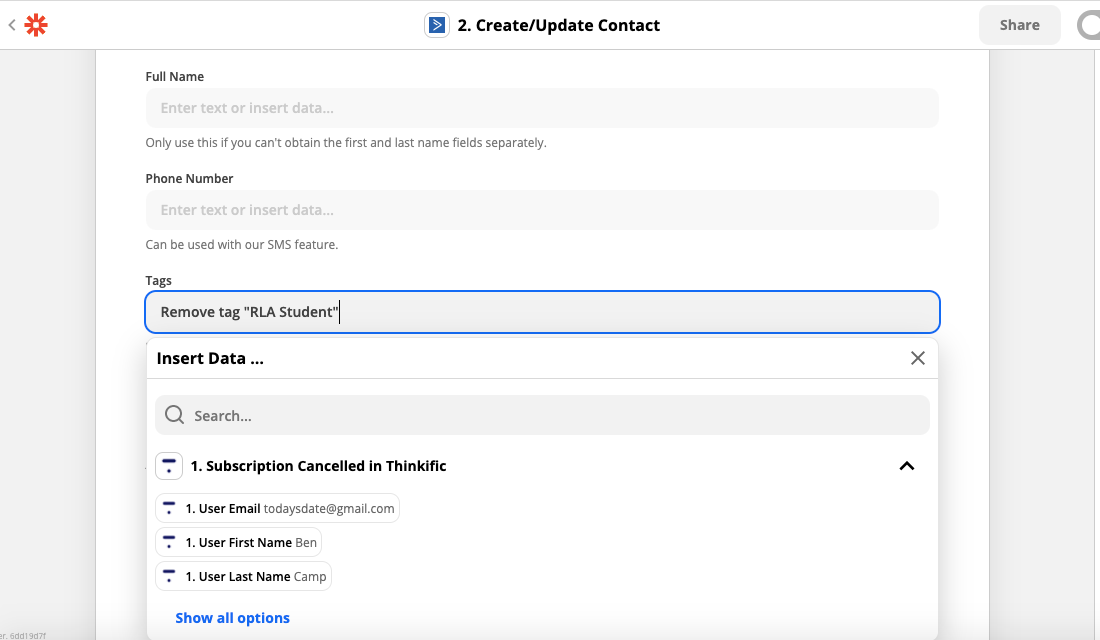
Hello! I’d like to remove a tag when someone unsubscribes from our course in Thinkific, and I can’t figure out the Action section of creating the Zap! Could someone lend a hand? It isn’t intuitive.
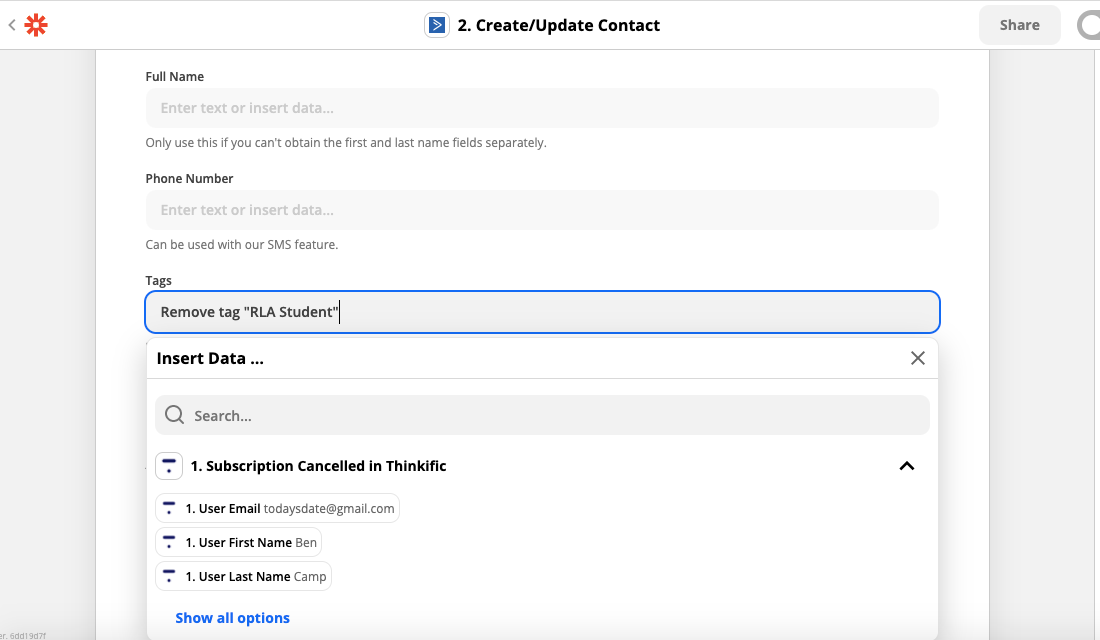
Hi
There isn’t currently an ActiveCampaign action available to remove a Tag.
Try this instead...
Use the action: AC - Add Contact to Automation
Then in AC configure a simple Automation to remove the Tag from the Contact.
https://help.activecampaign.com/hc/en-us/articles/218788687-Creating-an-automation-walkthrough
Thank you so much, Troy! I wonder if you have insight as to why these Zapier “Actions” are asking for a specific email address, when I am trying to make an automation for my whole list? See below:
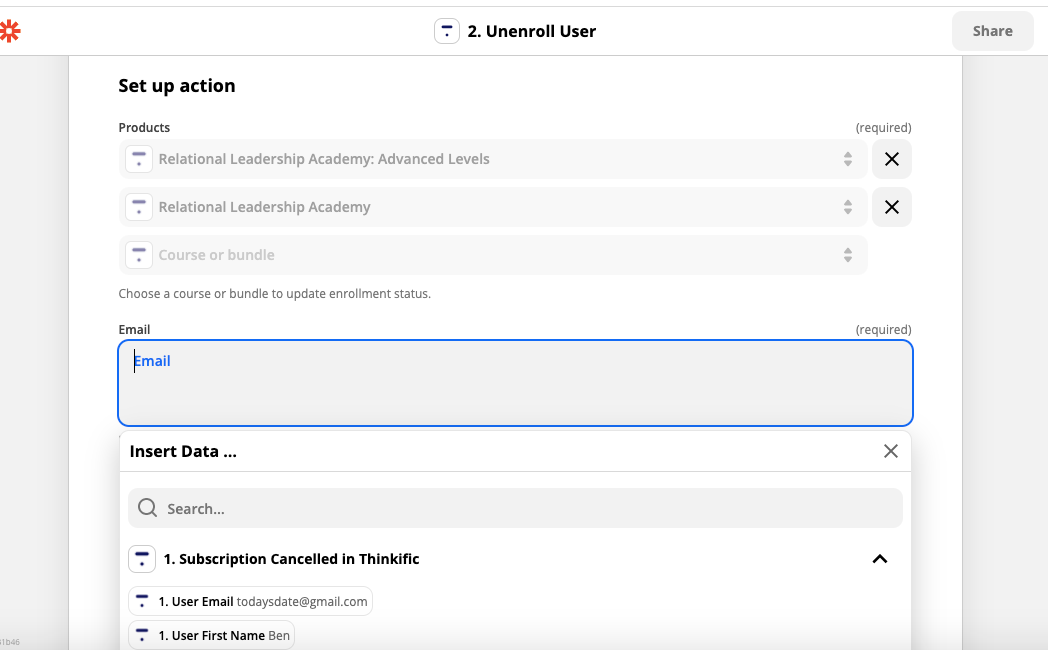
Hi
Looks like you’ve got a great conversation going with our Support team and they’re helping you out with this! If you have any further questions you can reply to that thread :)
For anyone else who finds this thread, it looks like the user had already figured it out:
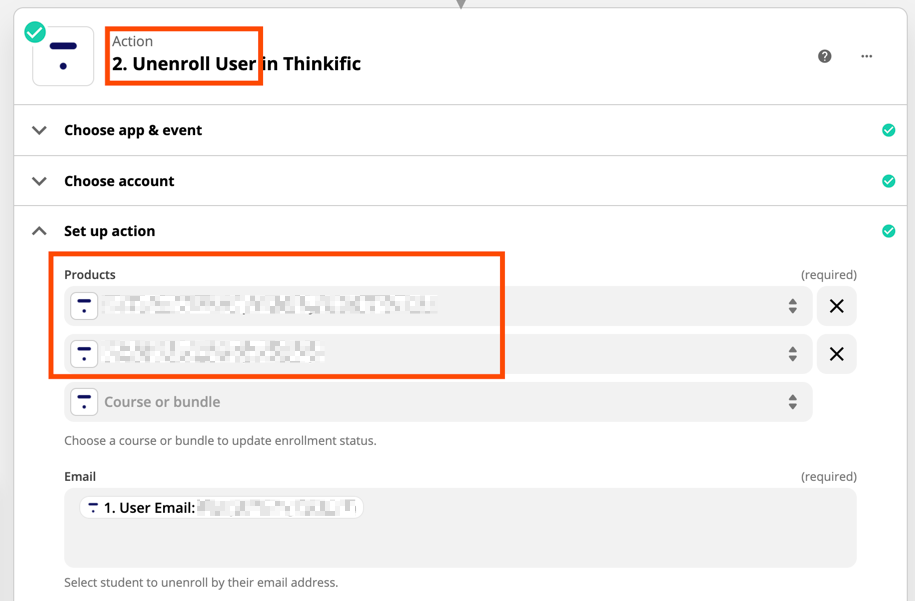
You map the email address that comes from the Subscription Canceled trigger step.
Enter your E-mail address. We'll send you an e-mail with instructions to reset your password.