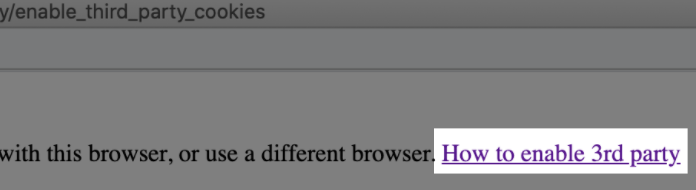Hi there,
I have just discovered Zapier and love it. i have integrated most of the apps and just wanting to sign into Recharge. However it is saying I need to change my setting to enable third party cookies. My Chrome settings already allow third party cookies and I had no issues signing into the other apps, only Recharge.
I have tried all the browsers and I keep getting the same message.
Any ideas on how to manage this would be much appreciated. Thank youj