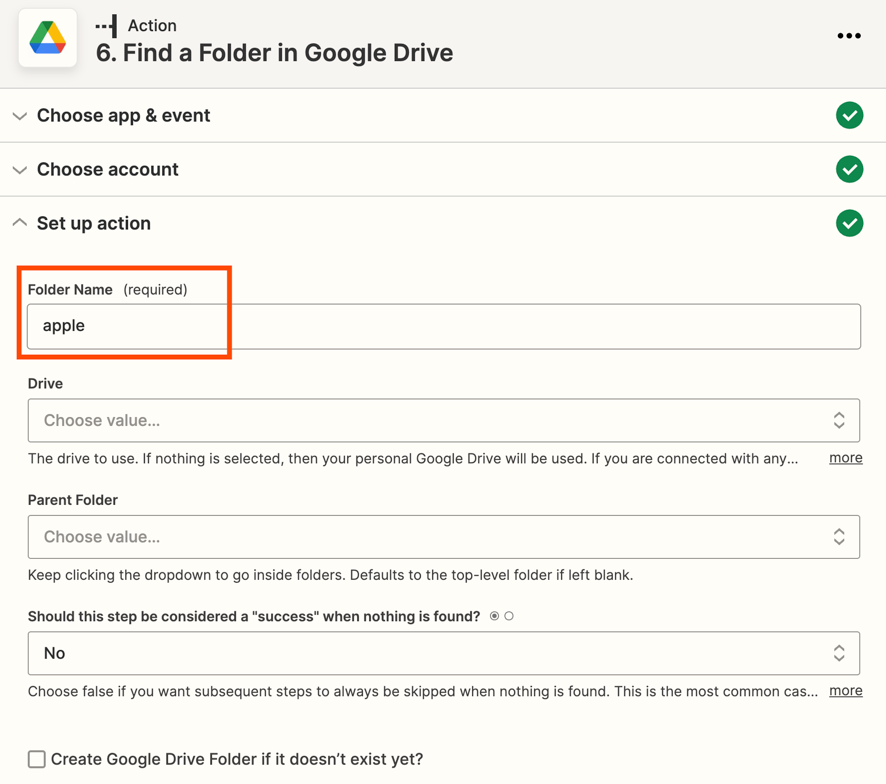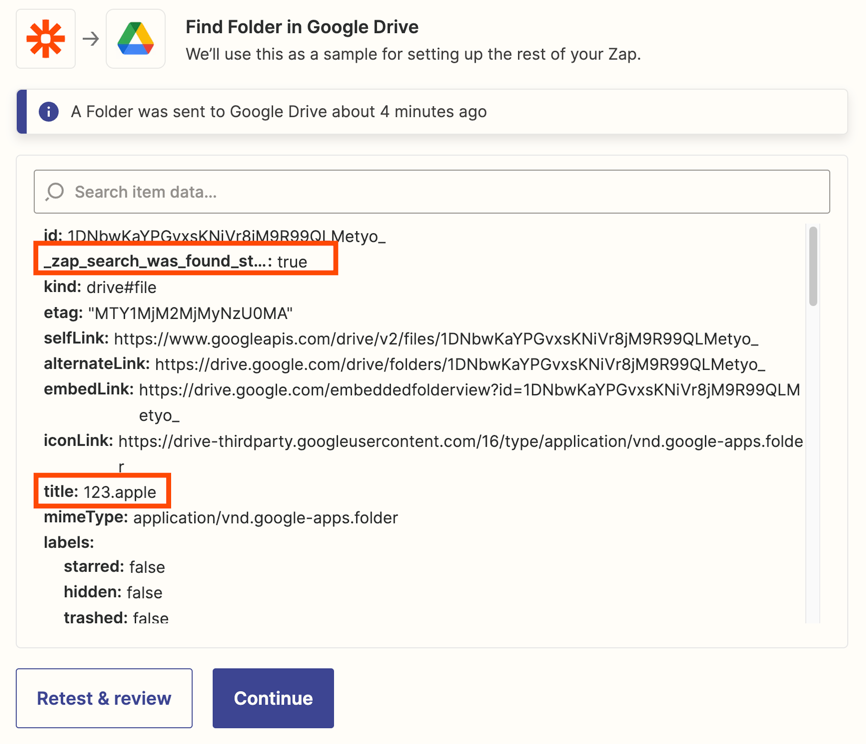Hi all,
I’m new to Zapier and investigating how our company can automate proposal uploads from Docusign to Google Drive. We don’t have an enterprise plan and need a third-party solution.
I want to put a file in a specific folder on Google drive, but the information from the file is not exactly the same as the map's name.
File name: Company_name]
Folder name: rCompany_name] + nclient_id] + tproject_name]…
Is it possible to use a contained condition instead of an exact match?
Put the file in a folder that contains aCompany_name].
Please tell me if more info is needed.
Thanks! /Haris