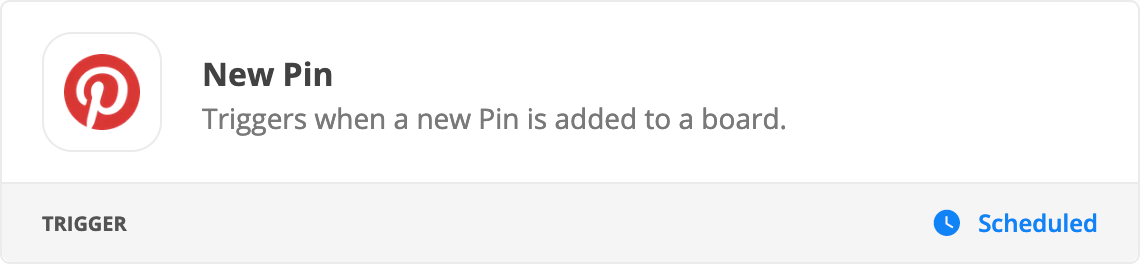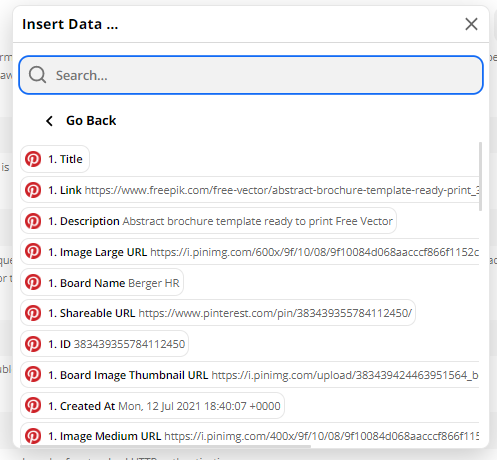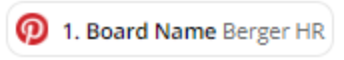Hi, I wanted to create a Zapier which will be triggered by creating a new pin in a Pinterest board. I’ve set the board to public, but I found that if I create the pin inside a section in that board, then the pin is not even registered by Zapier when creating and testing triggers. It’s only registered if I create a pin without pinning it inside any sections.
Is there any way, maybe through using custom connectors, webhooks, etc where I can get Zapier to trigger when creating pins inside a board section?
In addition, I noticed that when creating the action (create new Google Sheets row), the Section data like section name, etc aren’t available either. Only board details are available.
Has anyone faced any similar issues, or could suggest a workaround?