Hello, we have on Microsoft Teams a “Teams Channel” and we would like send Images (Attachments) to a Slack Channel. Is that possible? The Text Message works good. But when i add a Image then we get in Slack only this Code. Can you help me?
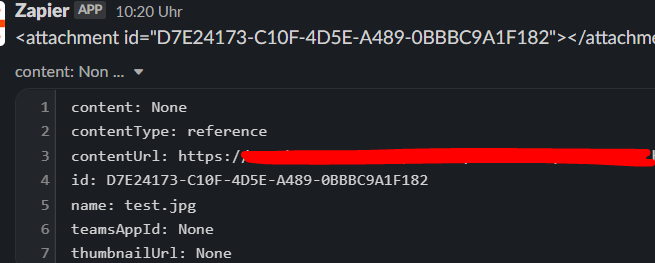
Hello, we have on Microsoft Teams a “Teams Channel” and we would like send Images (Attachments) to a Slack Channel. Is that possible? The Text Message works good. But when i add a Image then we get in Slack only this Code. Can you help me?
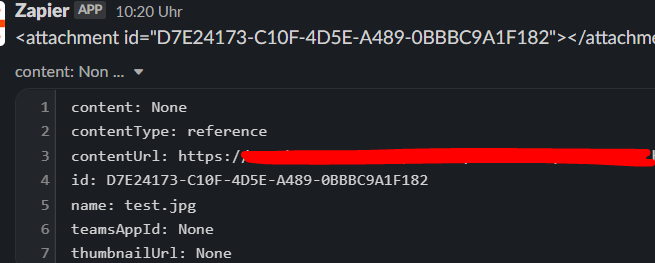
Hi
Good question.
Please post screenshots with how you have your Slack step configured in order for us to have more context, thanks.
Are you using either of these fields?
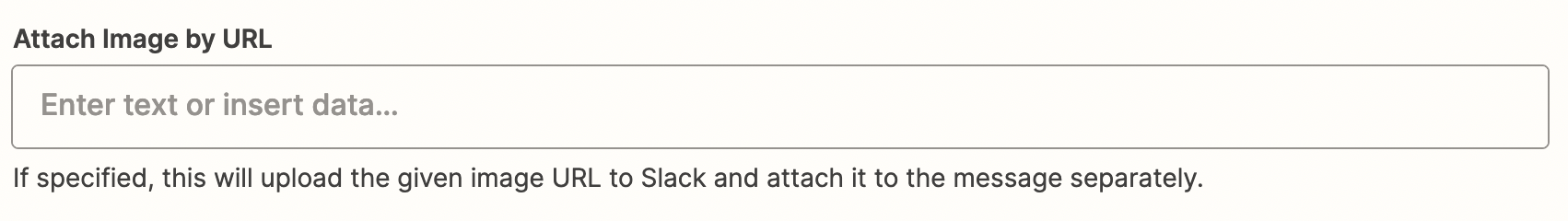
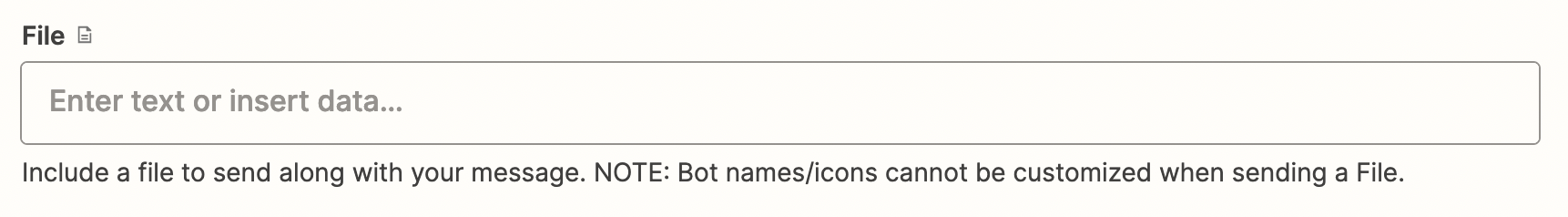
Hi
here is my Configuration:
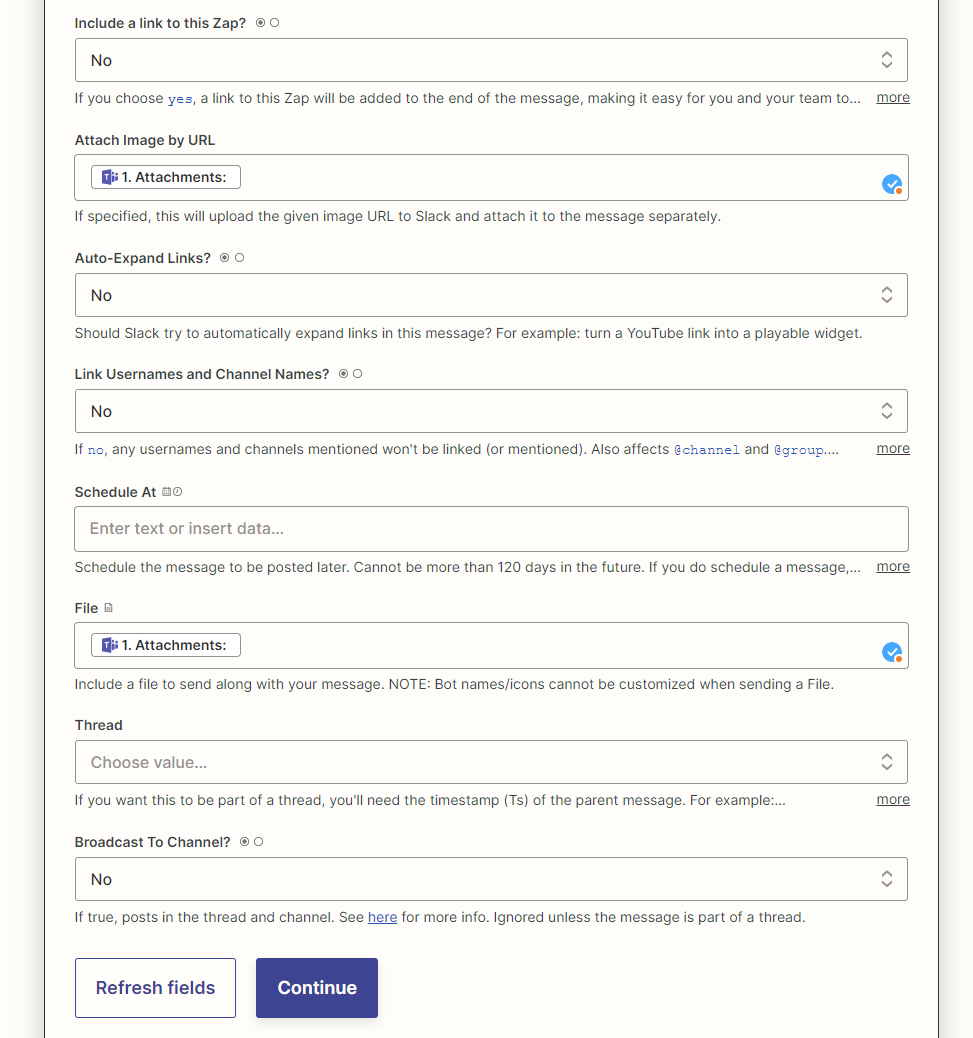
Looks like there is no value for the mapped variable, which may explain.
Make sure to test with a representative value.
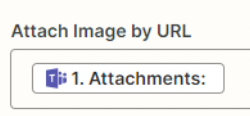
Hi
Please provide screenshots with the attachment data points returned from the Zap trigger step.
Hi
Screenshot from Microsoft Teams
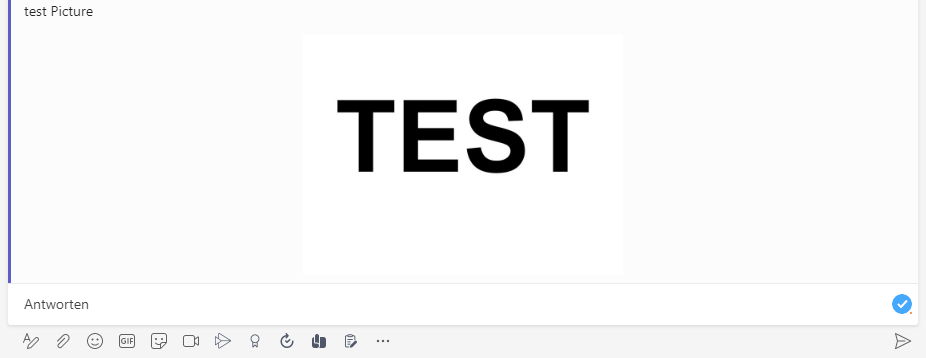
Screenshot Slack
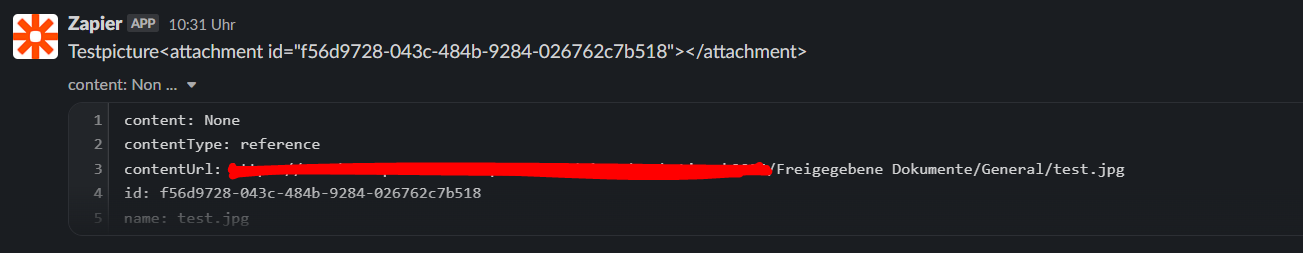
content: None
contentType: reference
contentUrl: ******/sites/Marketingab2020/Freigegebene Dokumente/General/test.jpg
id: f56d9728-043c-484b-9284-026762c7b518
name: test.jpg
teamsAppId: None
thumbnailUrl: None
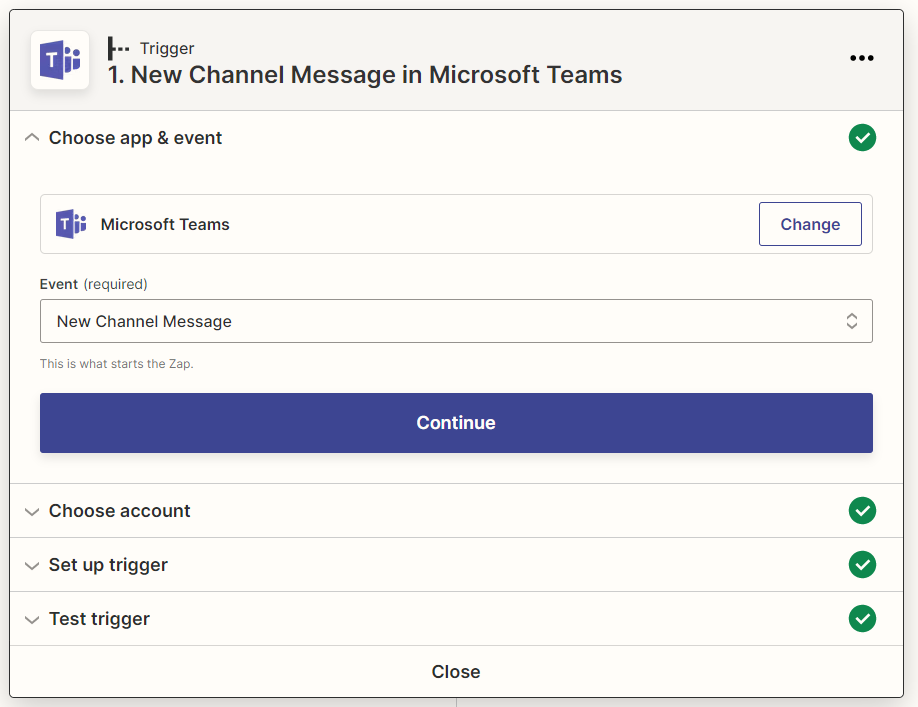
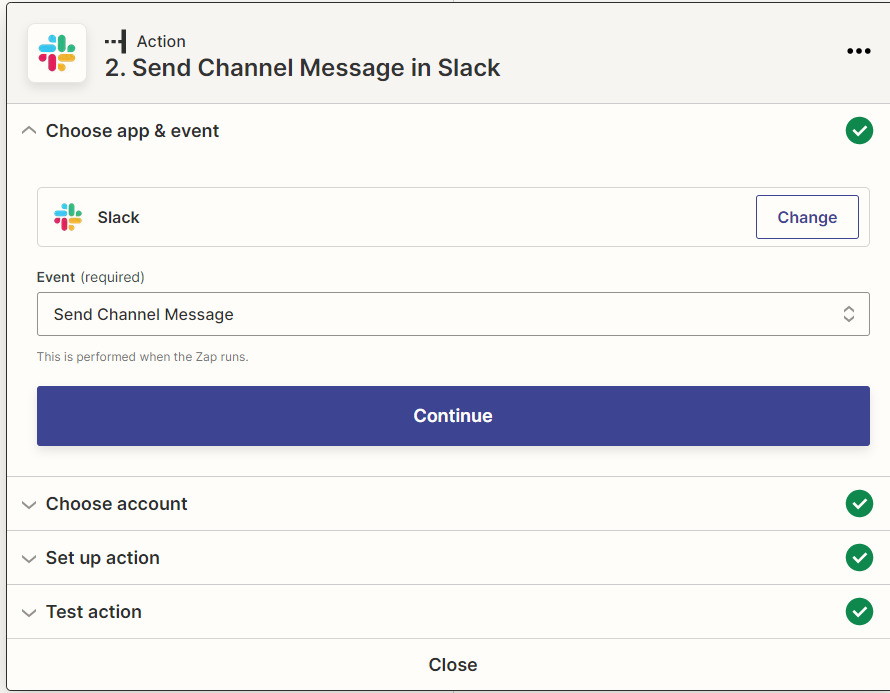
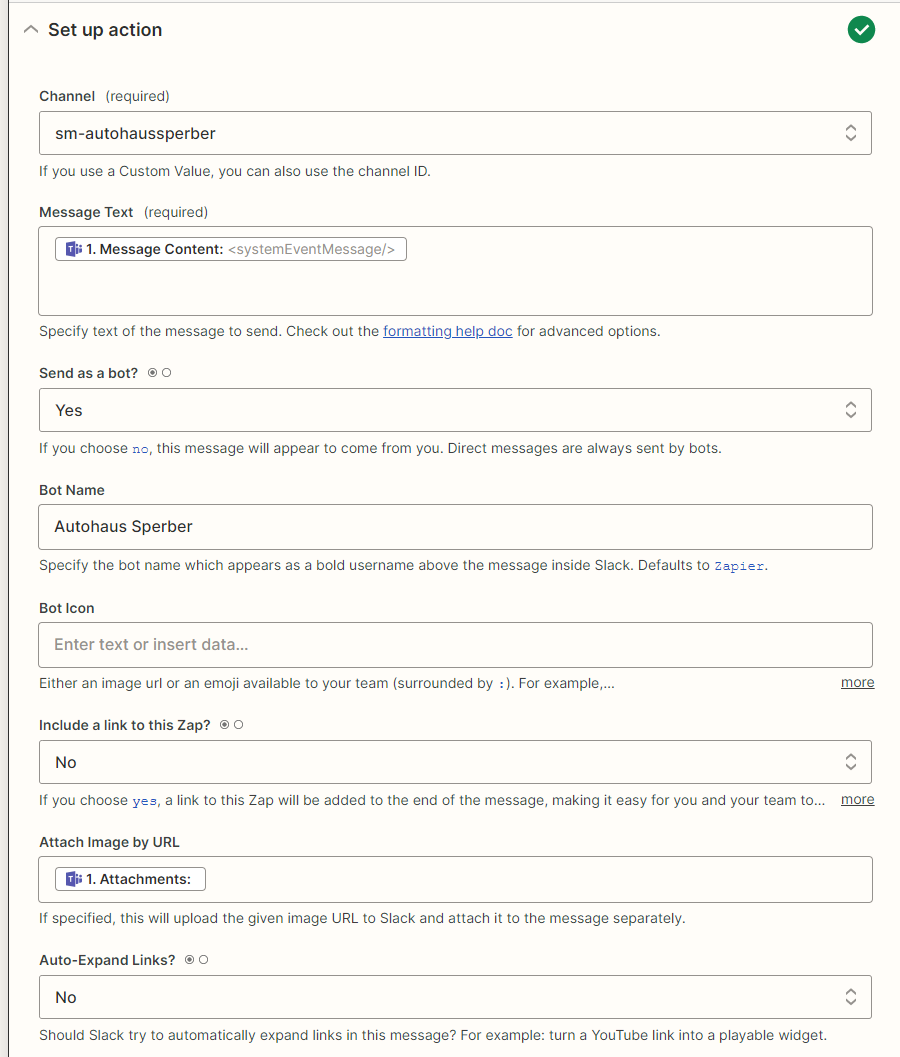
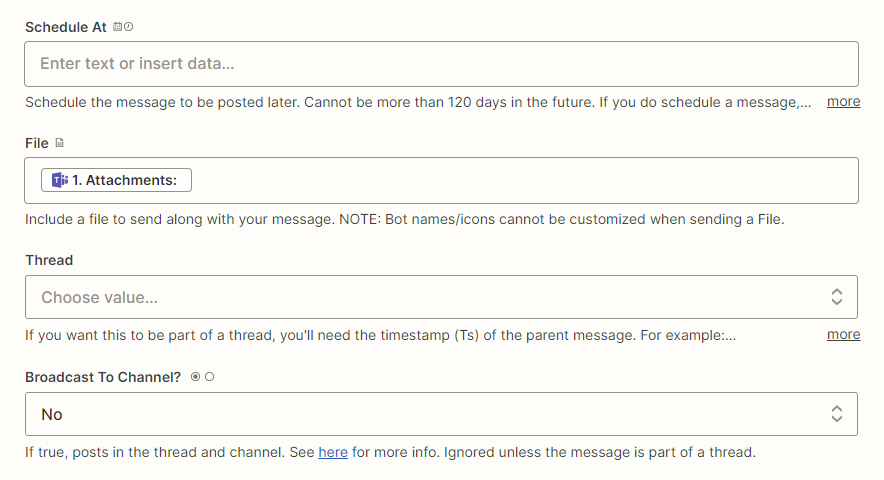
We’d need to see the data returned related to the Attachments from the Zap trigger in Step 1, which is not shown in the screenshots, thanks.
Hi, here is the Screenshot from Step 1 (Trigger), i hope you mean this. Sorry for the many Questions, but we are working with the Software for the first time .
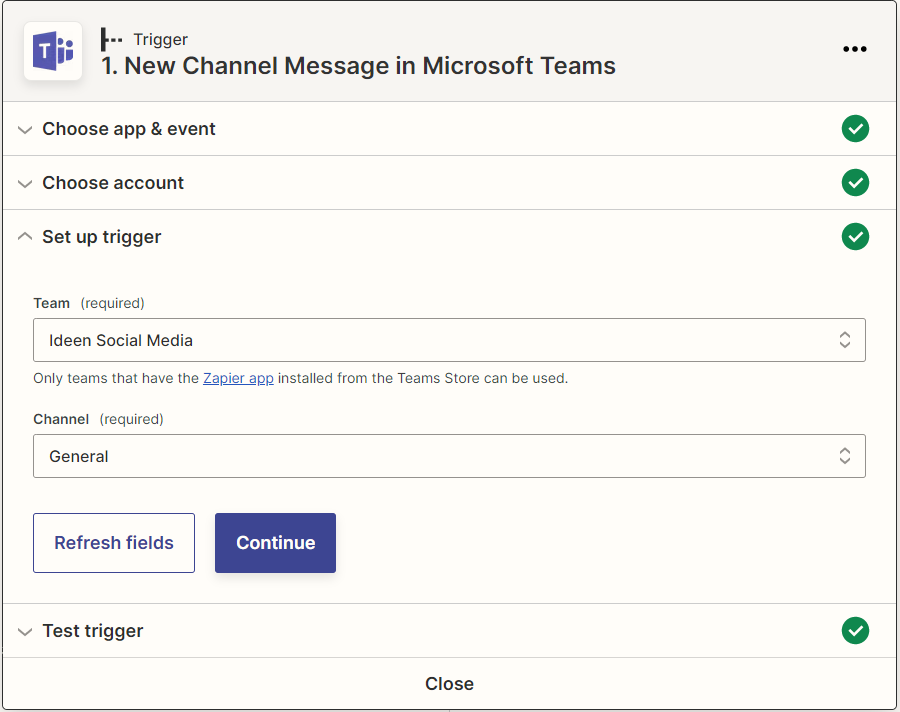
We need see the data returned from the Zap trigger step related to the Attachments that you are trying to map into the other Zap steps.
We have only one Zap project:
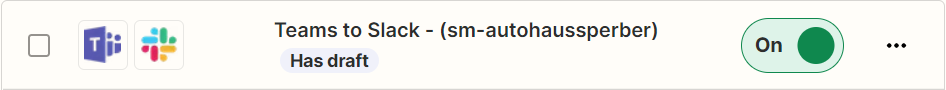
Is something missing in the settings, what exactly do we have to set and where? Maybe you can send us a picture what exactly is needed. Thank you for your help
Please post screenshots with all the data points returned from the Zap trigger step, these will include the data points related to the Attachments.
This will come from the Zap trigger step in the Zap editor where you configure the Zap OR the DATA OUT tab for Step 1 in the Zap Runs.
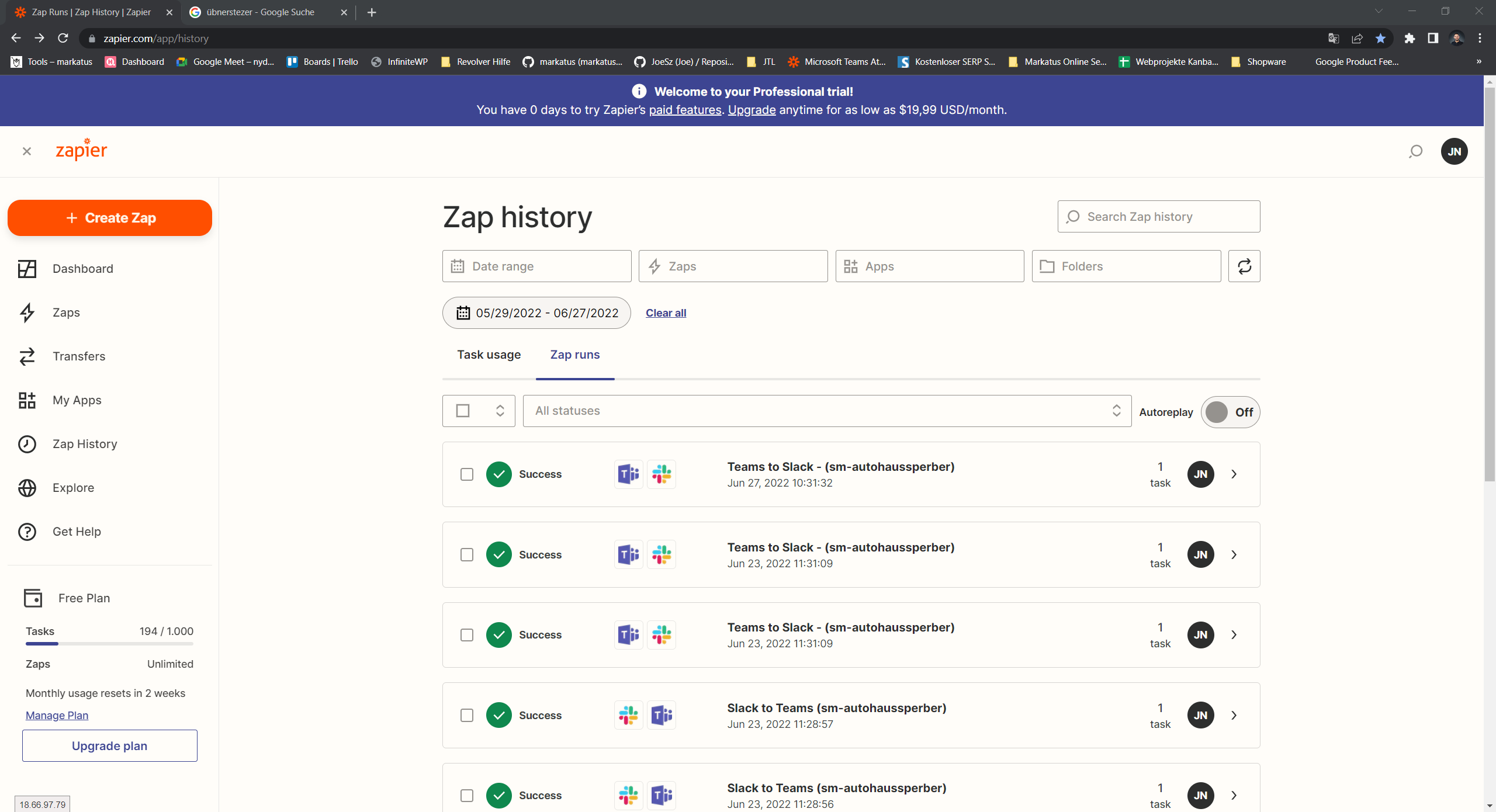
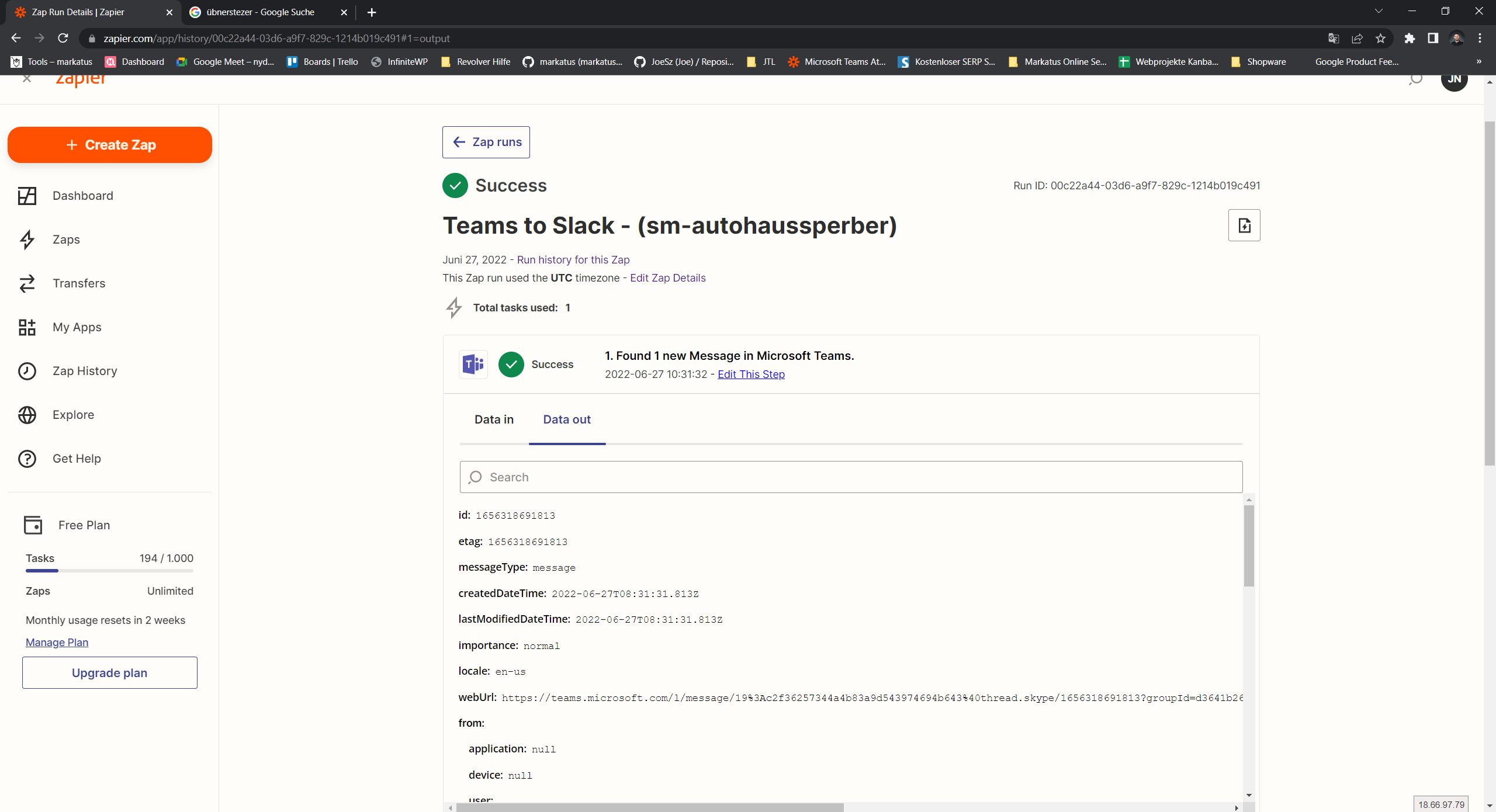
Teams Data Out:
Teams Data Out
id: 1656318691813
etag: 1656318691813
messageType: message
createdDateTime: 2022-06-27T08:31:31.813Z
lastModifiedDateTime: 2022-06-27T08:31:31.813Z
importance: normal
locale: en-us
webUrl: https://teams.microsoft.com/l/message/19%3Ac2f36257344a4b83a9d543974694b643%40thread.skype/1656318691813?groupId=d3641b26-bb78-4002-91d6-579f3733df72&tenantId=1d4774fc-d15a-4033-8d03-199790d3ac27&createdTime=1656318691813&parentMessageId=1656318691813
from:
application: null
device: null
user:
id: e7b191dc-854e-45f2-b64b-fabd4bb77dea
displayName: Björn***
userIdentityType: aadUser
body:
contentType: text
content: Testpicture<attachment id="f56d9728-043c-484b-9284-026762c7b518"></attachment>
channelIdentity:
teamId: d3641b26-bb78-4002-91d6-579f3733df72
channelId: 19:c2f36257344a4b83a9d543974694b643@thread.skype
attachments:
1:
id: f56d9728-043c-484b-9284-026762c7b518
contentType: reference
contentUrl: ***/sites/Marketingab2020/Freigegebene Dokumente/General/test.jpg
content:
name: test.jpg
thumbnailUrl:
teamsAppId:
Fields with no value:
replyToId
lastEditedDateTime
deletedDateTime
subject
summary
chatId
onBehalfOf
policyViolation
eventDetail
mentions
reactions
Slack Data out
message:
type: message
text: Testpicture<attachment id="f56d9728-043c-484b-9284-026762c7b518"></attachment>
upload: true
user: U03L4CT9YHX
display_as_bot: false
ts: 1656318694.846259
permalink: ****/archives/C03JXPWNG3D/p1656318694846259
file:
id: F03LU5BV539
created: 1656318694
title: content: Non ...
mimetype: text/plain
filetype: text
pretty_type: Klartext
user: U03L4CT9YHX
size: 241
is_external: false
is_public: true
url_private: https://files.slack.com/files-pri/TBUM56JQJ-F03LU5BV539/content__non_..._.txt
url_private_download: https://files.slack.com/files-pri/TBUM56JQJ-F03LU5BV539/download/content__non_..._.txt
permalink: https://markatus.slack.com/files/U03L4CT9YHX/F03LU5BV539/content__non_..._.txt
permalink_public: https://slack-files.com/TBUM56JQJ-F03LU5BV539-4a9459c4c0
preview: content: None
contentType: reference
contentUrl: *****/sites/Marketingab2020/Freigegebene Dokumente/General/test.jpg
id: f56d9728-043c-484b-9284-026762c7b518
name: test.jpg
lines: 7
comments_count: 0
channels:
1: C03JXPWNG3D
file: hydrate|||.eJw1jstuwjAURH8luutgh7wI3jWLLqIWCamwtSzHgIVzHcU3AoT495oWljNHOjN30B7JIEm6jQYEfEAKFgMp1EbaHkRRNFmTl3kKeg7khzmY6Q8s81Ve18smBaW1n6Pi3ZZNVqZwsMb1EtXw1B6sM9F8vqjpGEDcYZ5crE9EYxCcP3FgwSl9ZtoP_3kxTpb_tLvvqu623eIzK752VbuvijXv_QWdVz1_v5foUTLGJKMrxaHX7AuLZOMxiTiBx-MXNfROLw:1o5k9f:cirq-1IFGSBpiCVZa-UjcOEn1PI|||hydrate
created_time: 2022-06-27T08:31:34Z
channel: C03JXPWNG3D
ts: 1656318694.846259
ts_time: 2022-06-27T08:31:34Z
Do you mean this?
Below is why the image is not being sent as expected to Slack...
Help article about using Files in Zaps: https://zapier.com/help/create/basics/send-files-in-zaps
The Teams Message content is a reference to an attachment (id), not an actual file URL (http).
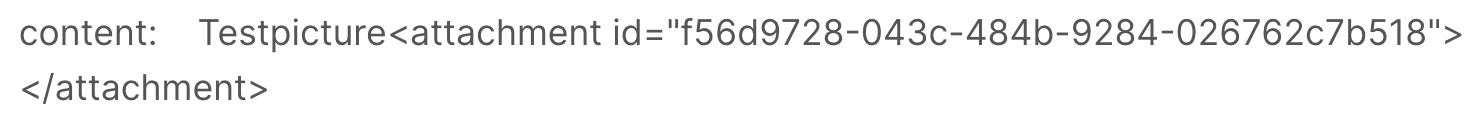
The referenced attachments related data points don’t include a full URL to the attachment. (notice the ***/sites)
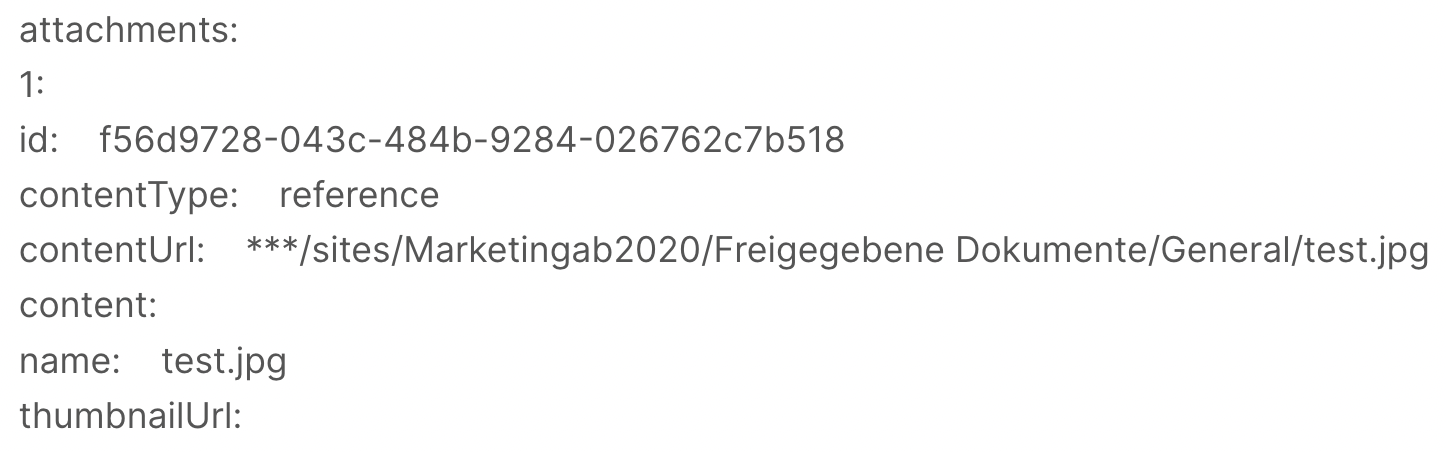
Hi
thank you for the Information. The URL is change by me (****), we have here a complete URL.
When i add here a fix URL, than it works. When i add the
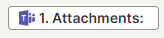
then we have only the Attachment-ID. Code. In my Field-List i haven’t another File Items
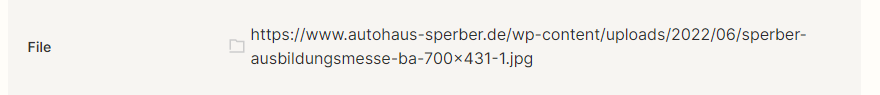
Slack looks good (with the fixed URL)
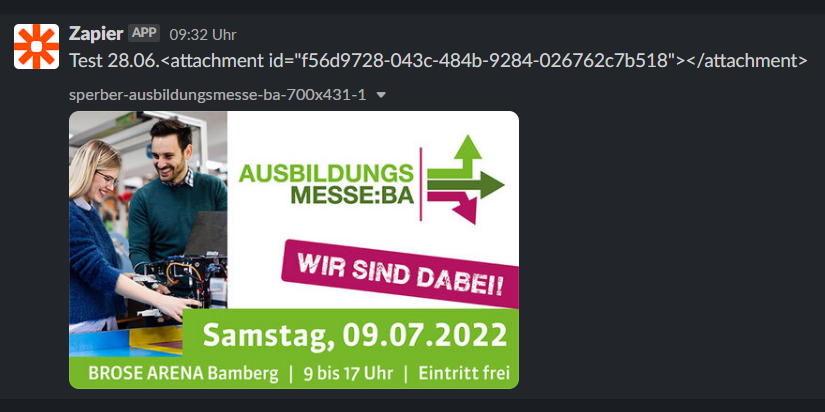
The Attachments variable is an array of data.
If you only want the URL, then try mapping the contentURL variable to the Slack Message Text field.

If you are trying to attach a file to the Slack message then use the file variable.
(may show as file exists but not shown when trying to map the variable)
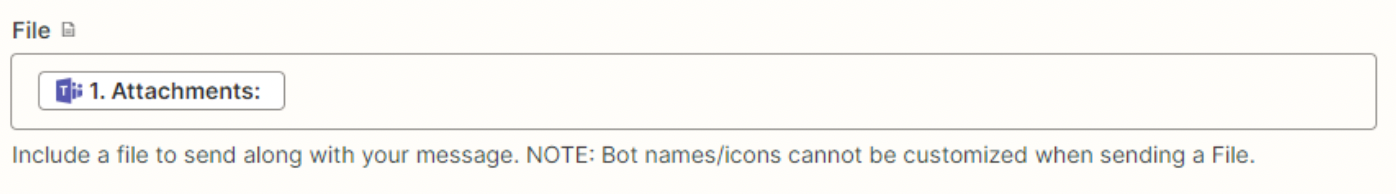
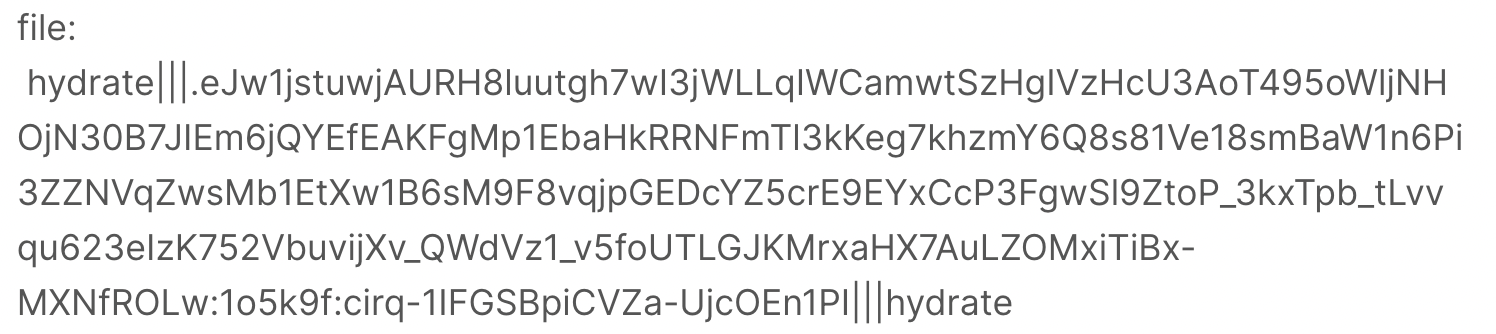
Hey
Hi
thank you for your Message. Can you tell me, how i read the contentURL from the attachment Field? When i Add the Field “Attachment” i see the complete Array in my Message. How can i read the contentURL from the Array? Do you have a Example for me?
Thank you
There should be other fields related to the attachments that you can map in the Zap steps.
Try searching for “contentURL”.
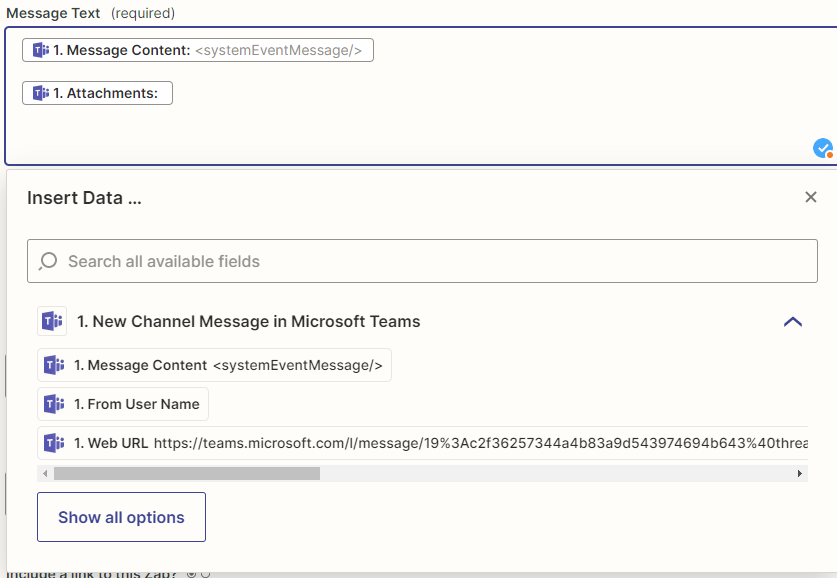
no contentURL
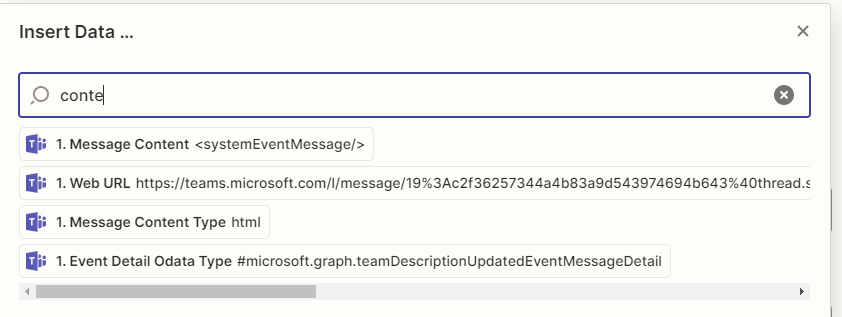
Try searching/scrolling thru the available data points to see if there is a value that matches the full URL or a file object that you can map.
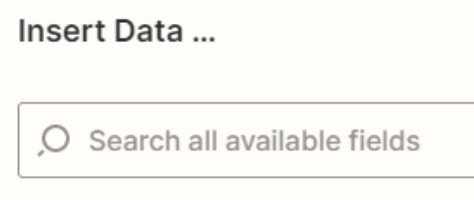
here all Data Fields
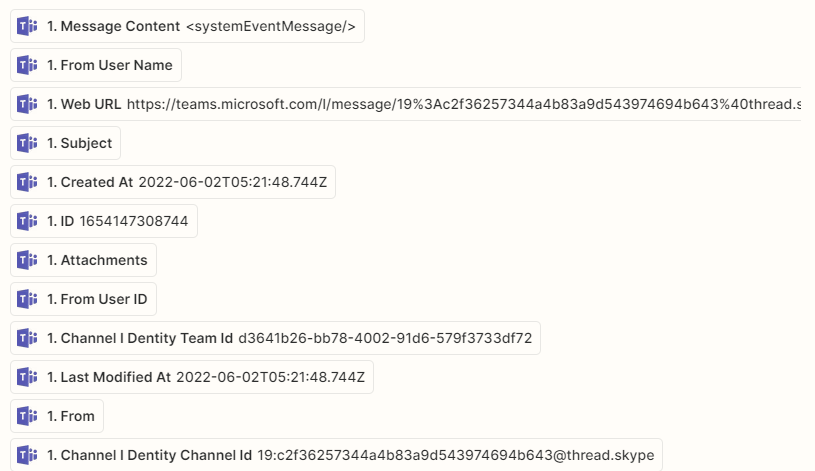
-
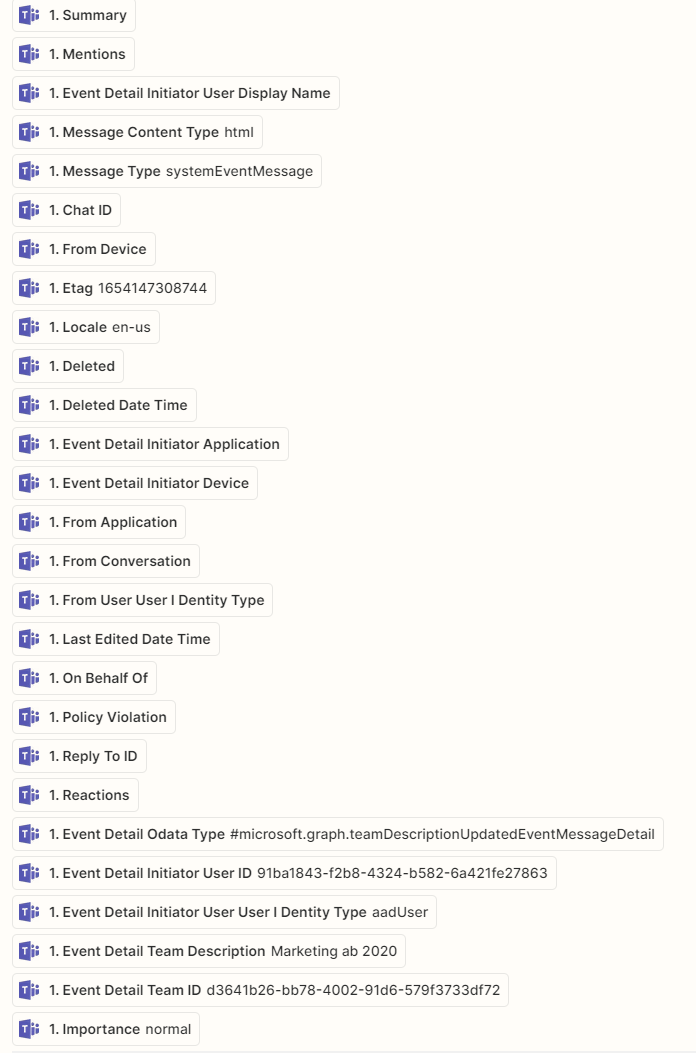
Make sure the sample data being used is representative to configure and test your Zap.
How to change your trigger test data: https://zapier.com/help/create/basics/change-the-test-data-in-your-zap-trigger
Otherwise, my advice would be to open a ticket with Zapier Support for further assistance: https://zapier.com/app/get-help
Hi
thank you for your Support. This Link helps me https://zapier.com/help/create/basics/change-the-test-data-in-your-zap-trigger
Now i see the Attachment URL, but in Slack we see this:
After my Text, Zapier add automaticly the Attachment ID and the URL Link is not complete:
My Configuration:
when i try this
We get this:
Help article for using Markdown to format Slack messages including links: https://www.markdownguide.org/basic-syntax/#links
And it is possible to disable the <attachment id”…? This Add Zapier automaticly to the Message and send it to Slack.
Thank you
Enter your E-mail address. We'll send you an e-mail with instructions to reset your password.