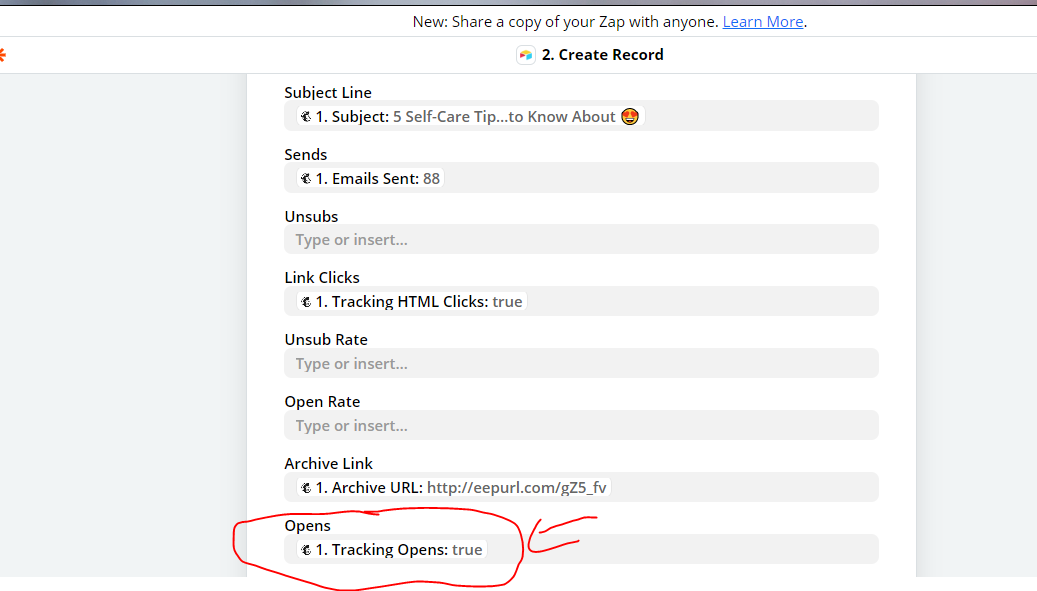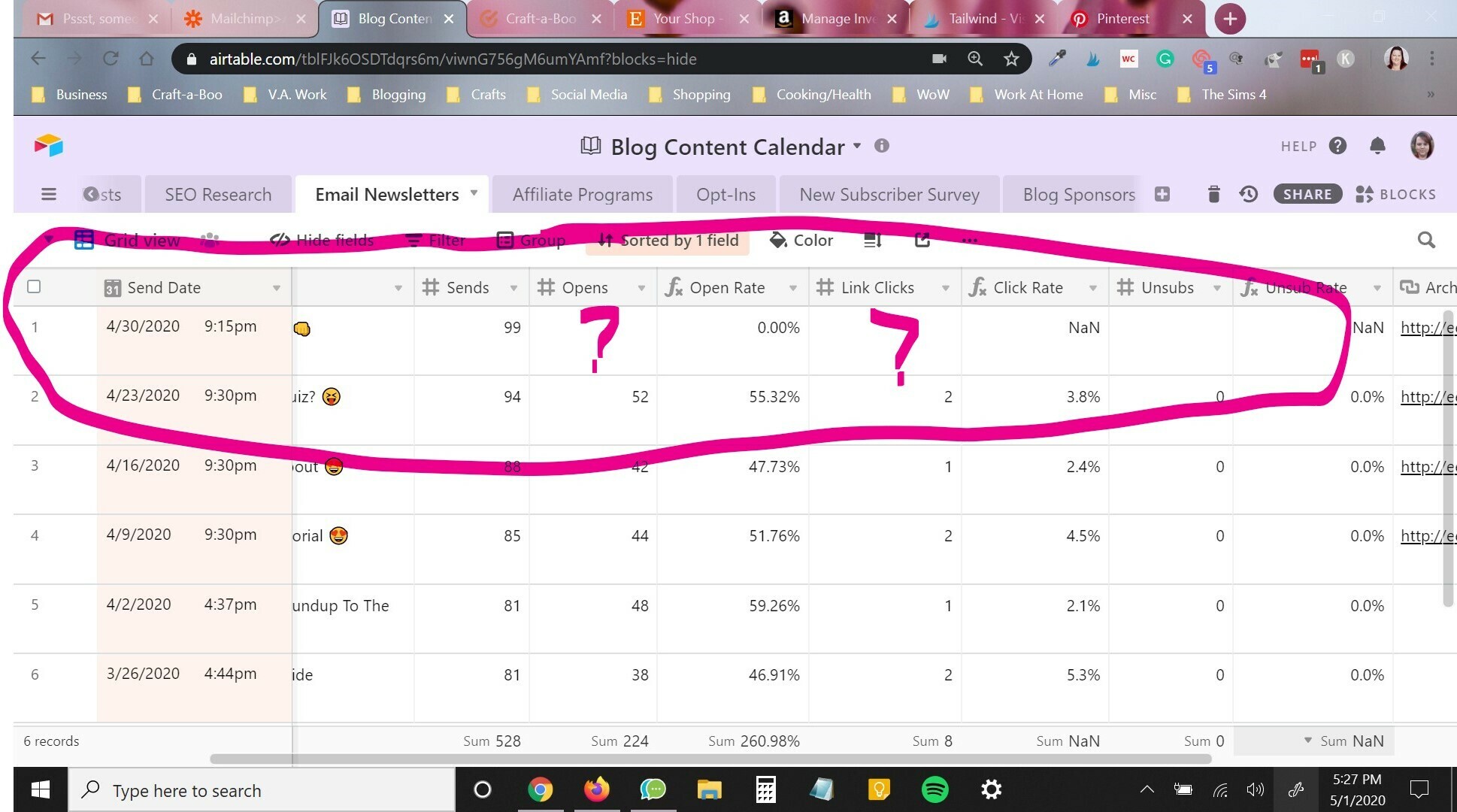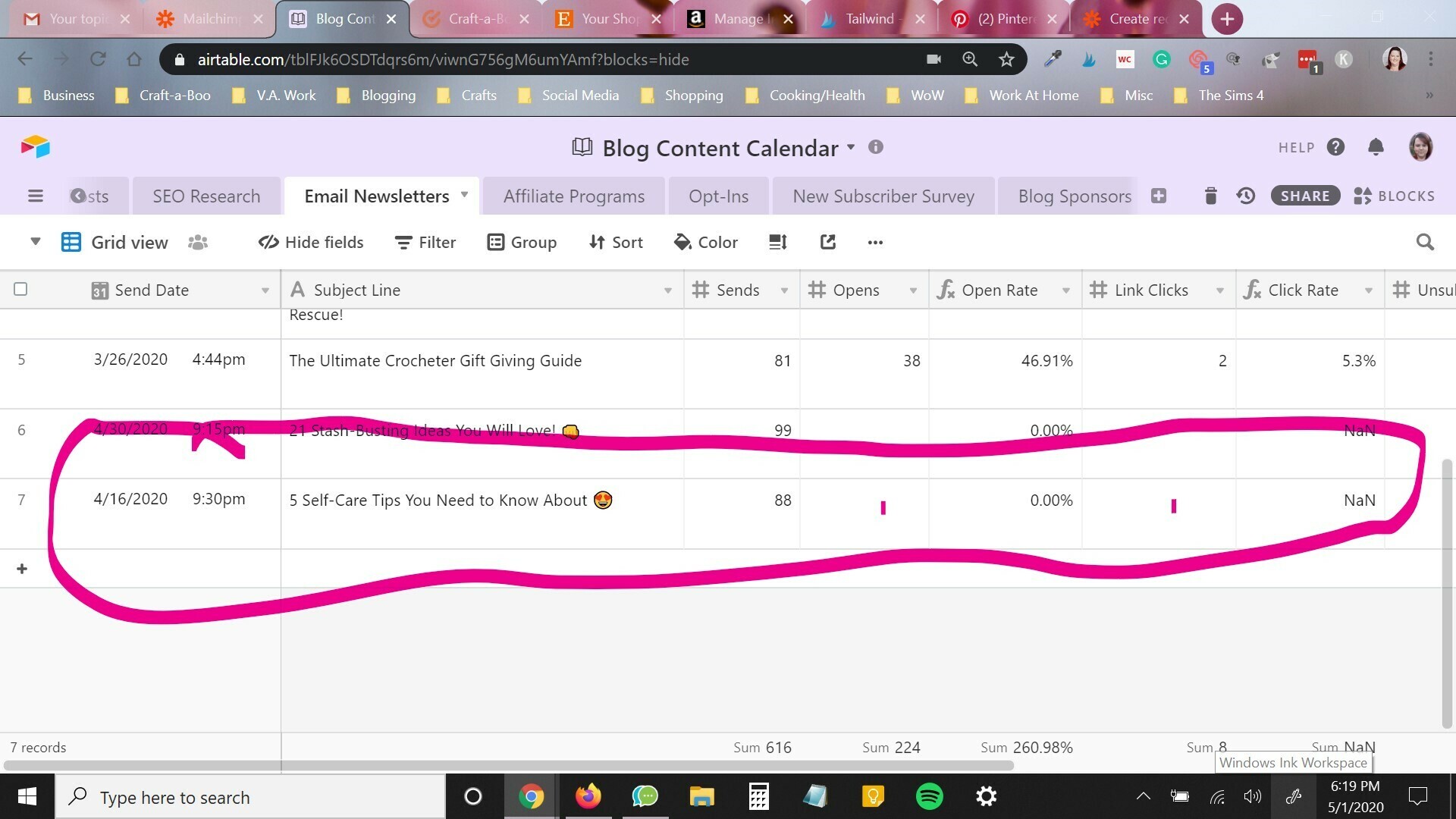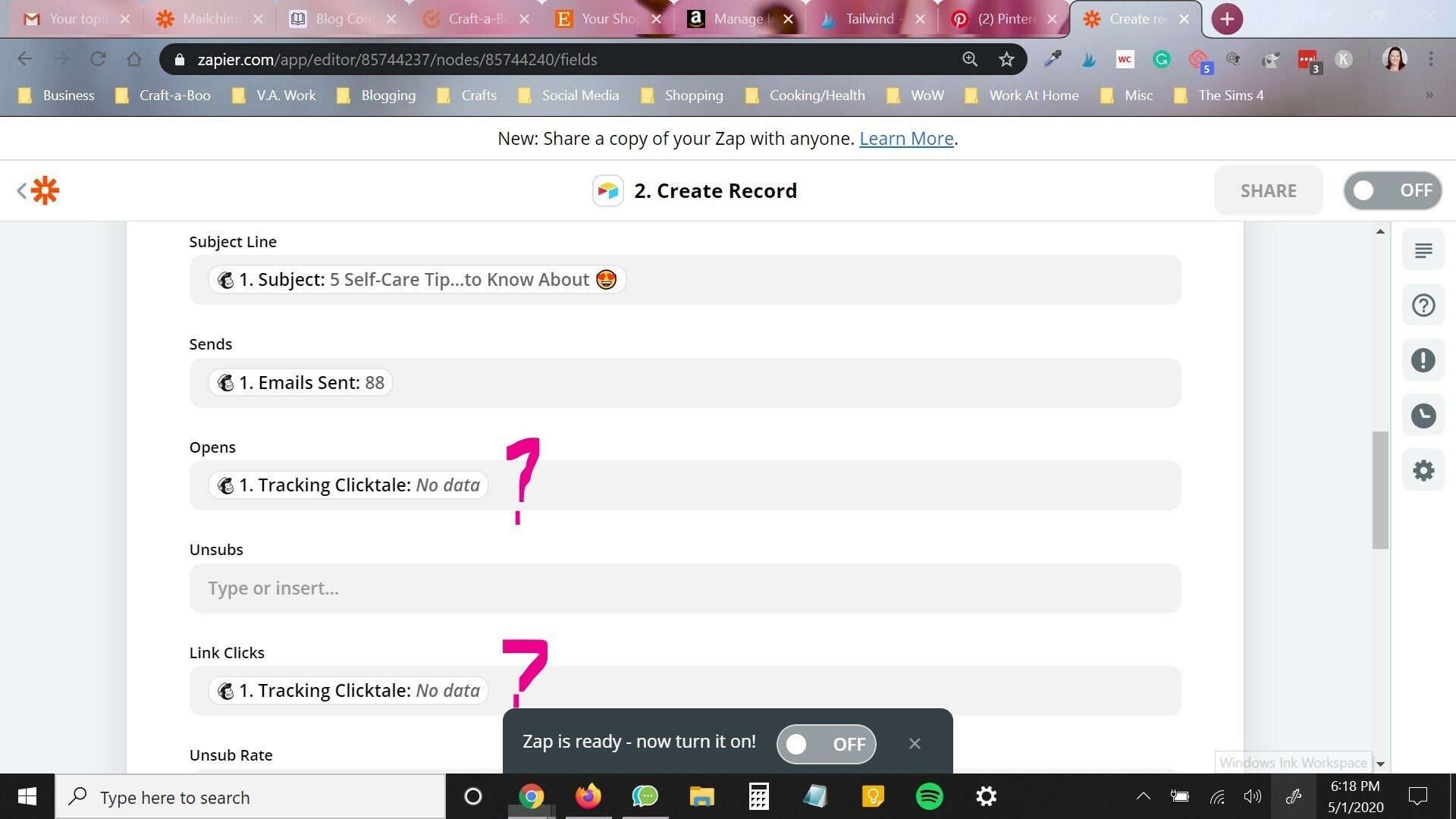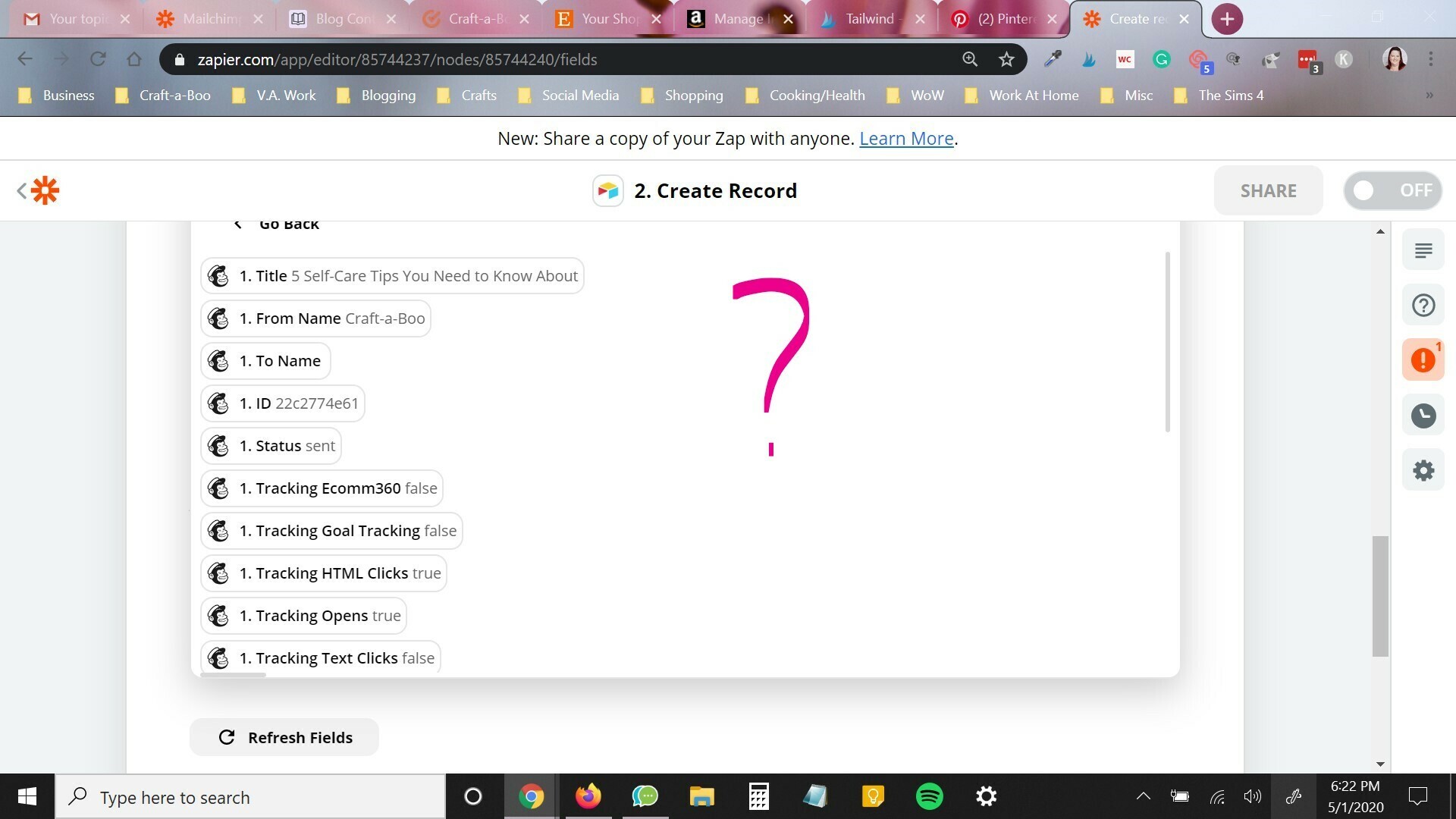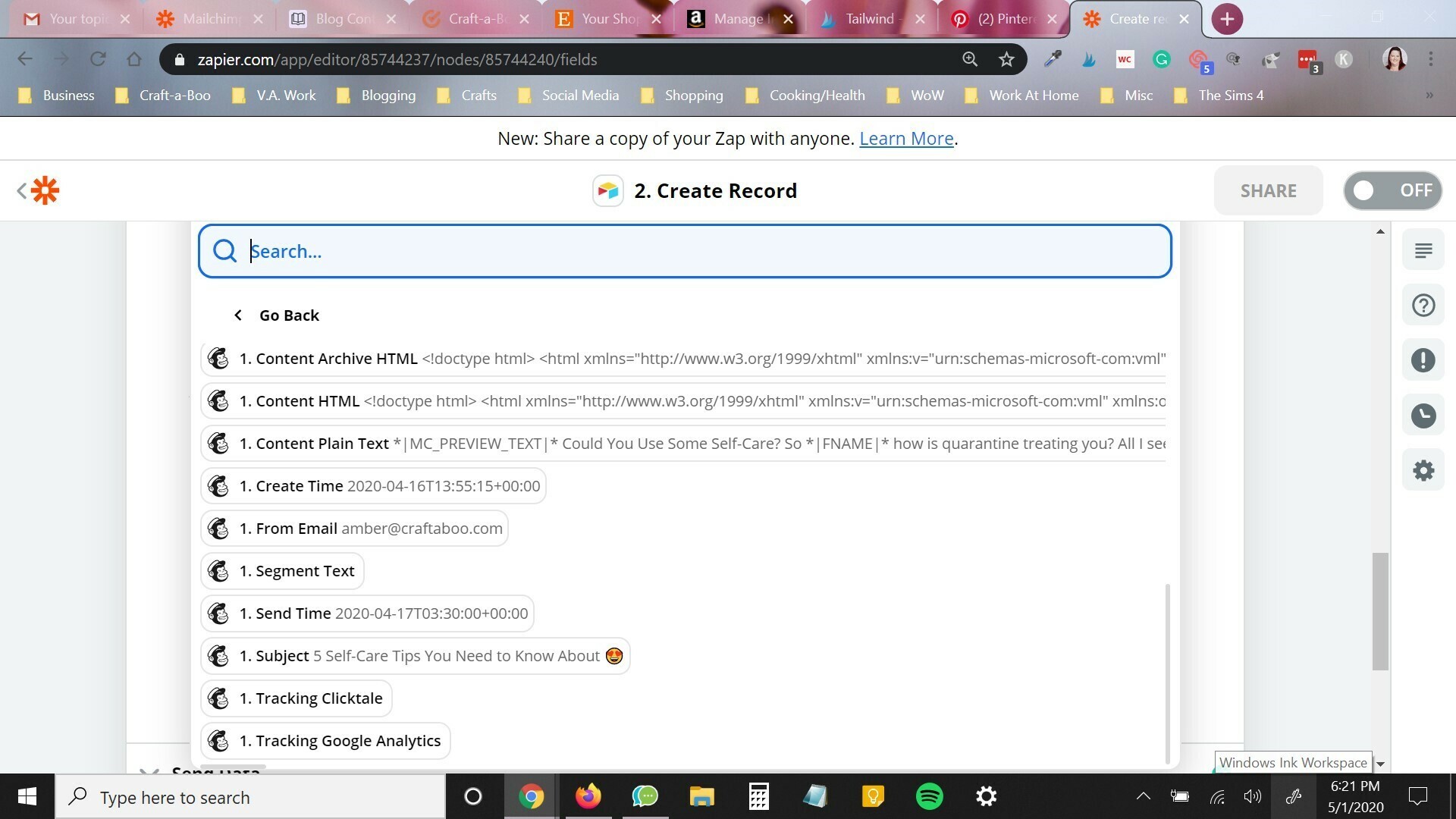I am trying to get the data from my email list to import into Airtable. It refuses to bring in the #opens and the #link click categories, even though I have mapped them correctly.
I believe I have the fields mapped correctly but I”m not entirely sure. I just sent out another email last night and it pulled in everything but the opens and clicks.
Can you please advise on what I need to do? Is this user error, I don’t use Zapier that much…