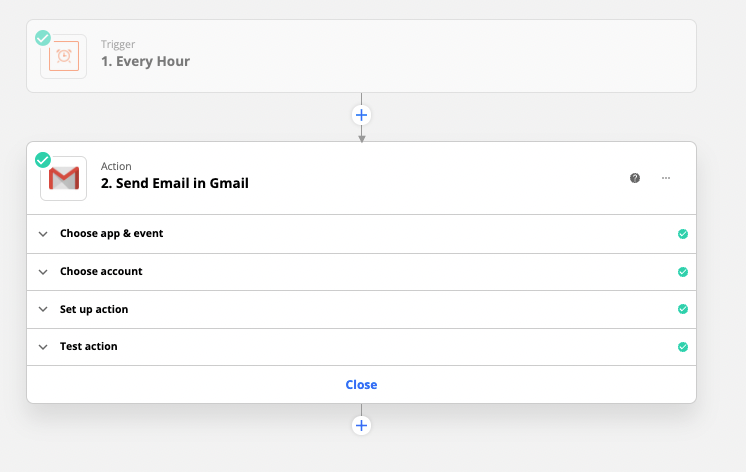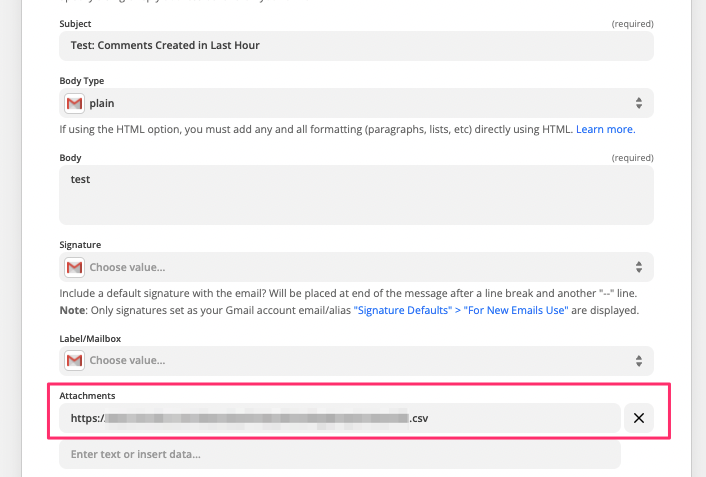I want to import data from a CSV and:
Create a spreadsheet with data imported from the CSV Attach the spreadsheet to an email Email the attachment to a distribution email address I have the utilities step set up to import from the CSV file but I’m not sure what triggers to set up next. Help?
Best answer by Troy Tessalone
Hi @MMAR
Can you please post screenshots with how your Zap steps are configured?
Why do you need to create a spreadsheet VS simply attaching the CSV file to the email?
Check these help articles:
CSV; https://zapier.com/help/create/format/import-csv-files-into-zaps
Files: https://zapier.com/help/create/basics/send-files-in-zaps