Hello,
I wanna create a zap that takes the image from the email attachment pass it to GPT4 Vision model
extract some key information from image and reply to the same email.
how can I create above zap?
Can you please help me with this.
Thanks.
Hello,
I wanna create a zap that takes the image from the email attachment pass it to GPT4 Vision model
extract some key information from image and reply to the same email.
how can I create above zap?
Can you please help me with this.
Thanks.
Hi there 
I took quick a look and it seems that the GPT4 Vision model isn’t currently available to select with either the OpenAI or ChatGPT apps on Zapier. There doesn’t appear to be any existing feature requests to have it supported, so I’d suggest contacting our Support team to have a new feature request submitted on your behalf. That’ll flag the need for this model to be added with the app’s developers and allow us to begin tracking interest in having this added - which helps to increase the priority of a feature being implemented.
Sorry to not have an immediate solution or workaround to suggest right now. If we come across any news on that in the meantime, we’ll be sure to share the details here in the Community!
Yes it is.
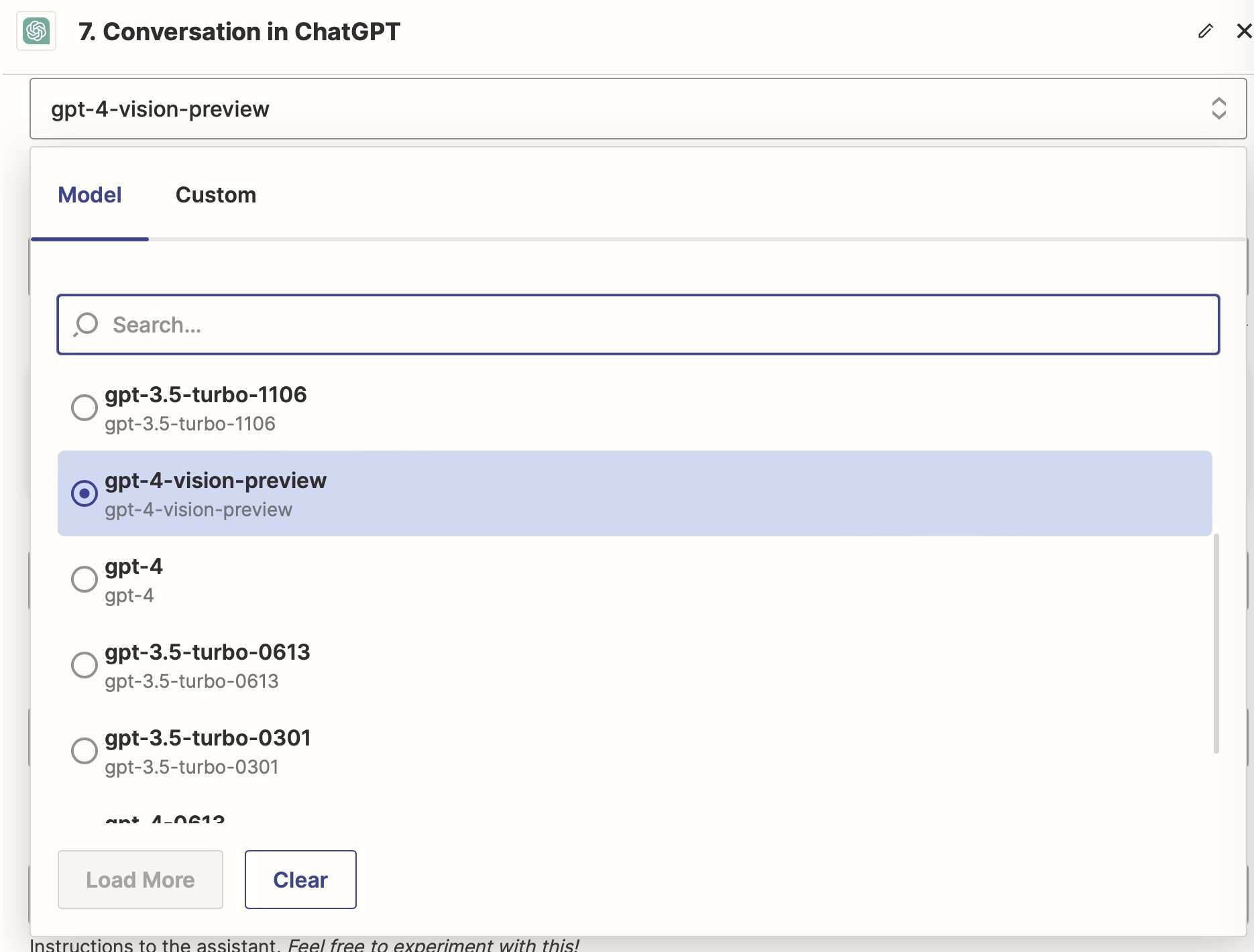
Thanks for letting us know
Digging into the help docs on the OpenAI site it seems that the gpt-4-vision-preview model is available to all developers who have access to GPT-4. ChatGPT Plus allows access to GPT-4 within OpenAI directly but does not allow access to GPT-4 models through the API.
Looking forward to hearing from you!
anyone find a solution to this? its like a new feature was added but i cant find any information on it through youtube videos, forums etc.
Hi there 
In order to access the gpt-4-vision-preview model you would need to have access to GPT-4 via the API specifically. A ChatGPT Plus plan that gives access to GPT-4 on the OpenAI site will not give access to the gpt-4-vision-preview model.
To get the correct access you would need to purchase at least $1 worth of pre-pay credits with your OpenAI account - purchased via the Billing settings page. See How can I access GPT-4? for more details.
After purchasing the credits, head back over to the ChatGPT app action in your Zap. After refreshing the page you should then be able to select the desired gpt-4-vision-preview model from the Model field’s dropdown menu:
Hope that helps to clarify the process. Let us know if you’re still unable to select that model after getting the necessary GPT-4 access.
Zapier Team, you should seriously consider making a tutorial on how to leverage GPT4 Vision on YouTube. This is a missed opportunity if you guys won’t do anything about it. This feature vision is huge.
Thanks for reaching out here
I totally agree, it would be a great to have a tutorial on how to use the new vision model! So I’ve submitted your idea internally for consideration. I can’t make any promises as to whether a tutorial on using that new vision feature would definitely be added, but we’ll be sure to post a link to it here if it is! 
Enter your E-mail address. We'll send you an e-mail with instructions to reset your password.