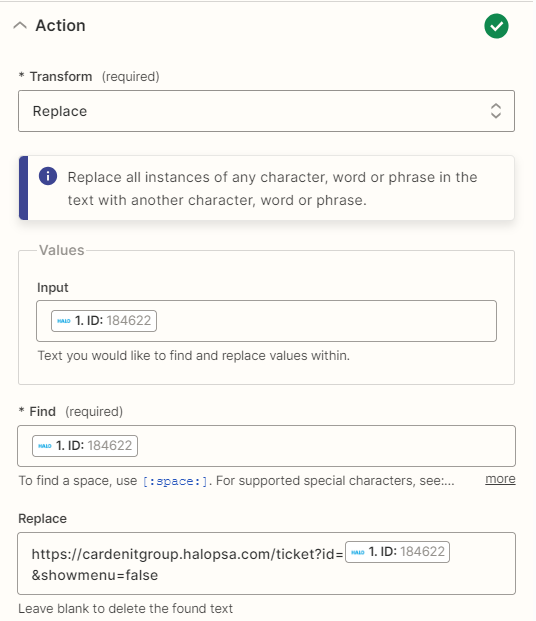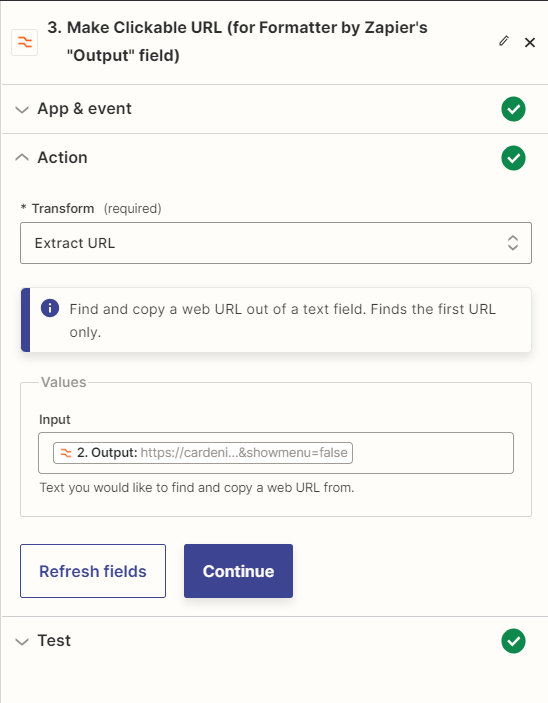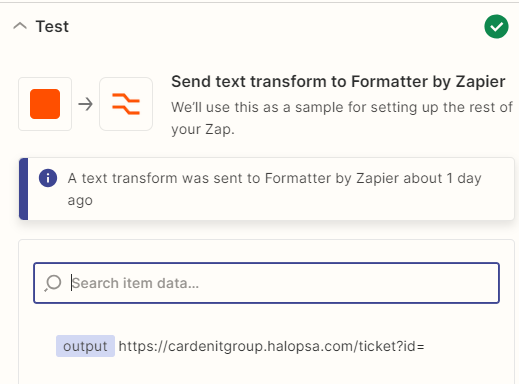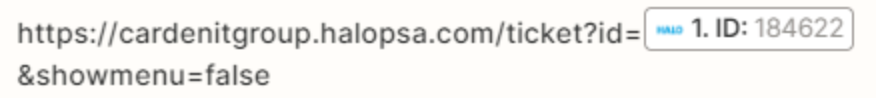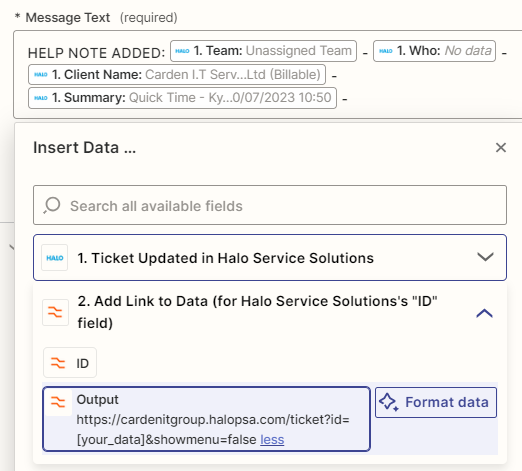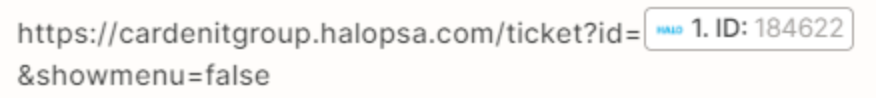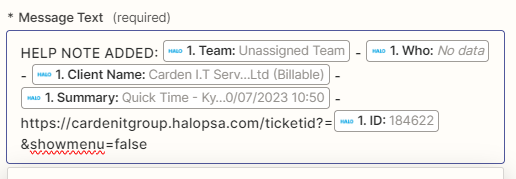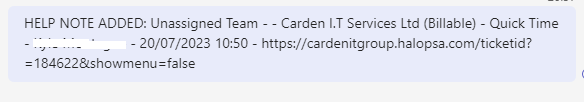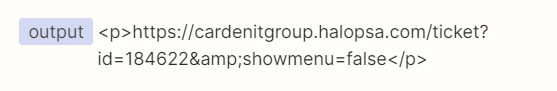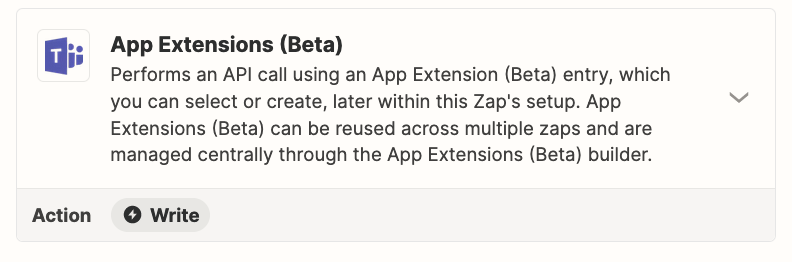Hi,
I have a Zap that occurs when a ticket is produced in Halo PSA and posts it to Microsoft Teams.
I want to include the URL to the ticket in Teams so it can be clicked on.
The start of the URL is always the same https://mycompany.myticketsystem.com/ticket?id= and the end is always the same &showenu=false. Below, I am adding the ticket ID into the middle, this works, but the issue is it is not a clickable URL.
It works, except the convert to URL is only taking the https://mycompany.myticketsystem.com/ticket?id= and not the whole string, I tried to convert it to a string first but that did not work.
Any pointers please?
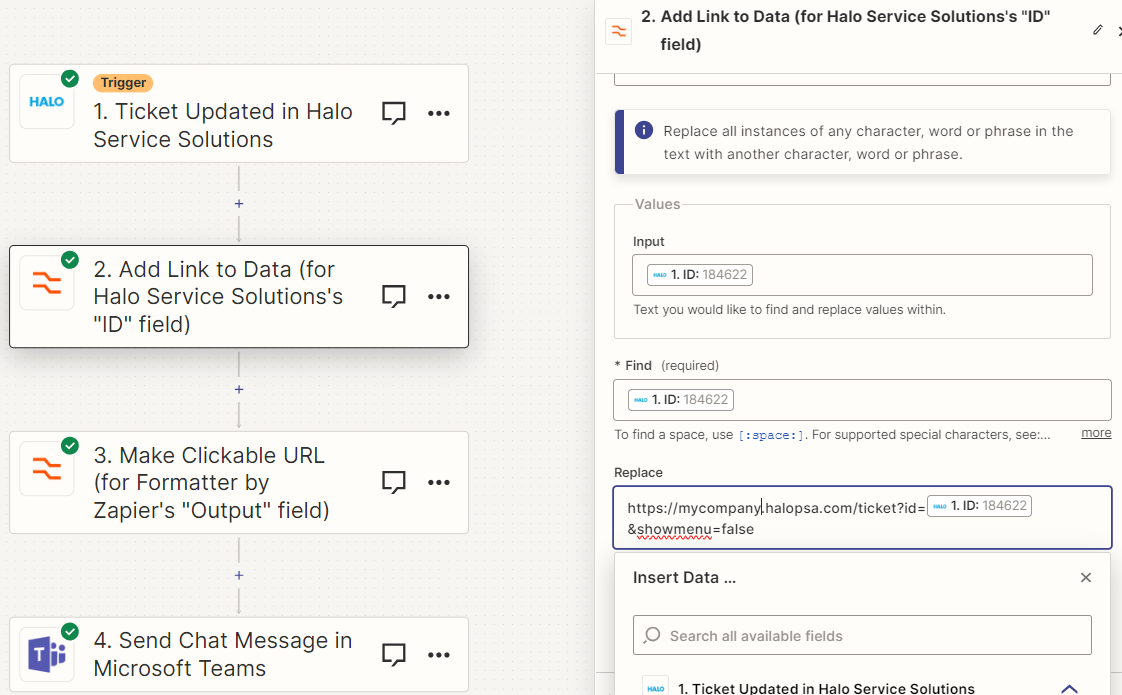
Thanks