Hi,
Zapier newby here.
Im trying to create an attendance taking automation that adds dates to a Google Sheets Spreadsheet and was wondering:
How do I get Zapier to add data to the next available cell within a particular row in Google Sheets?
Everything I’ve tried so far just keeps writing over the first cell in the row.
Here’s an example of what I’m trying to achieve:
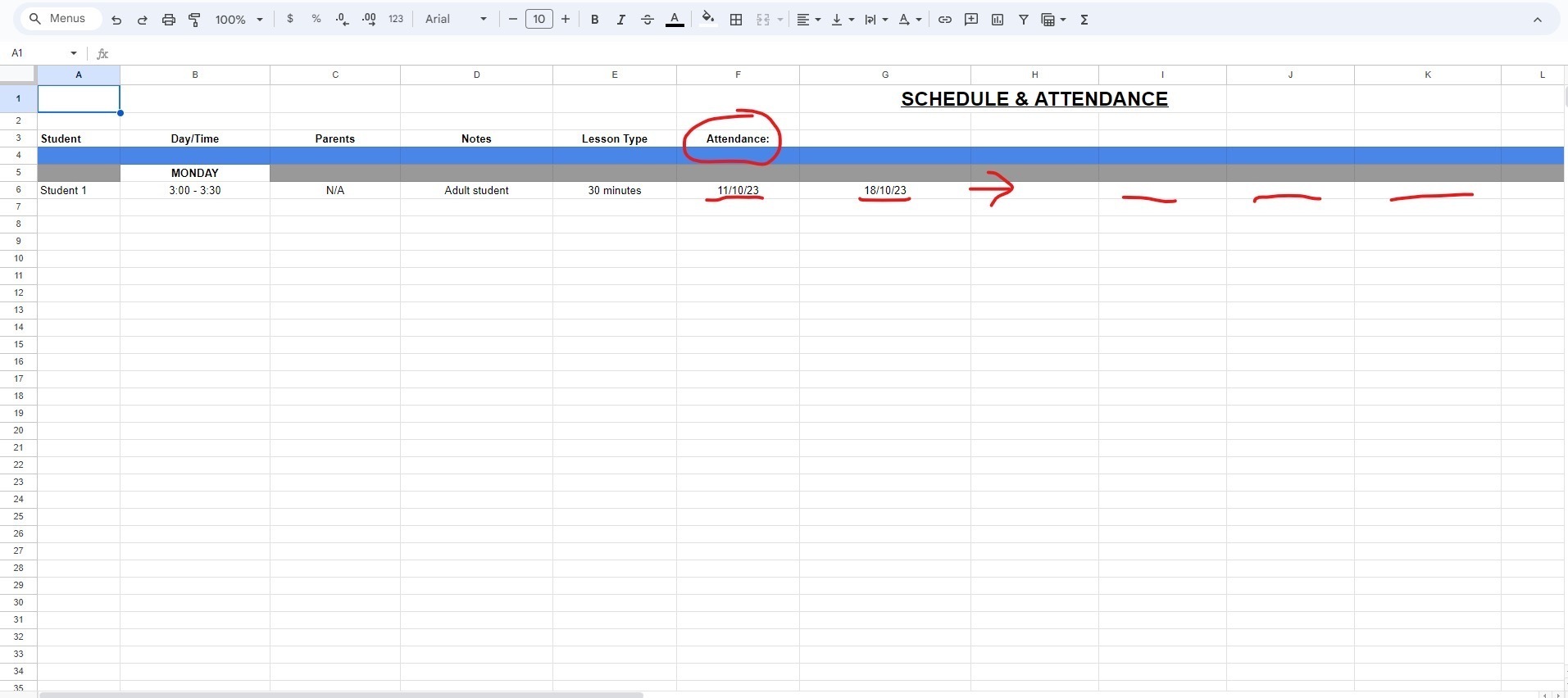
Thanks!




