My zap is adding contacts to Mailchimp from JotForm submissions, but the zap is syncing and adding tags that are no long relevant. The tag is added initially then as the client works through the sales process we remove tags and add news ones. However, the Zap continuously adds back on the tag. How do I make this stop?
Hi
Check our Zap Runs history details to see the DATA IN/OUT for each step to help you troubleshoot which Zap may be adding the Tag that is not supposed to: https://zapier.com/app/history/
I already know which Zap is doing it (according to Mailchimp). I just need it to stop syncing and and updating the contact in MC because every time it does that it adds back a tag that may not be relevant anymore.
For us to have context, post screenshots showing how the culprit Zap is configured in EDIT mode with the field mappings visible for the Mailchimp Zap step.
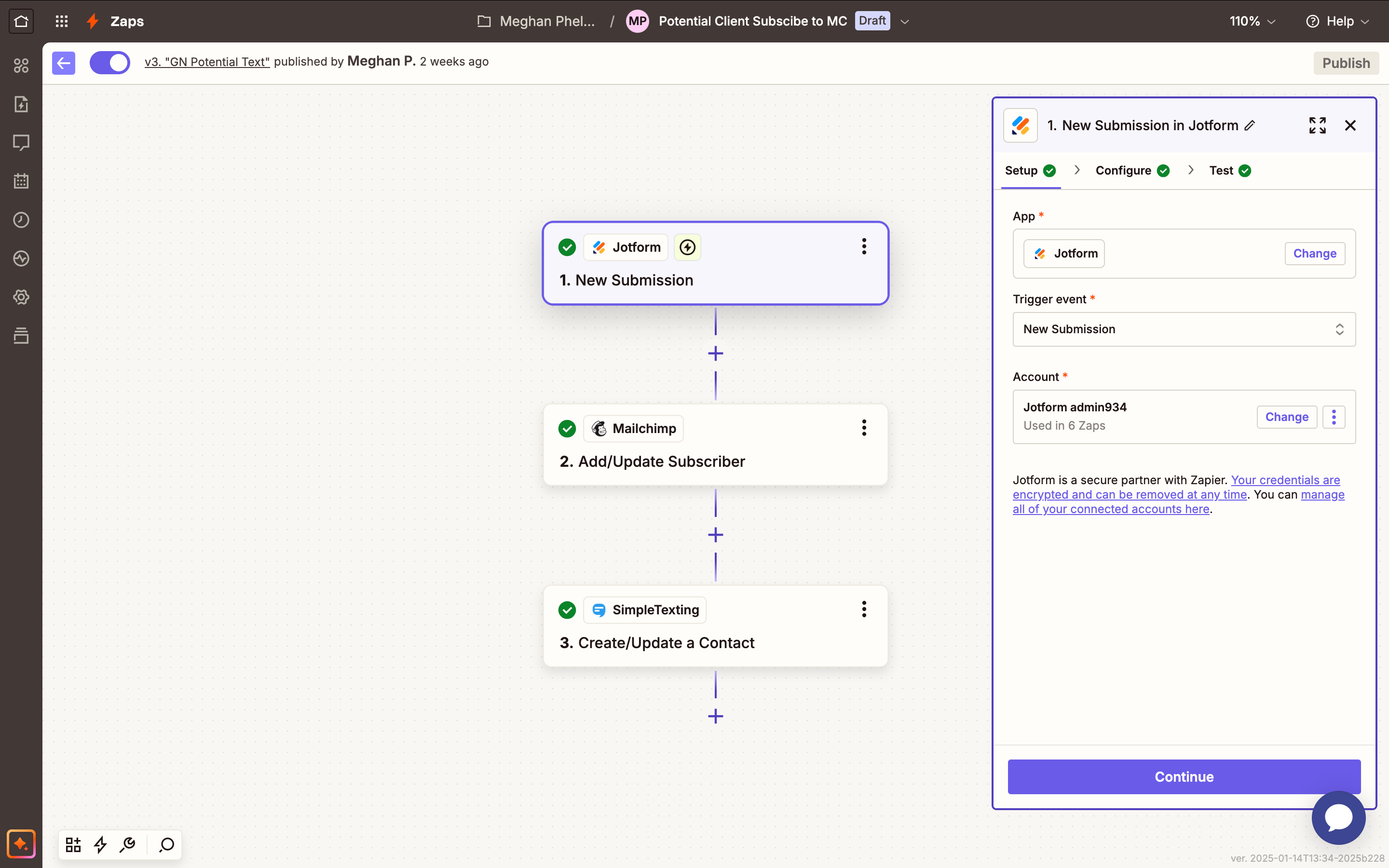
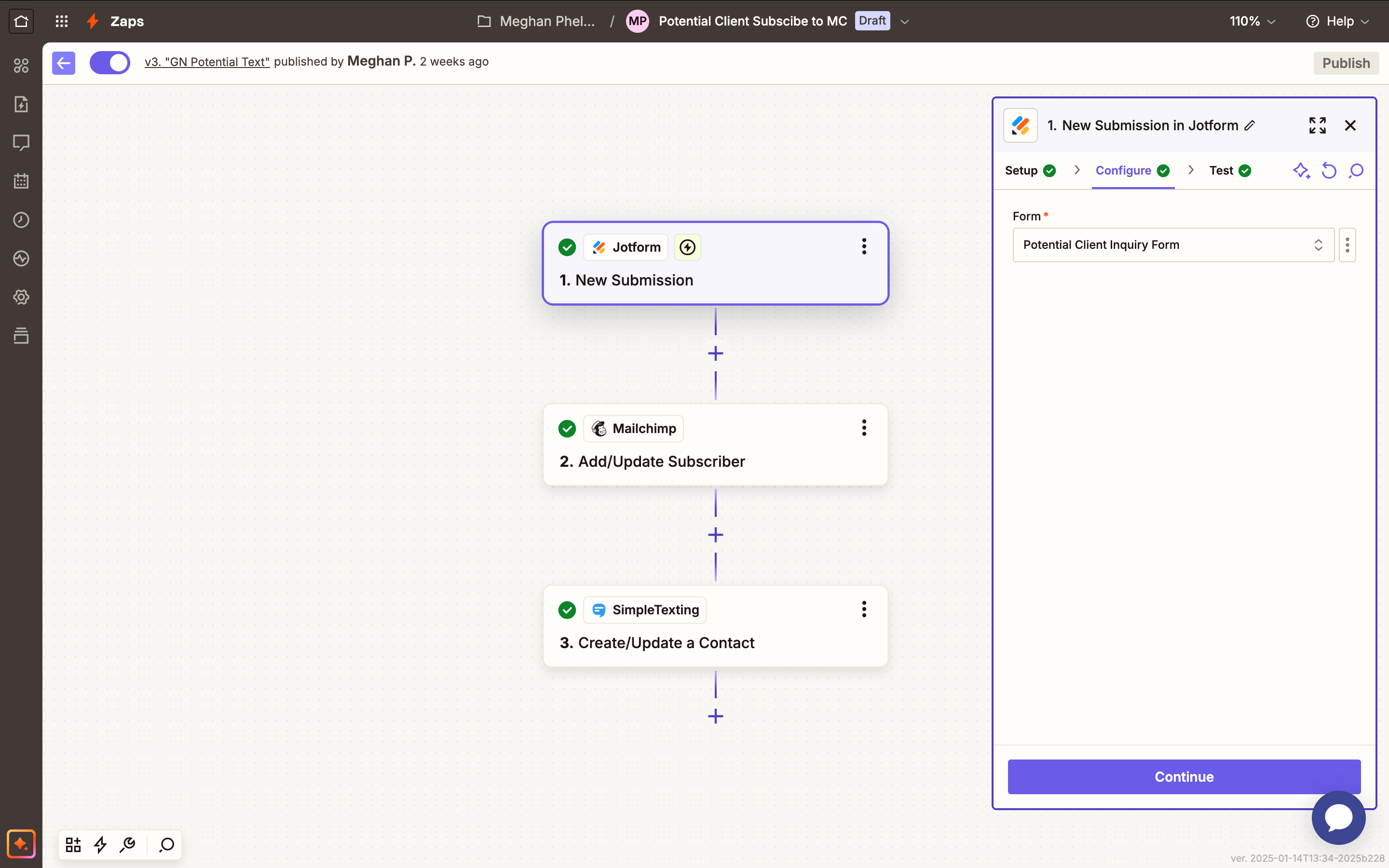
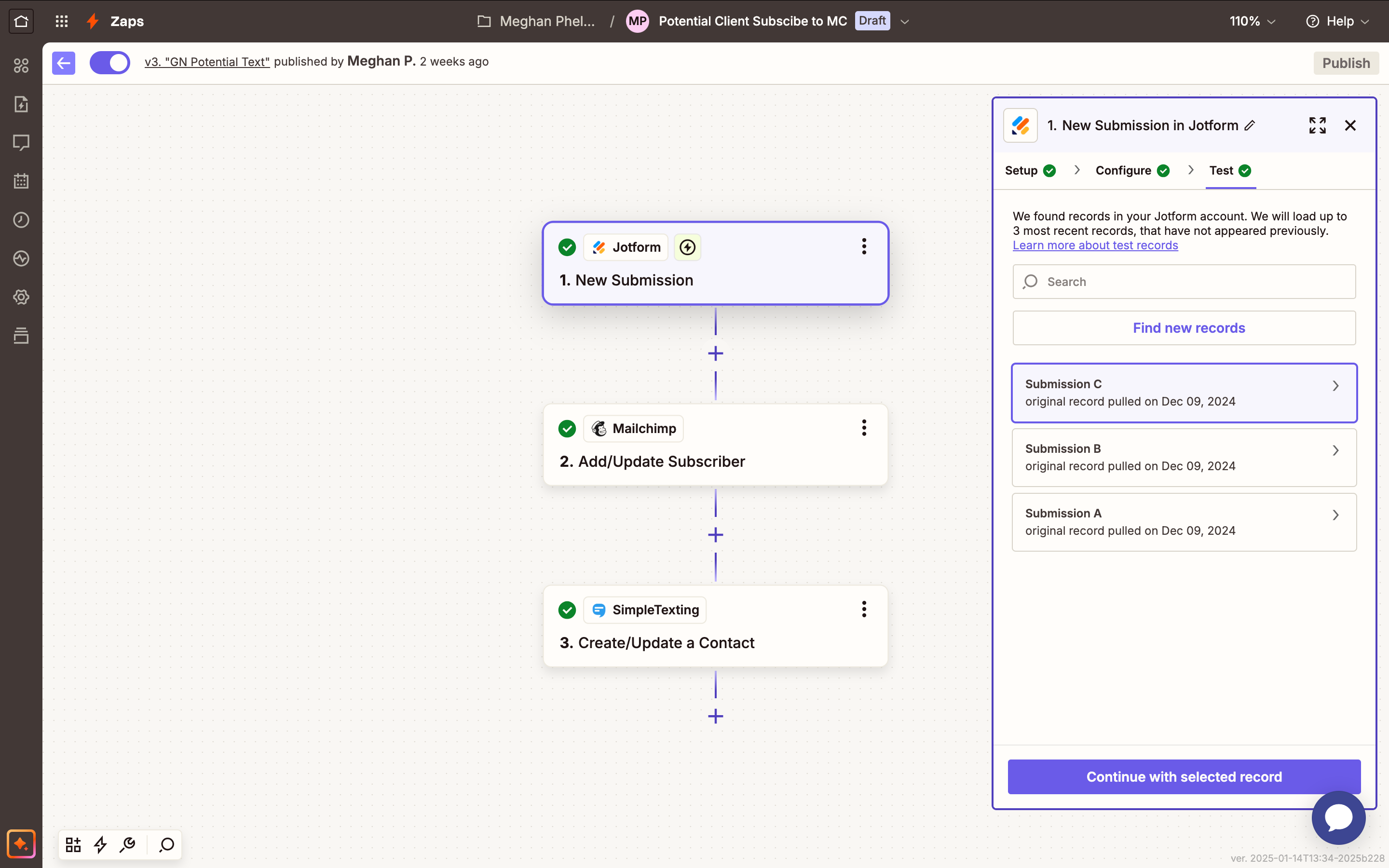
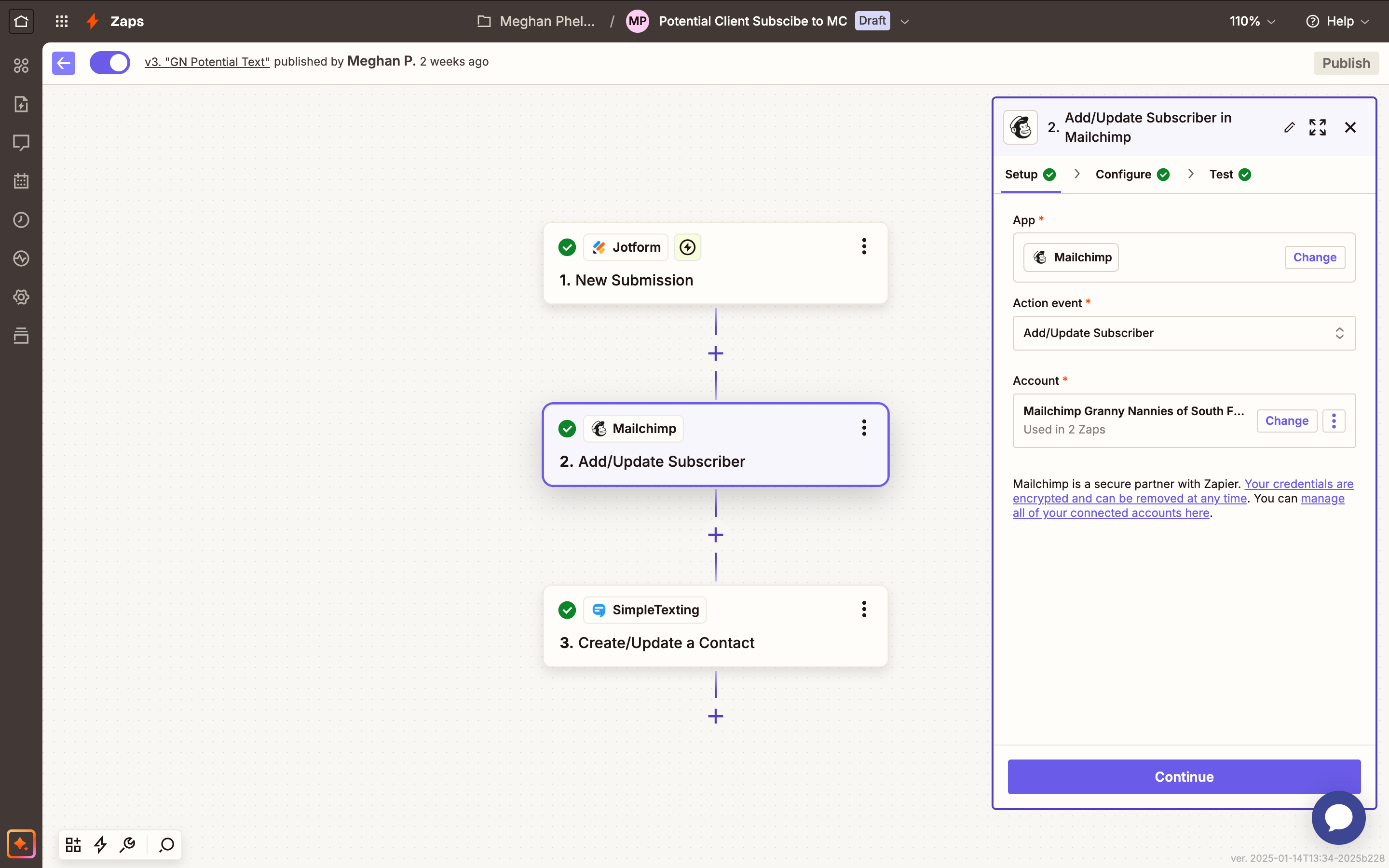

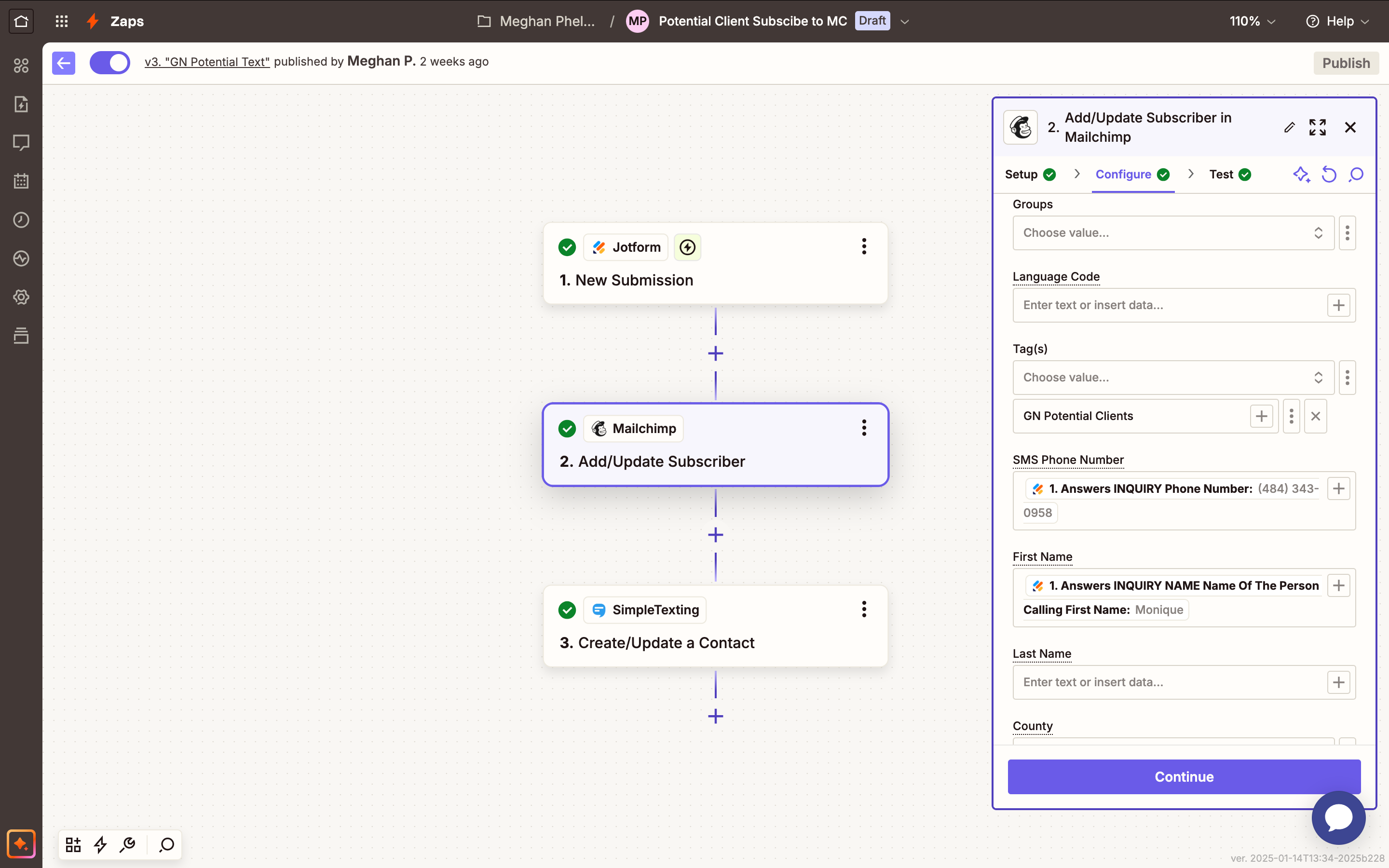
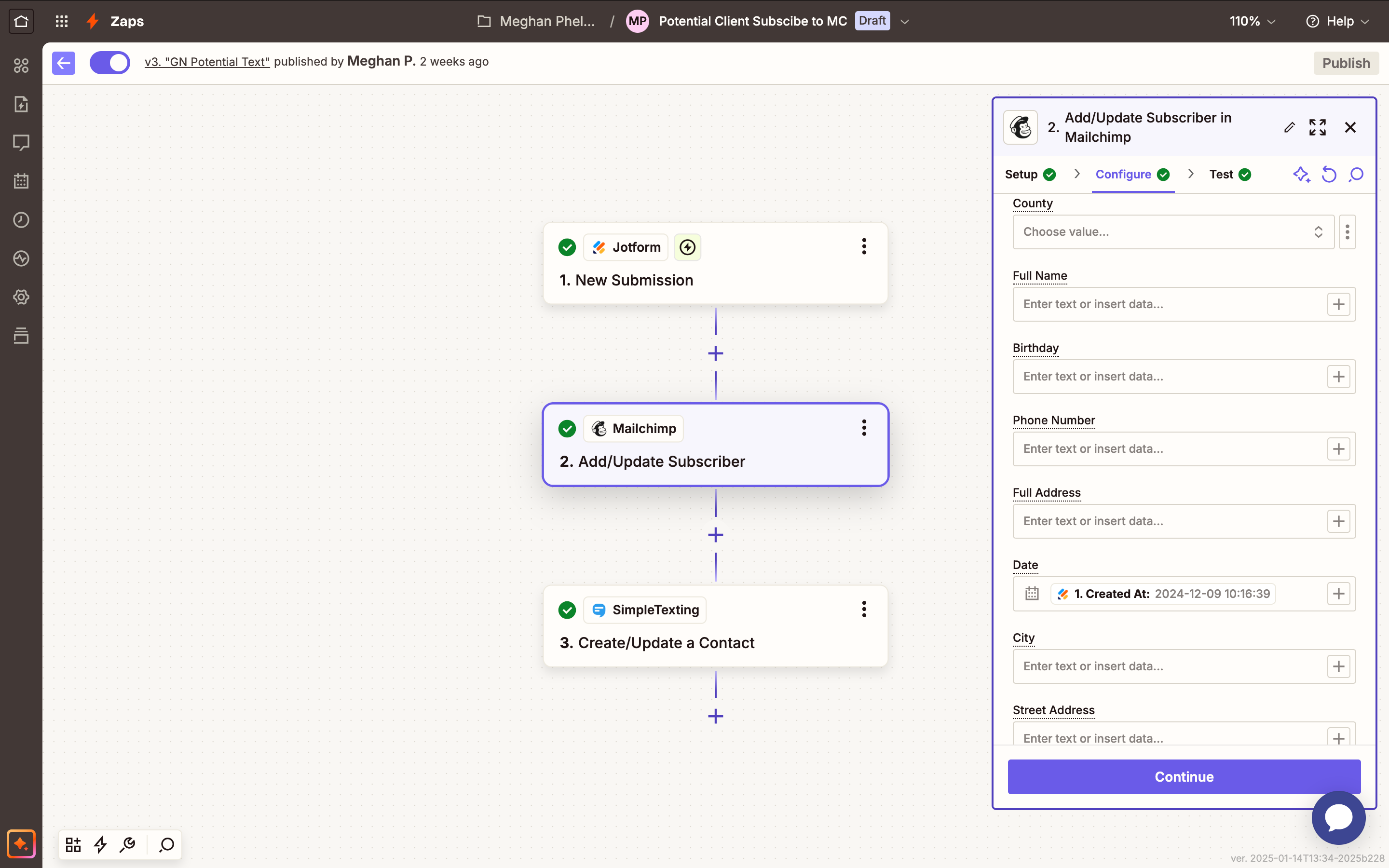
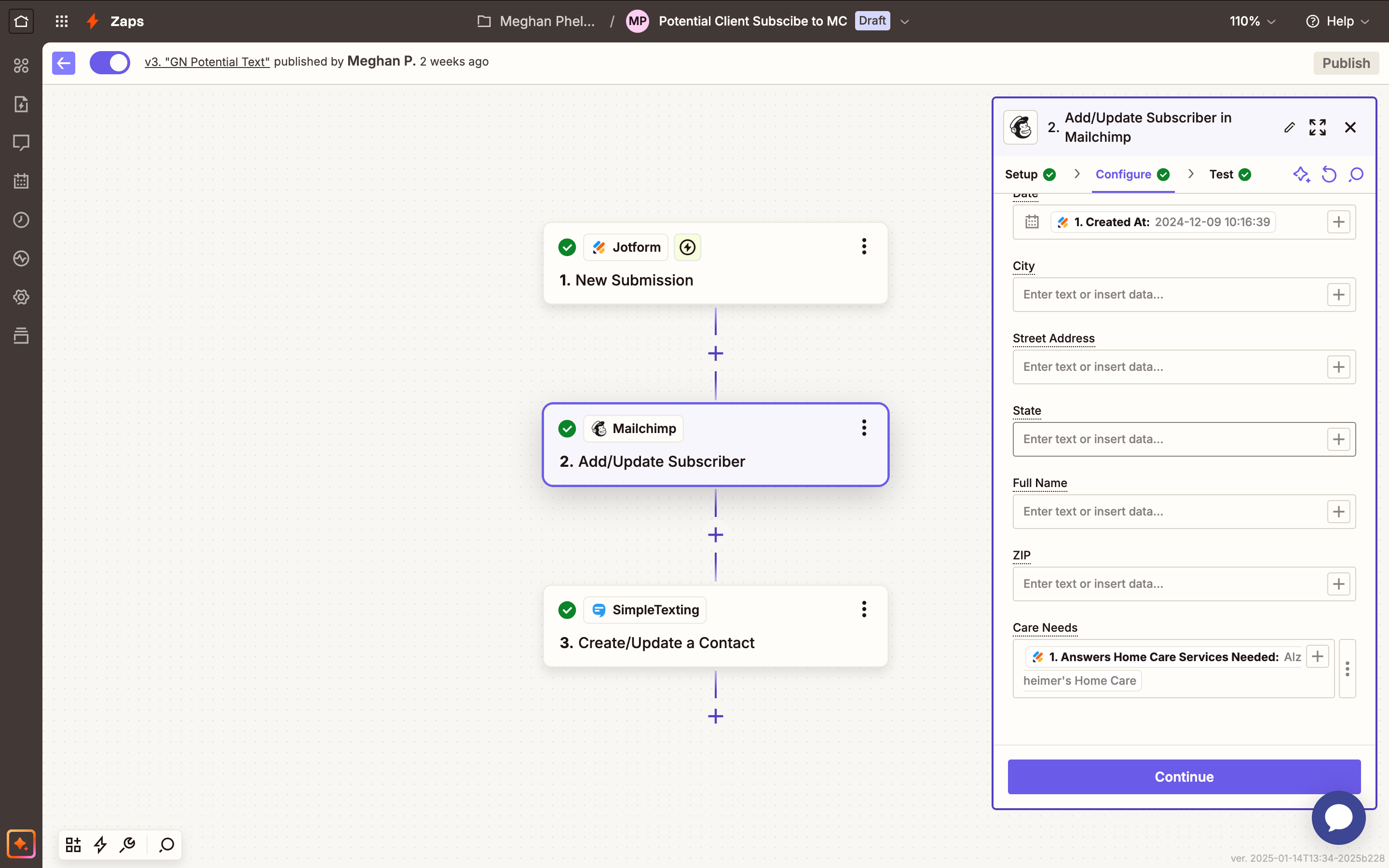
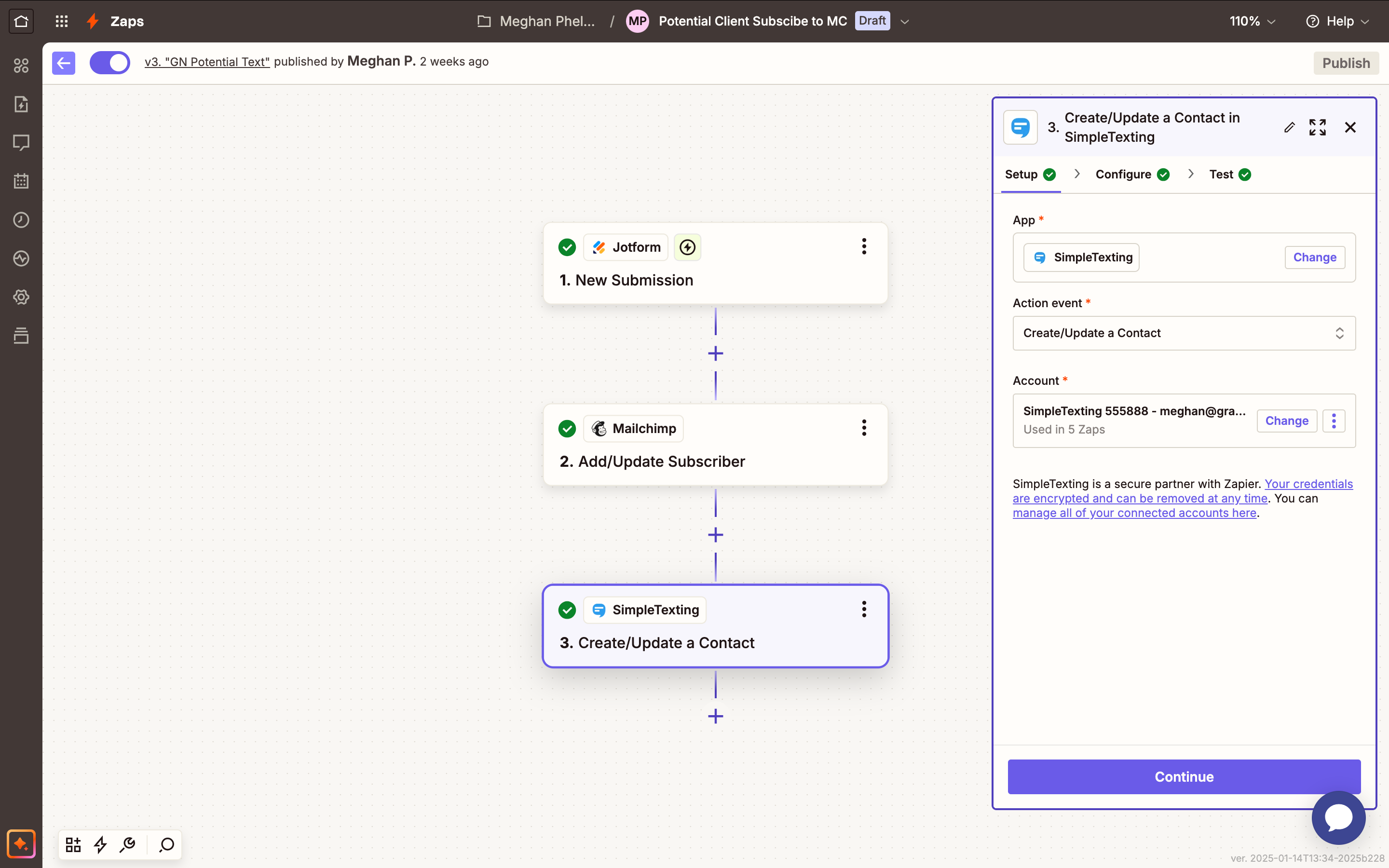
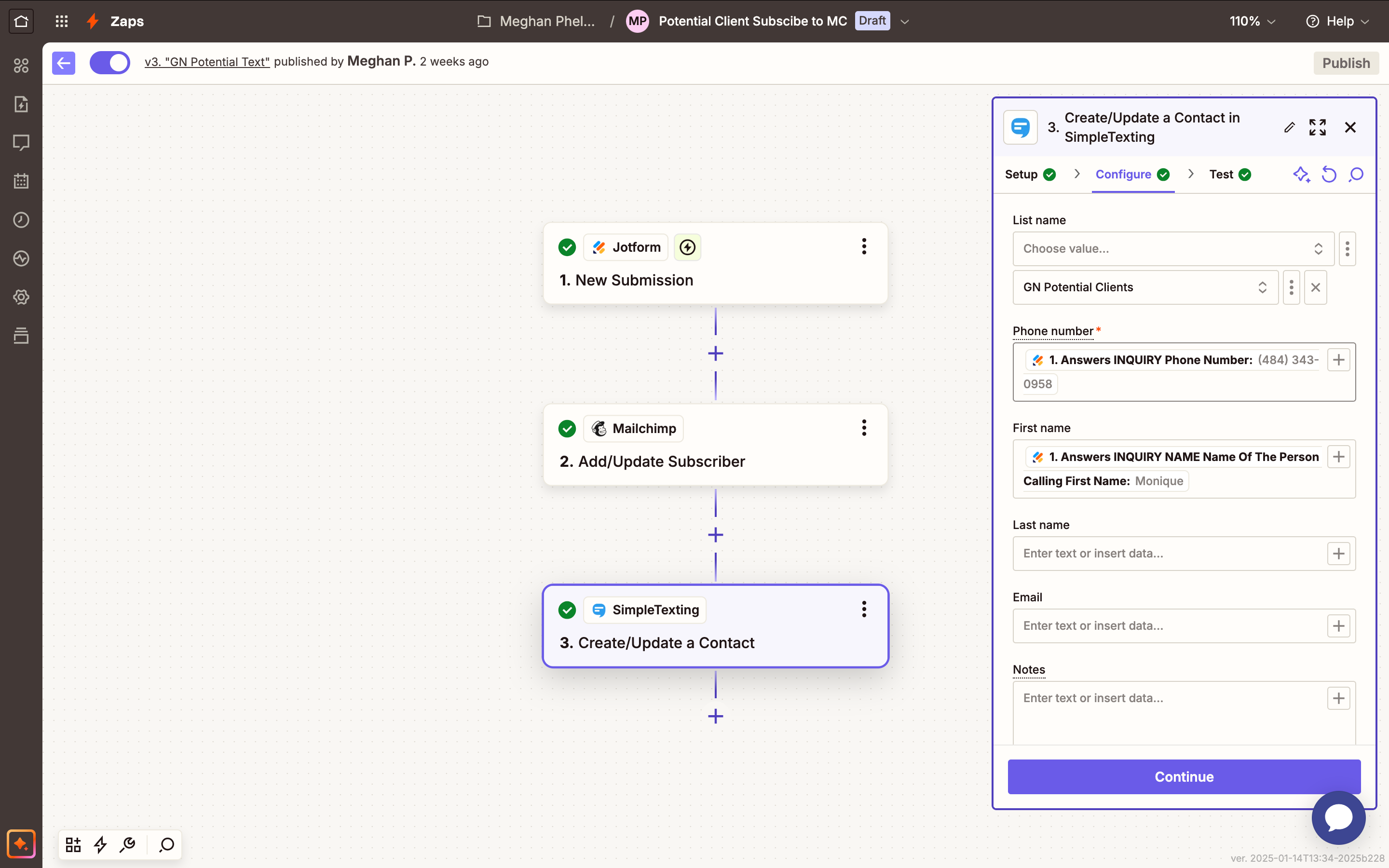
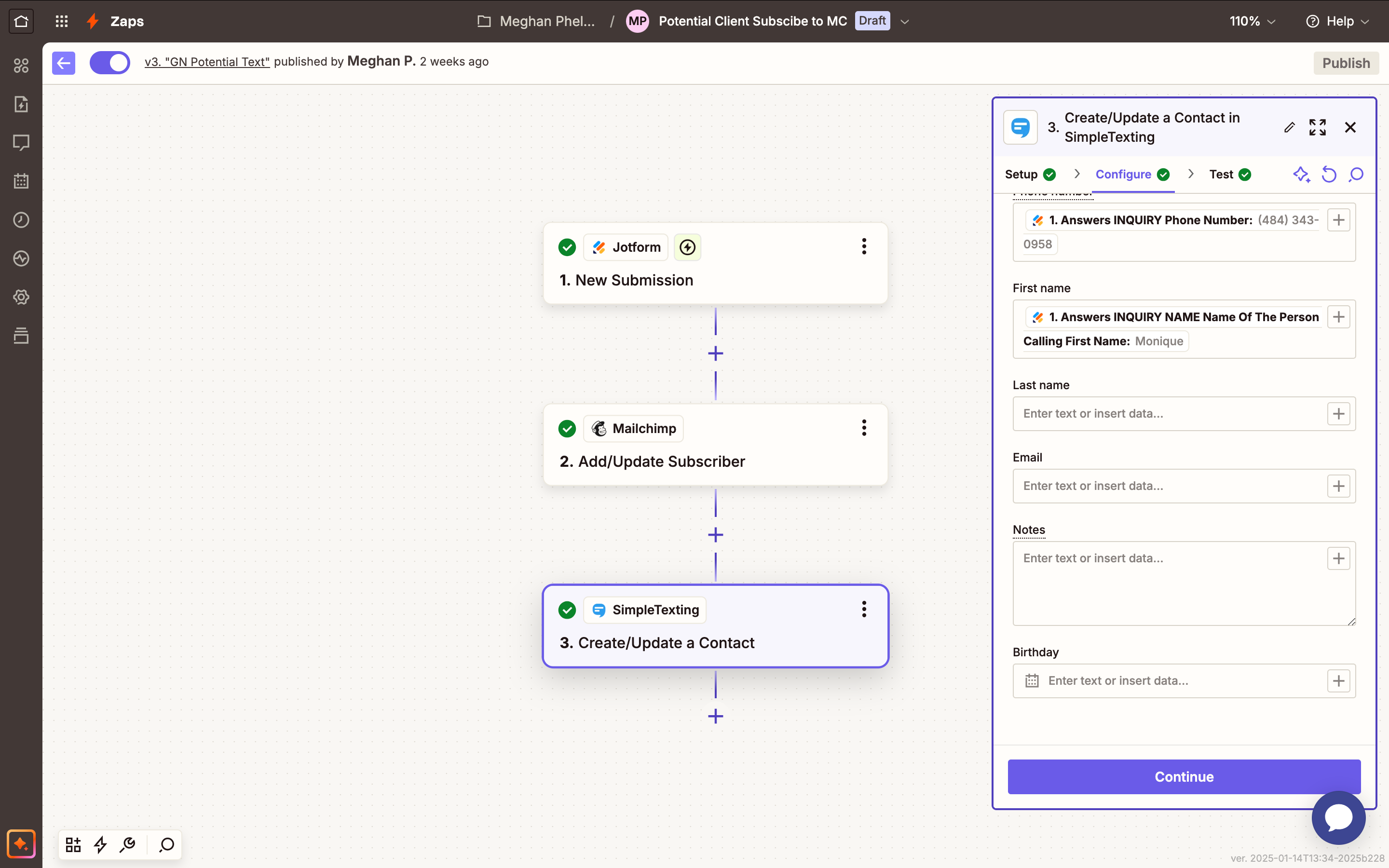
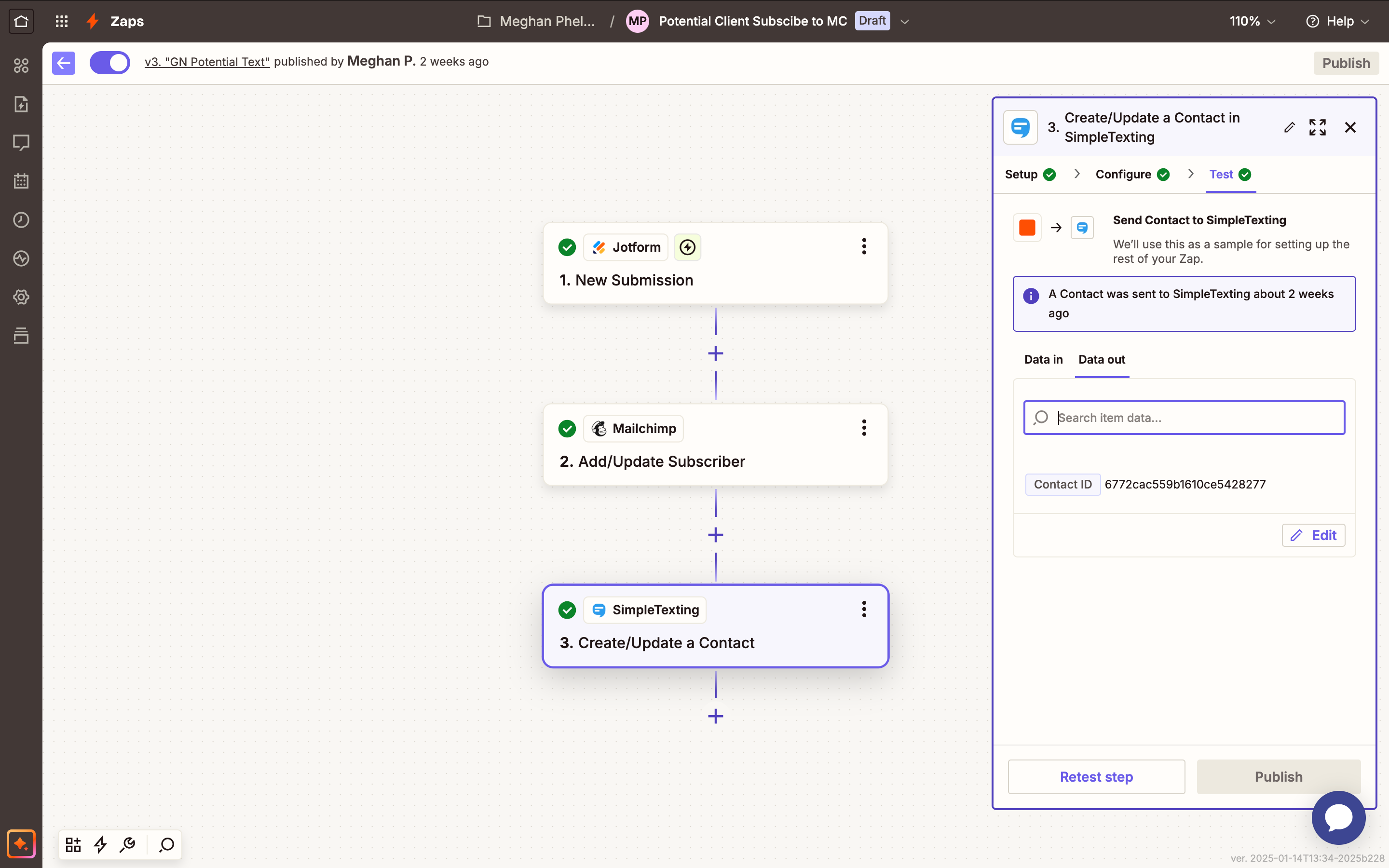
Any time the Zap is triggered to run, it will add this Mailchimp Tag: GN Potential Clients
Check the change history for a Subscriber in Mailchimp to help you troubleshoot.
- Perhaps there is a Mailchimp Customer Journey configured that is adding the Tag again.
- Perhaps there is another app integration configured and ON that is adding the Tag again.
- Perhaps there is a different Zap configured and ON that is adding the Tag again.
To hire help, there is a directory of Certified Zapier Experts: https://zapier.com/experts
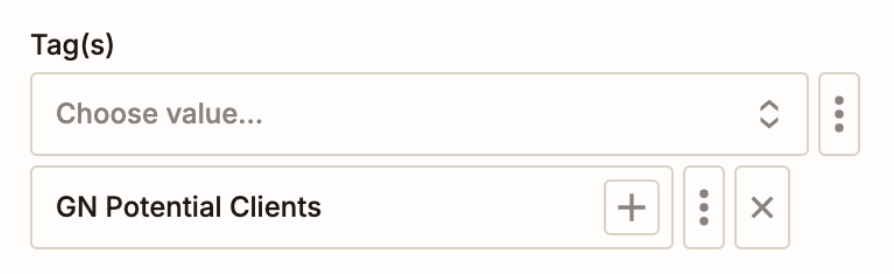
Reply
Enter your E-mail address. We'll send you an e-mail with instructions to reset your password.
