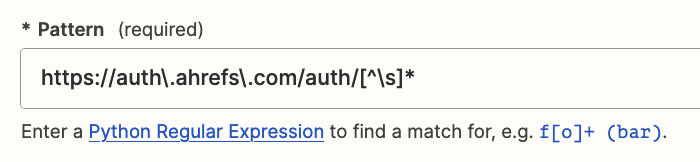Hello! I am trying to extract a specific URL and send it to a Slack channel.
When I try to Extract URL from Zapier’s formatter, it only pulls the first URL it sees, and we need to extract a URL further down the Body HTML.
How do I specify which URL to extract? The URL I want to extract from each email has a similar pattern, but ends in a different code each time.
How can I Fix this?
Question
How do I specify which URL to extract from an email using Formatter by Zapier?
This post has been closed for comments. Please create a new post if you need help or have a question about this topic.
Enter your E-mail address. We'll send you an e-mail with instructions to reset your password.