Trying to setup a zap where if I send out a message in public channel it should reply in the thread, but have not been successful. Below is my zap.
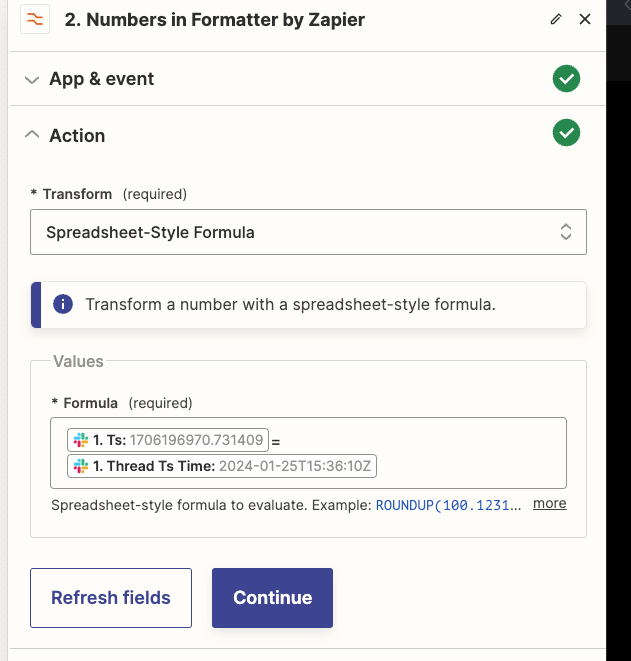
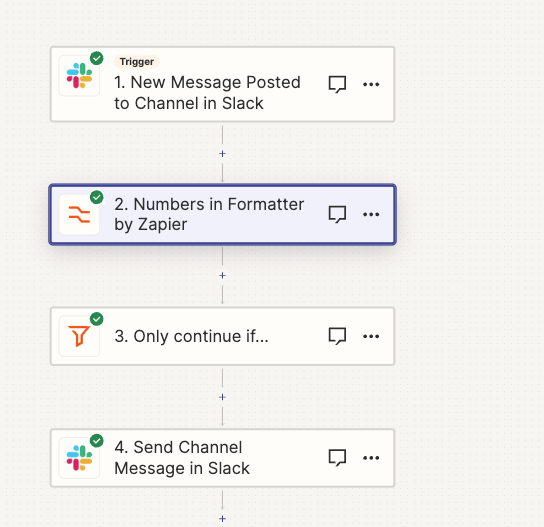
Trying to setup a zap where if I send out a message in public channel it should reply in the thread, but have not been successful. Below is my zap.
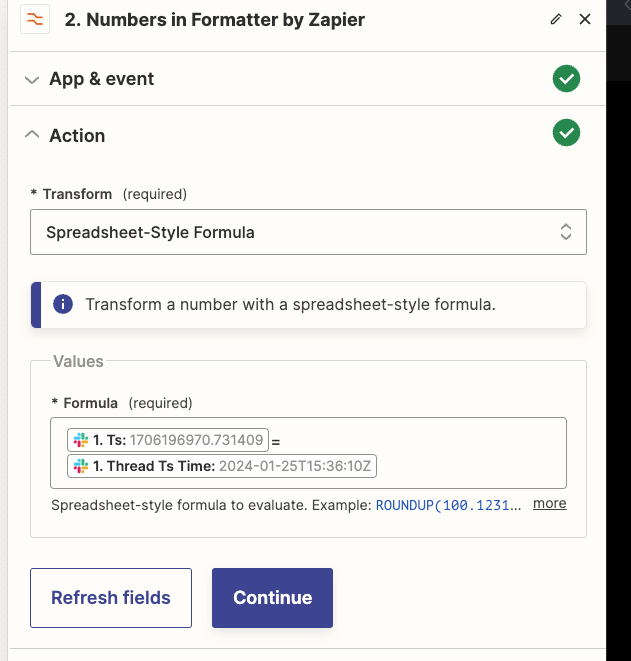
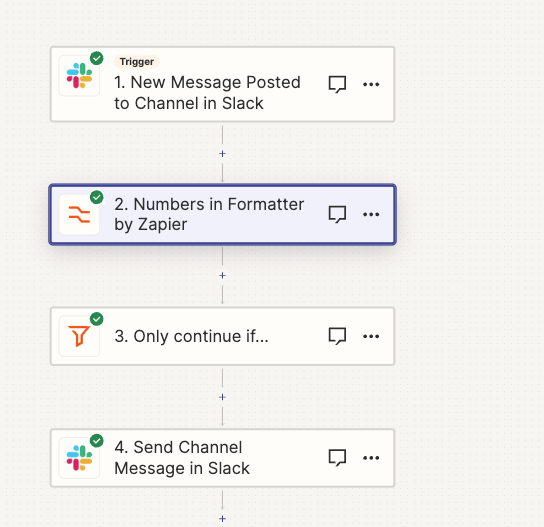
Best answer by Troy Tessalone
Couples issues…
If you want the automation to do the following: when a Slack Message posted to a public Channel to reply in the Slack Channel Message Thread
Check the Thread field description for guidance.
Map the TS variable. (not the Thread TS variable)
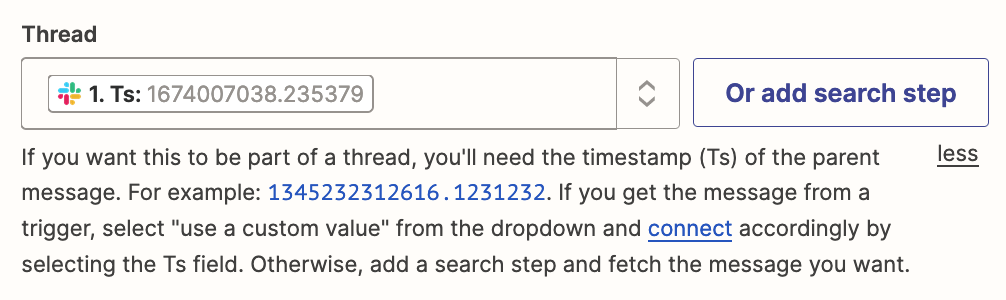
###
For more learning…
The Filter conditions, as currently configured, won’t continue.
The Formatter step will return a value of: true/false (see yellow section)
You need to change the mapped variable for “Channel Name” to be a static value of true/false depending on the logic you want to configure.
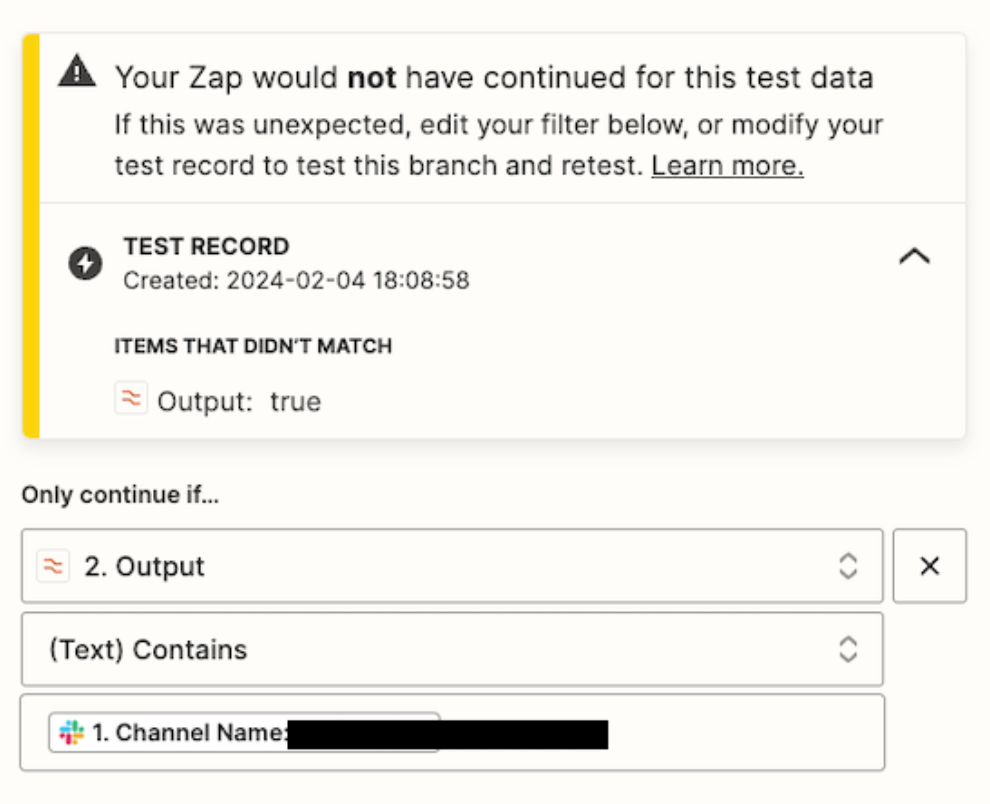
Also, the formats of the mapped values are not the same.
TS is a UNIX timestamp format.
Thread TS Time is a ISO datetime format. (Try changing to Thread TS)
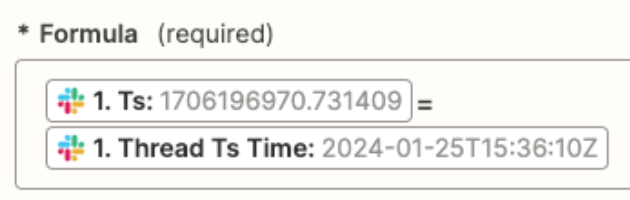
Related Zapier Community topics to reference for guidance:
https://community.zapier.com/search?q=slack%20thread%20reply&content_type%5B0%5D=discussion&content_type%5B1%5D=question&source%5B0%5D=community
Enter your E-mail address. We'll send you an e-mail with instructions to reset your password.