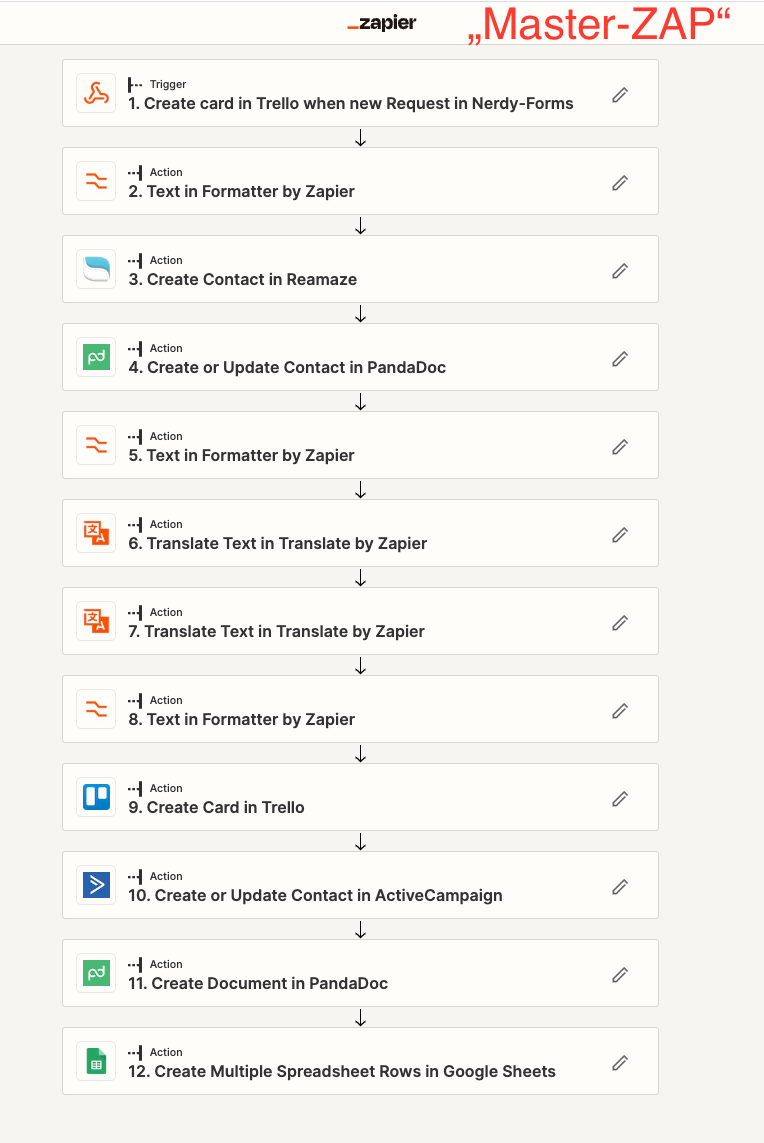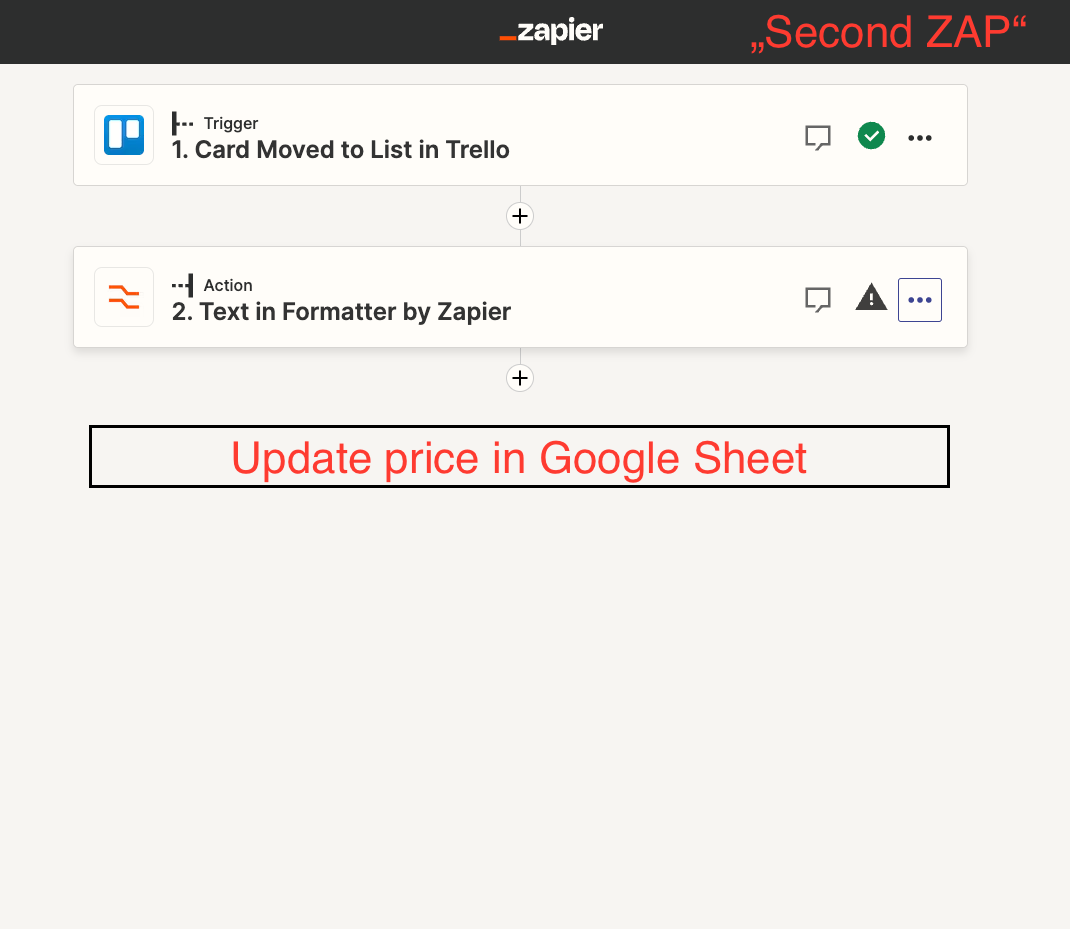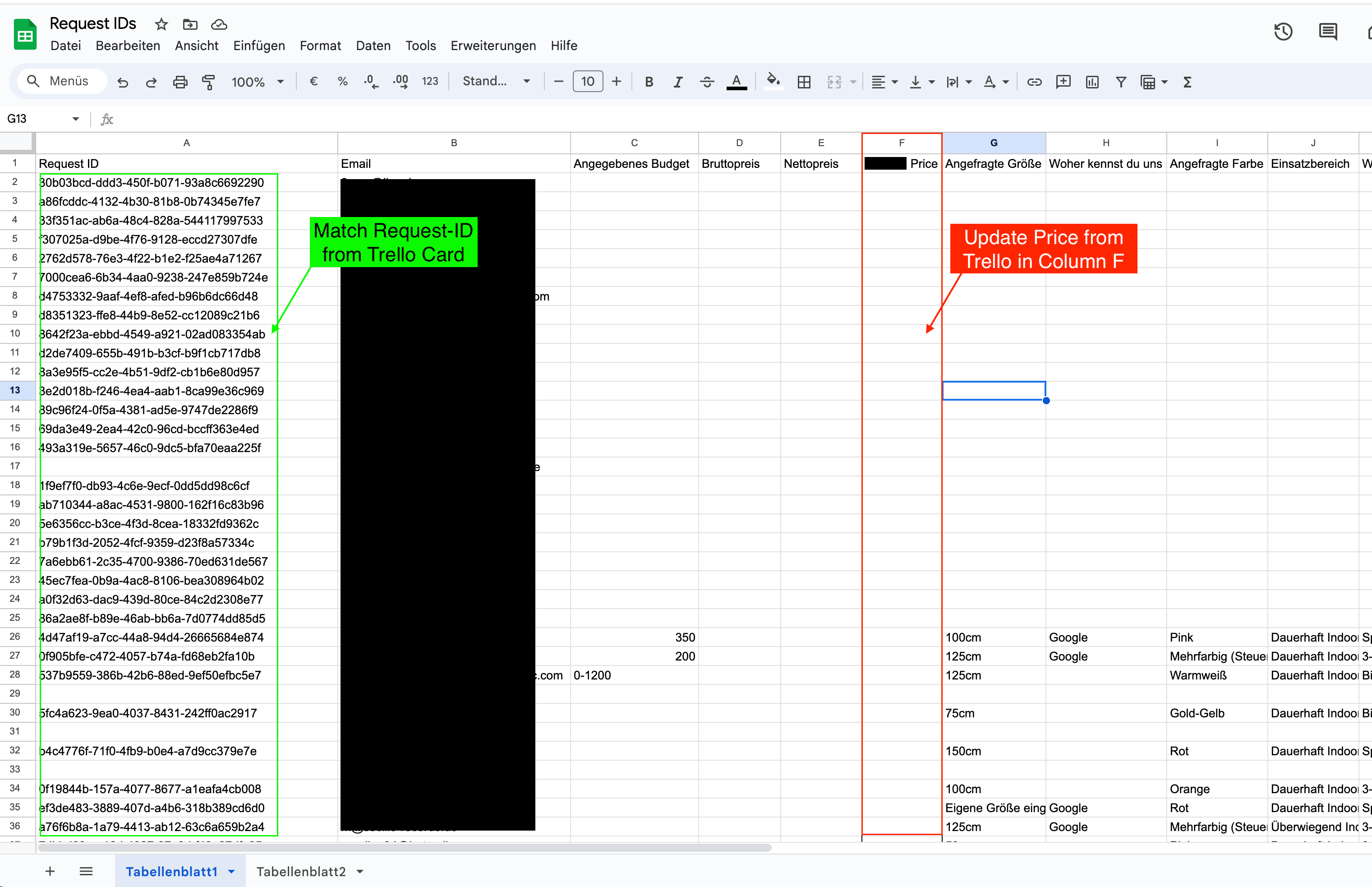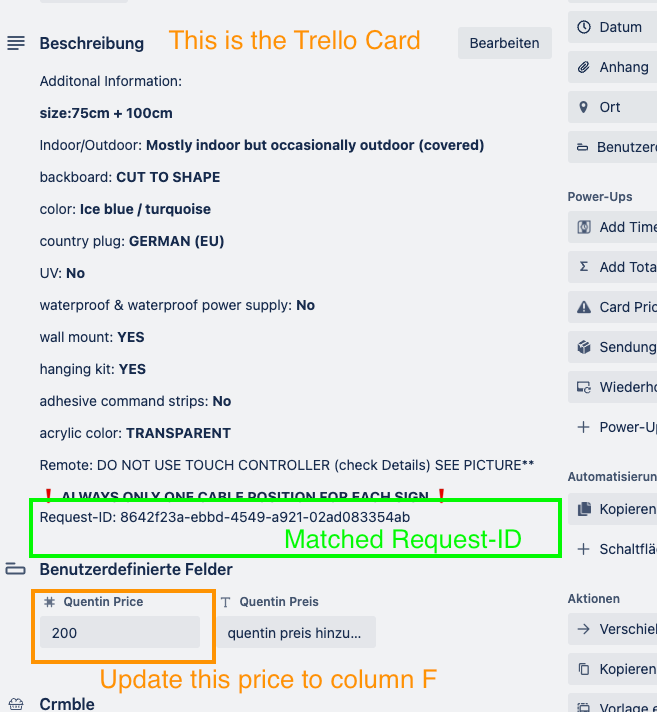Hello i want to send data from a “Master-Zap” to a second Zap. I need Both Triggers in both Zaps, so Sub-Zaps dont work for me because they need the “Trigger” for the Sub Zap. Is there any other Solution?
in Master Zap i created a Google sheet with all Data and in the second Zap i want to update this sheet for all rows which “ID’s” match. This should happen when the Trigger (a trello card is moved to another list) is happened, Appreciate every help
Thanks
Question
How do I send data from a master Zap to a second Zap without using Sub-Zaps?
This post has been closed for comments. Please create a new post if you need help or have a question about this topic.
Enter your E-mail address. We'll send you an e-mail with instructions to reset your password.