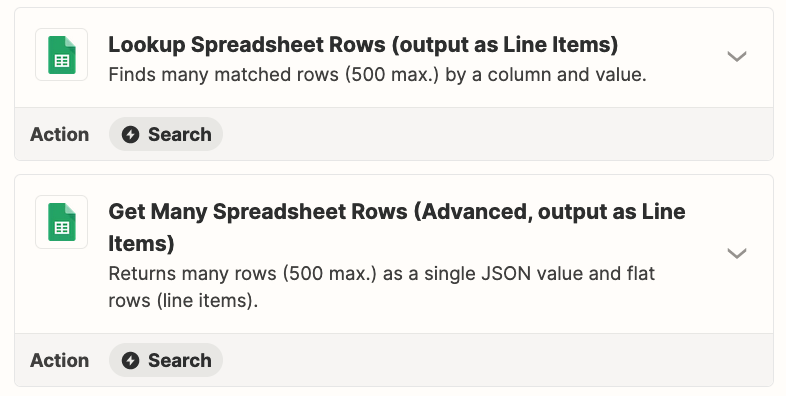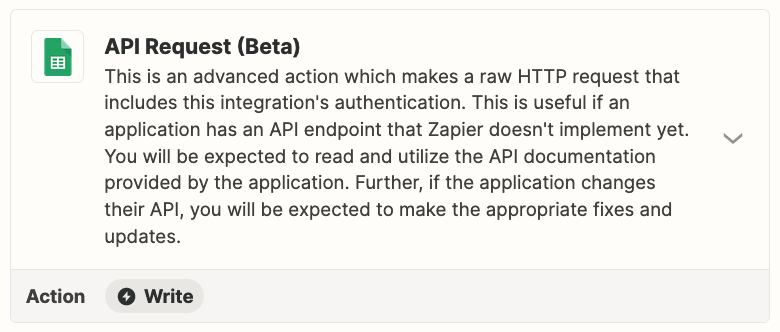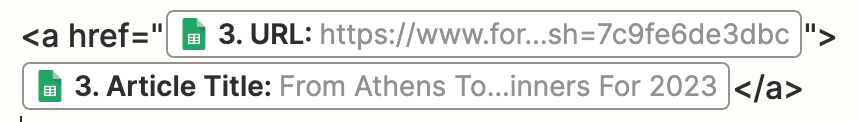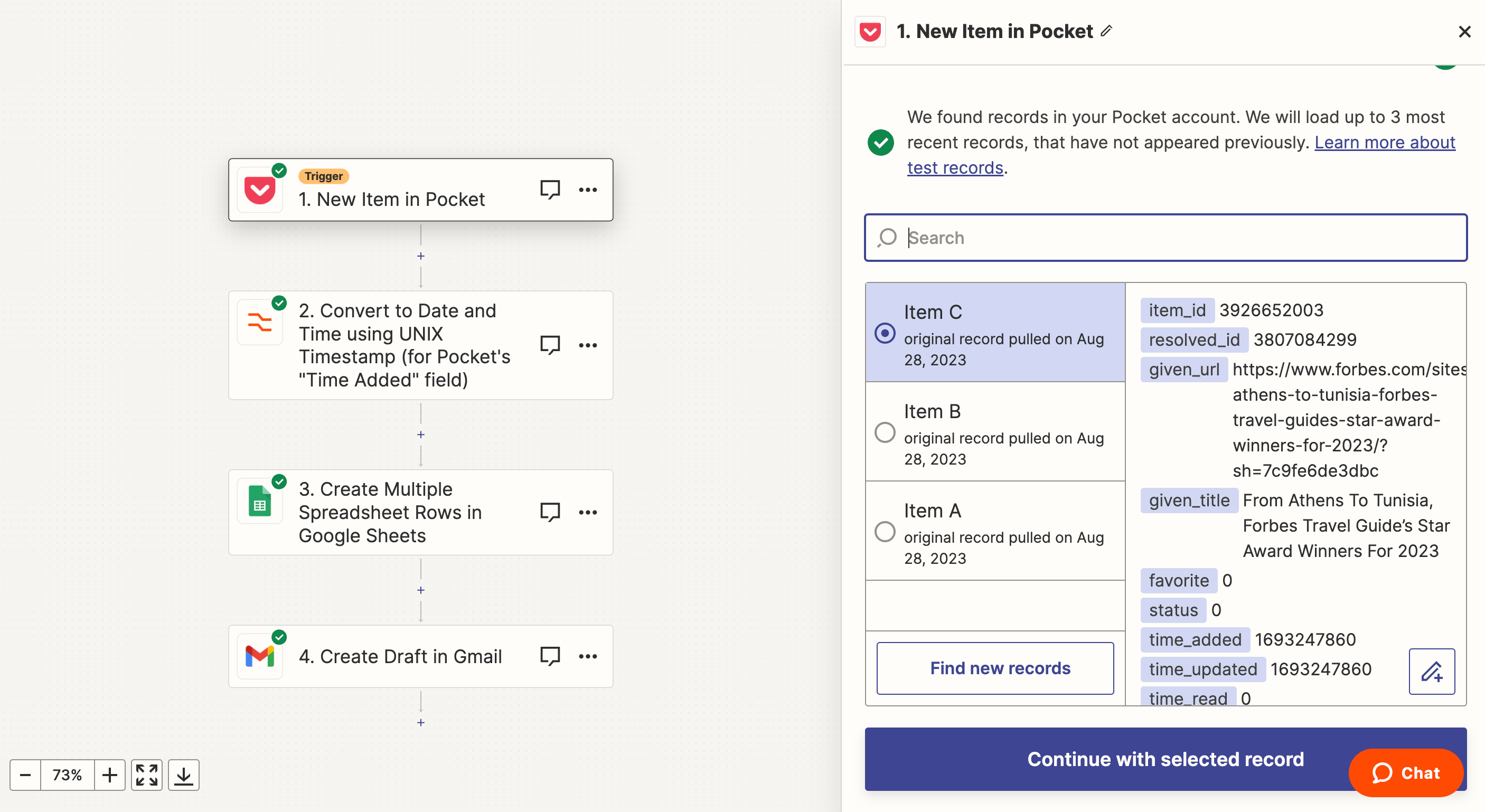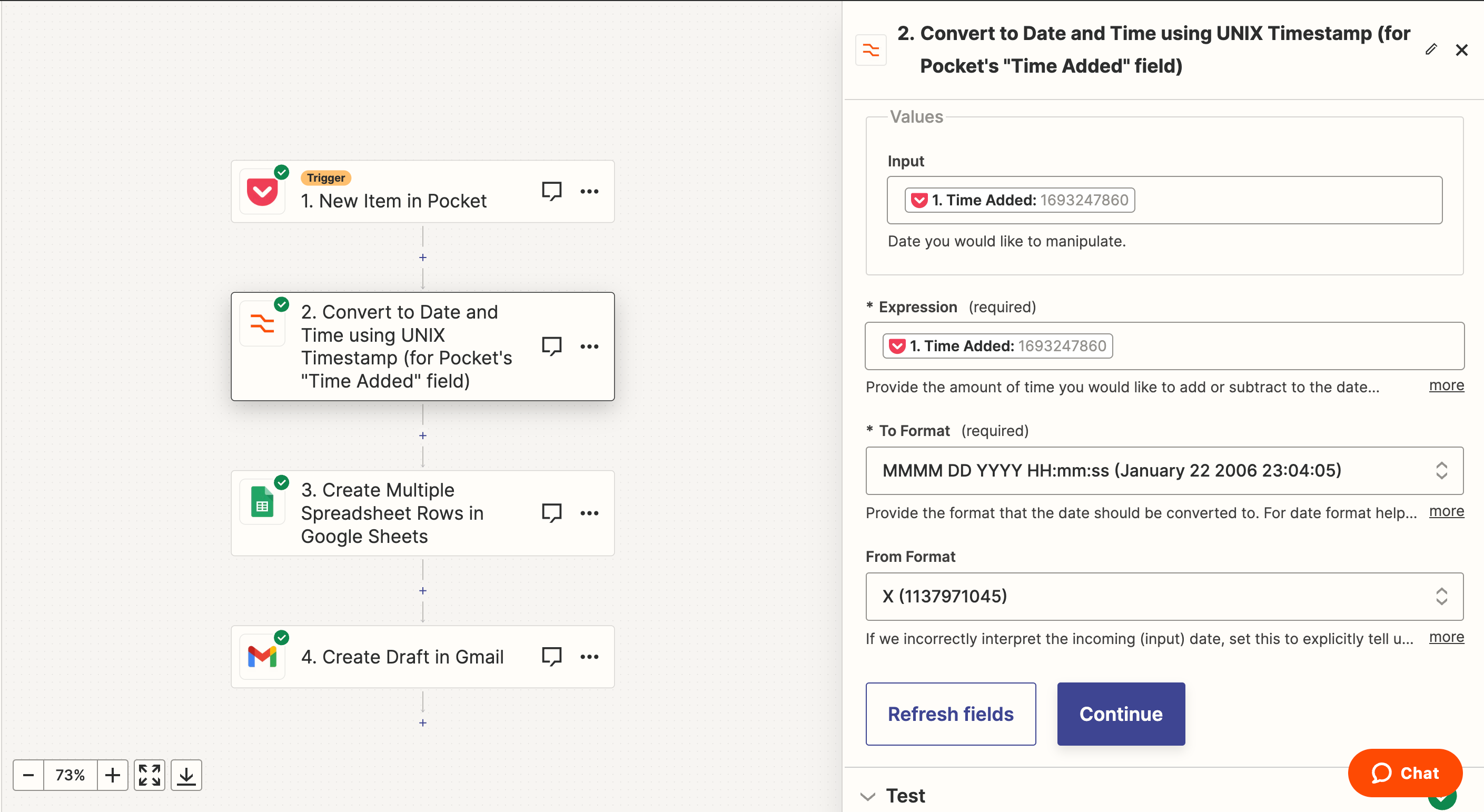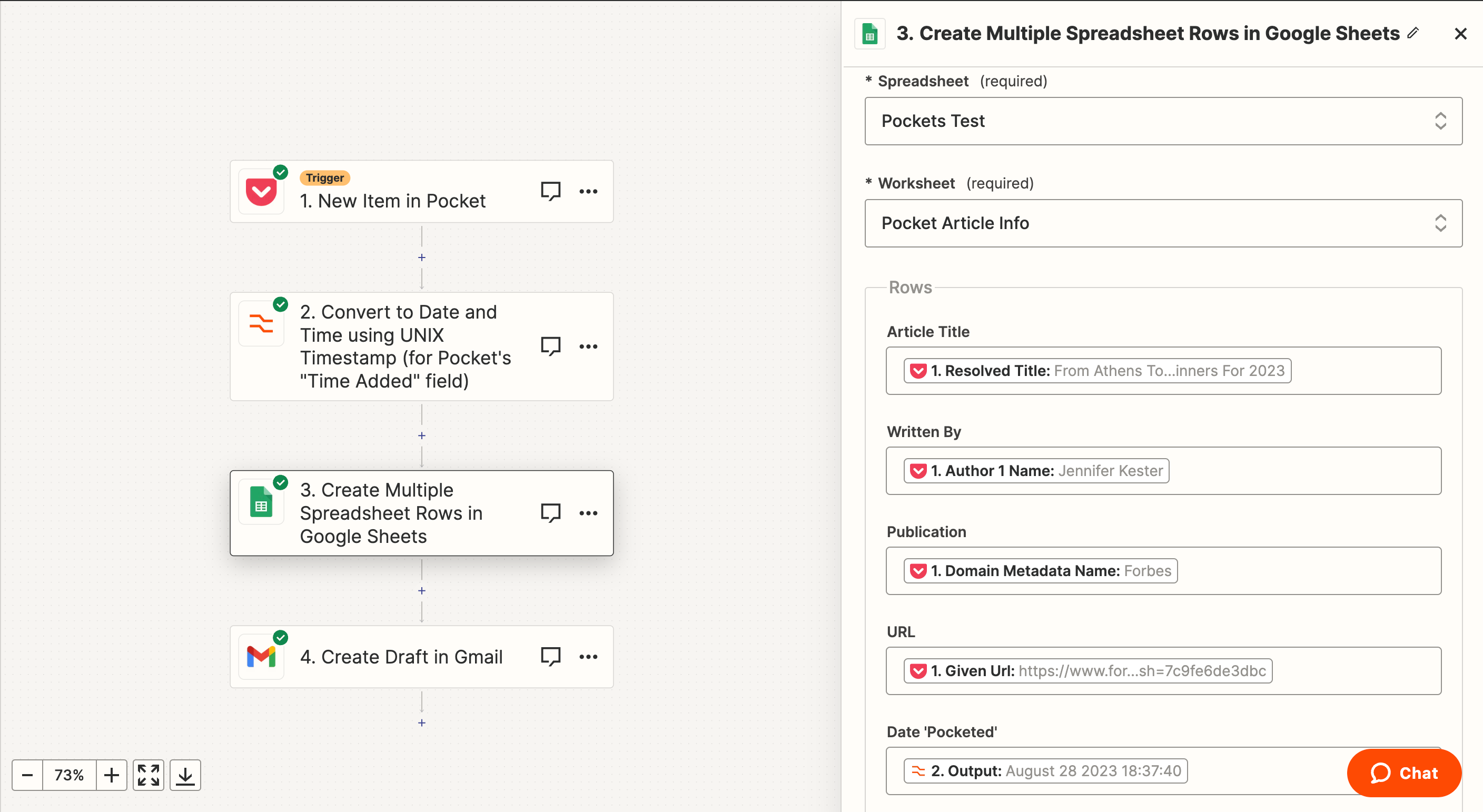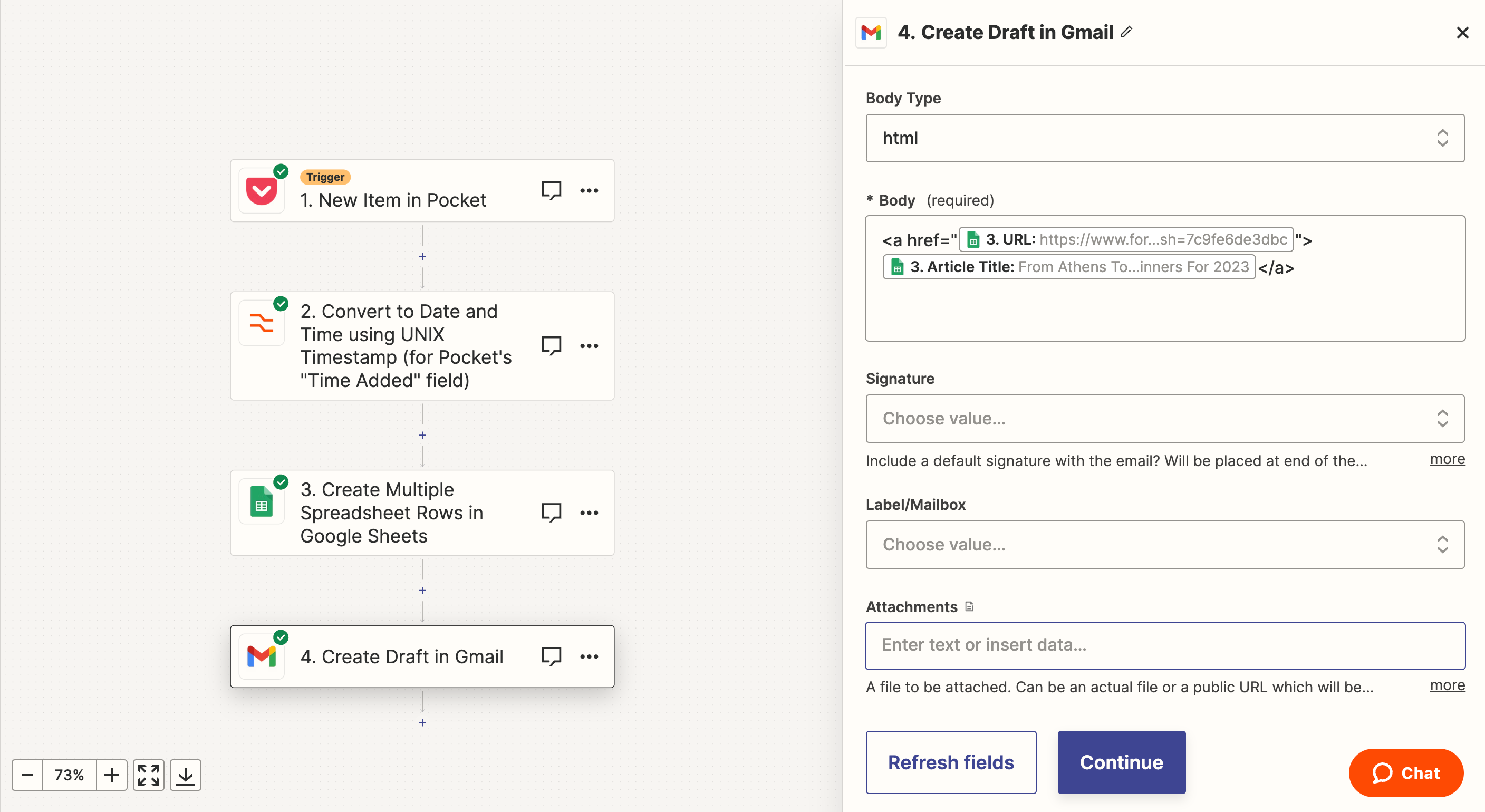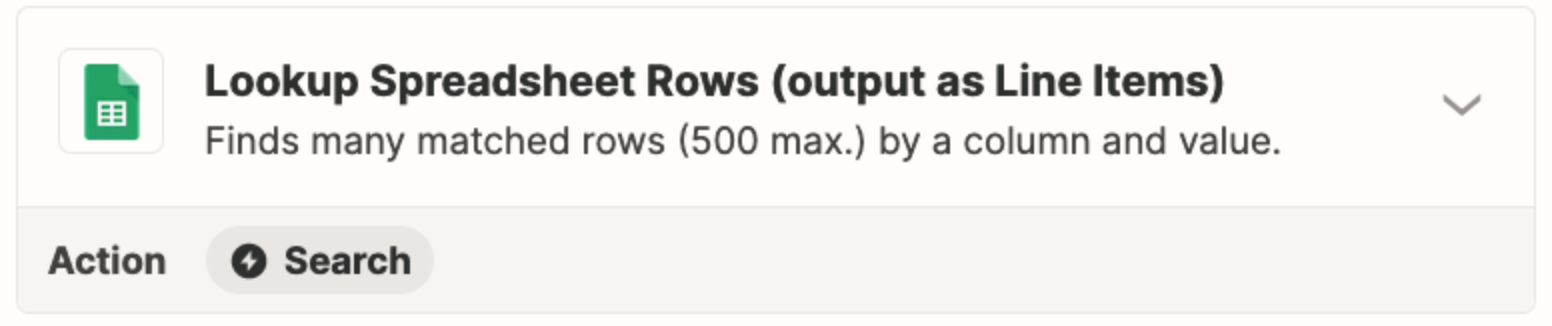Hello! I’m creating a Zap using a software called pockets. Every time I save an article in pockets (initial trigger), it creates a row in google spreadsheets with the article title, author, publisher, URL, and date. From there, the next action is to create a gmail draft using the following html code to automatically hyperlink the article title with the link from my spreadsheet:
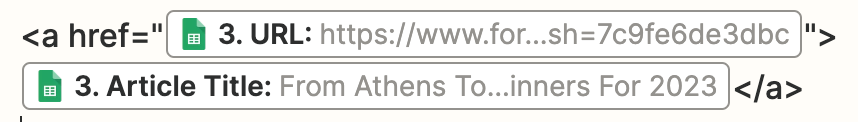
These steps all work seamlessly, and the draft in gmail shows up exactly like I want it to. However, I’d like zapier to read the data from all rows in my google sheets, rather than just the most recently updated row so that all of the rows from my spreadsheet are in a single email draft with each other, and under the same formatting from above. How can I do this? This is for a weekly email that I send out so I’d love to set up a filter to not read info before/after a certain date. Any help on either of these things would be great. Thanks!