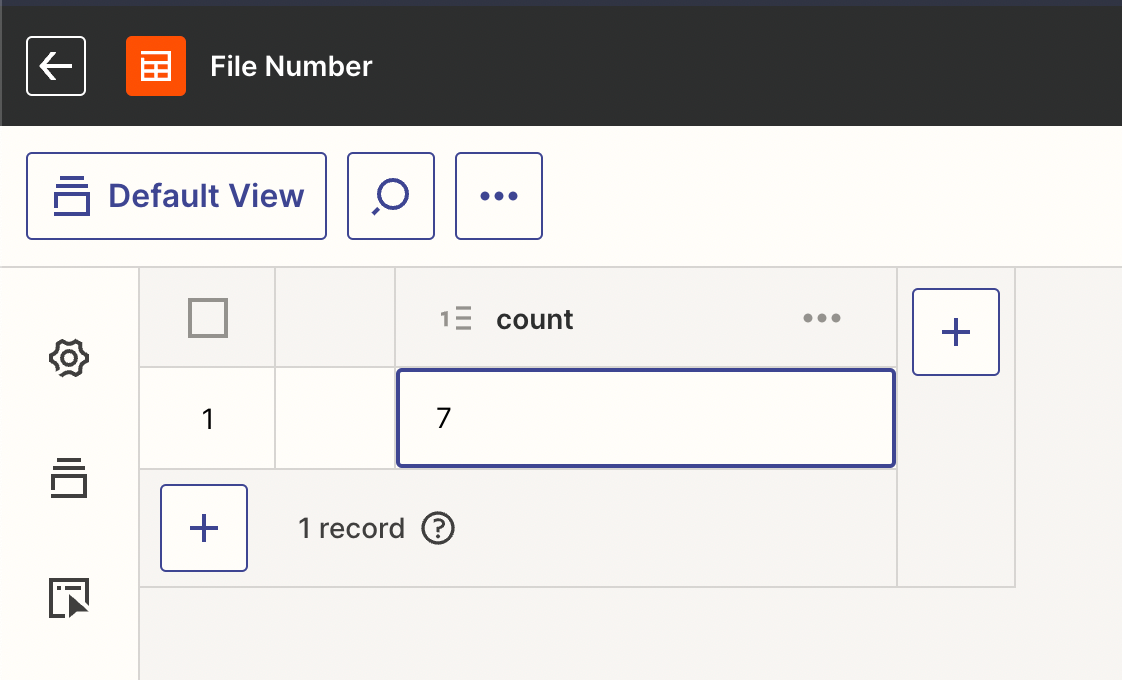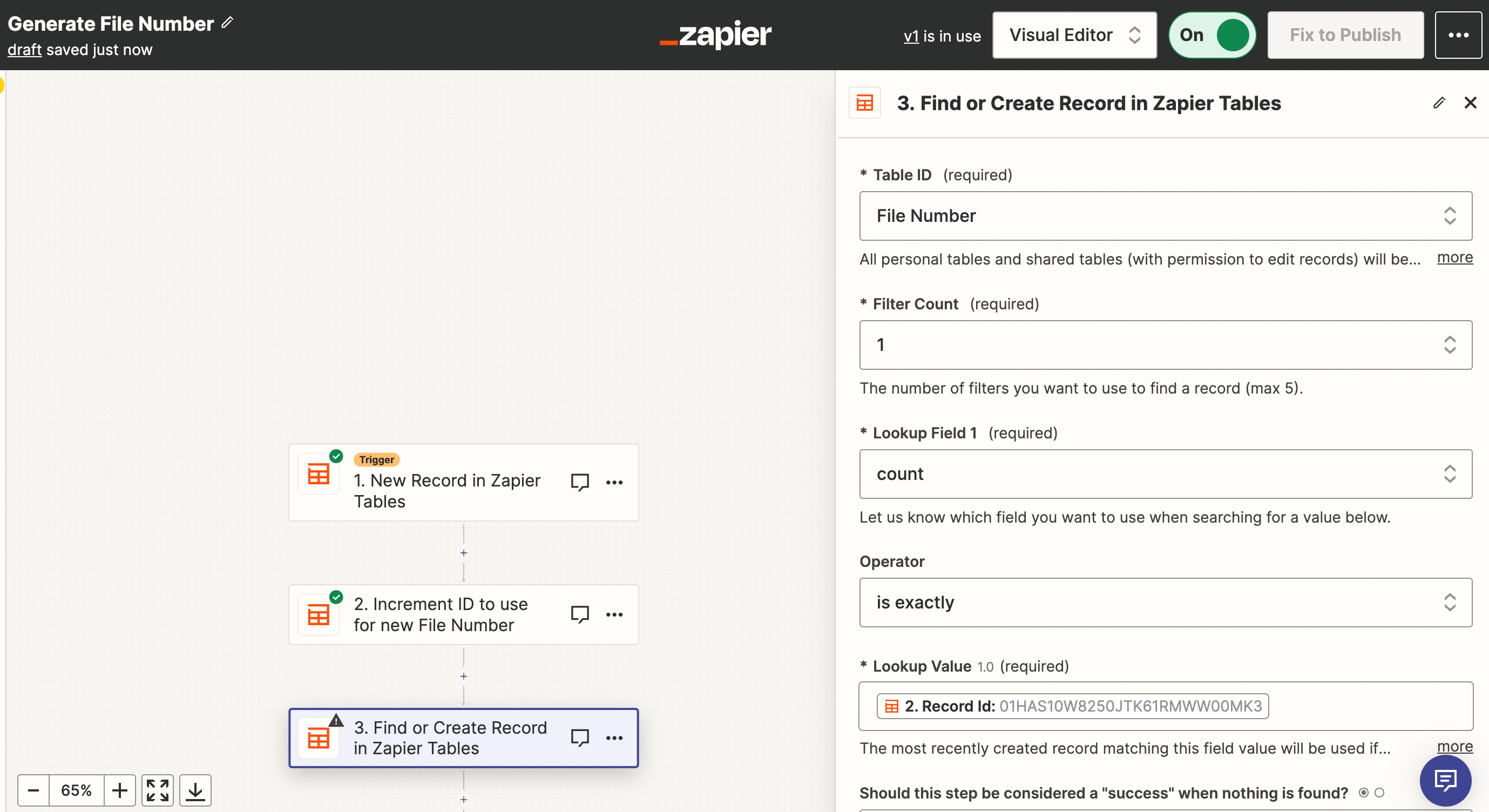Hi Community,
I’d like to do the following:
- A lead is received in an external tool (Heyflow) and sent to Zapier
- The data stored in a table
- An ascending file number is generated for each lead (e.g. “AZ_DL_[NUMBER]”.
How can I do that?
Cheers and Thanks a ton!