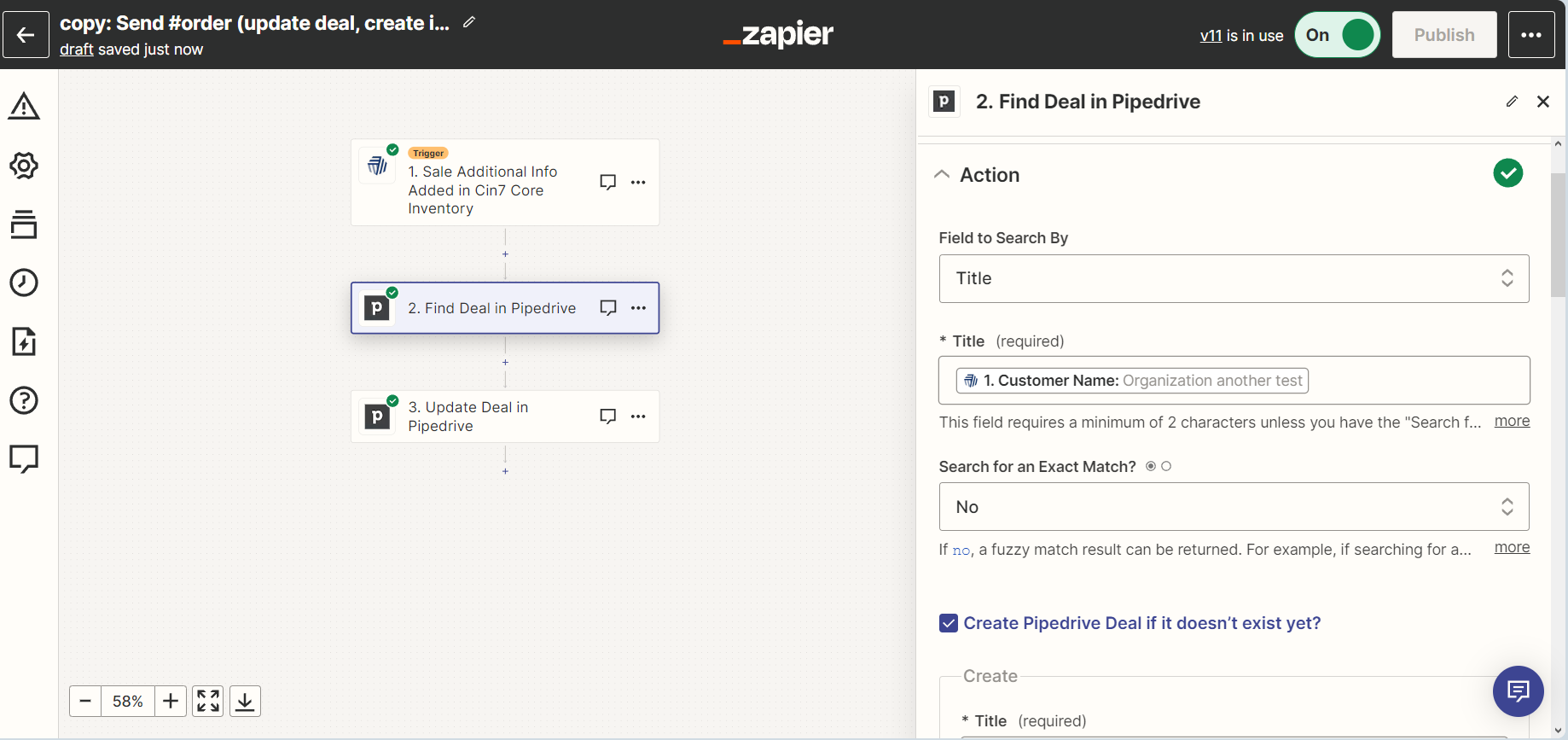Hello community!
Instead of updating, I get the creation of a new deal in Pipedrive
I have
1 step - trigger in Cin7 “SAle info Added”
2 step is - Find a Deal in Pipedrive (if not found create a new deal)
3 step - Update a deal
For 2 step used different values: “Field to Search By” value - email, title- title and other
Problem: Instead of updating, I get the creation of a new deal in Pipedrive
Give me advise, how to set up it correctly
Thank`s
Question
How do I correctly set up Pipedrive to update deals Instead of creating new ones?
This post has been closed for comments. Please create a new post if you need help or have a question about this topic.
Enter your E-mail address. We'll send you an e-mail with instructions to reset your password.