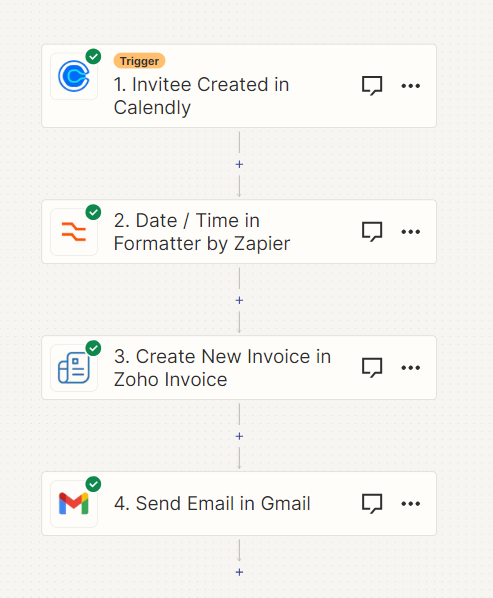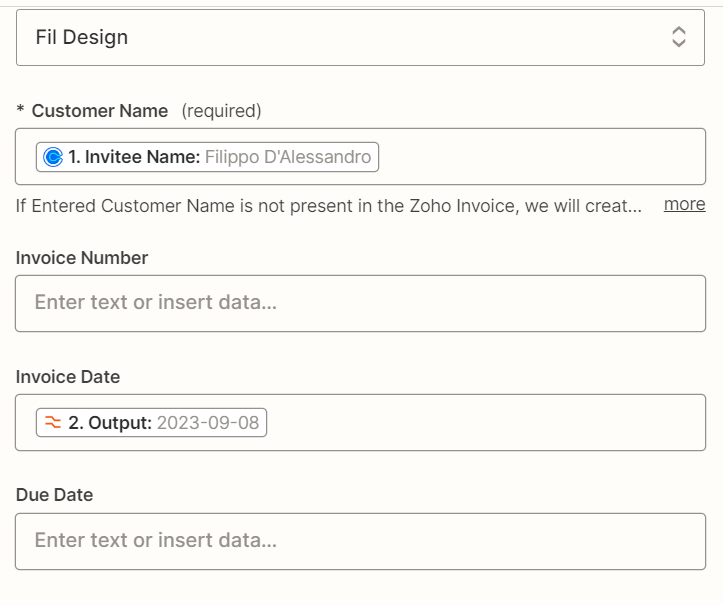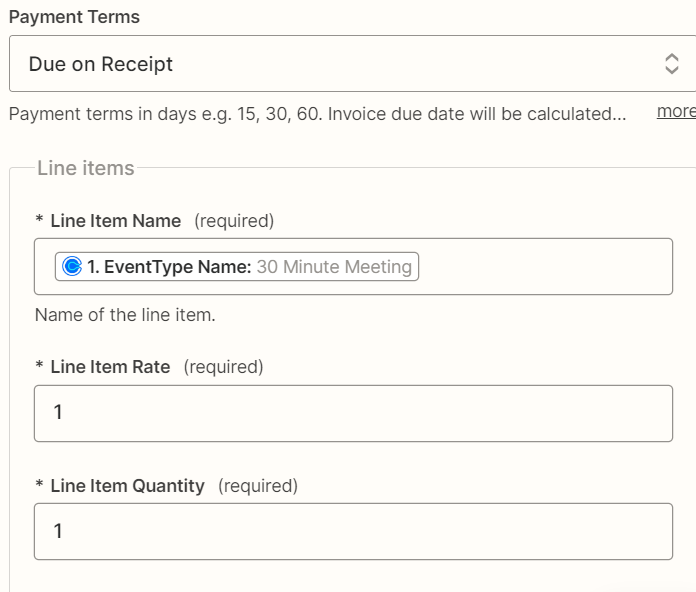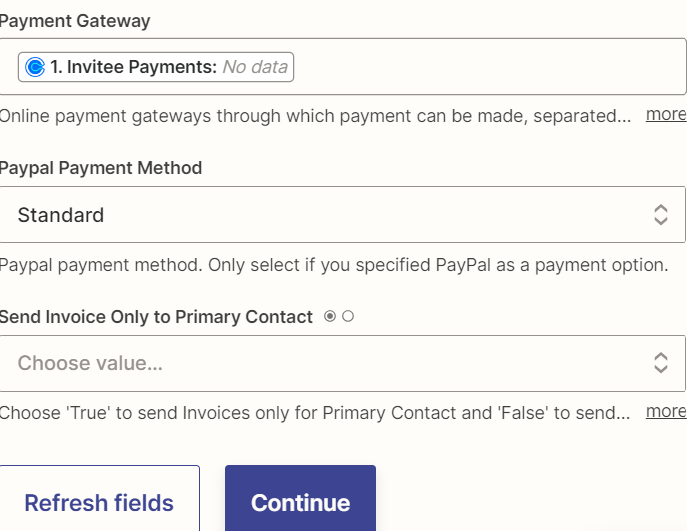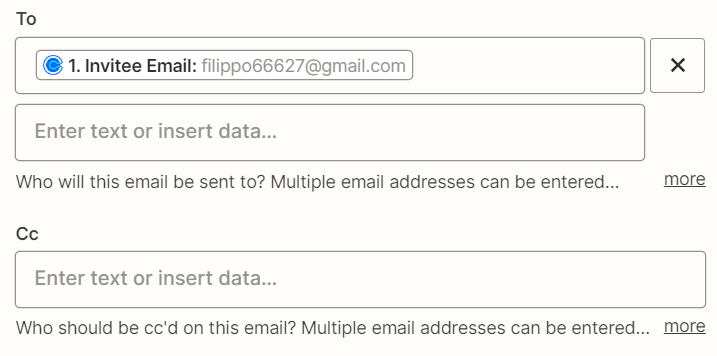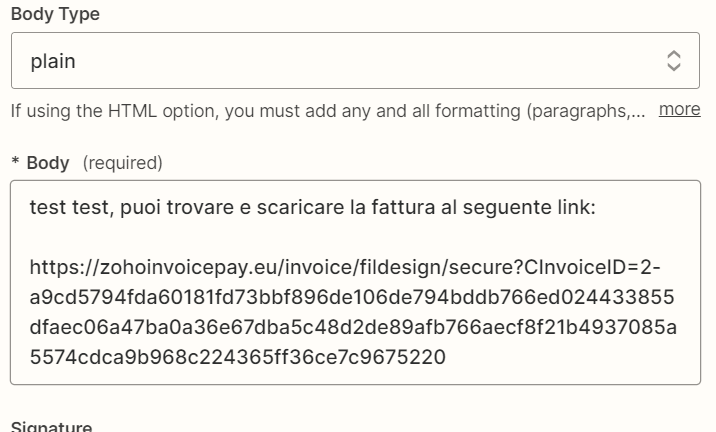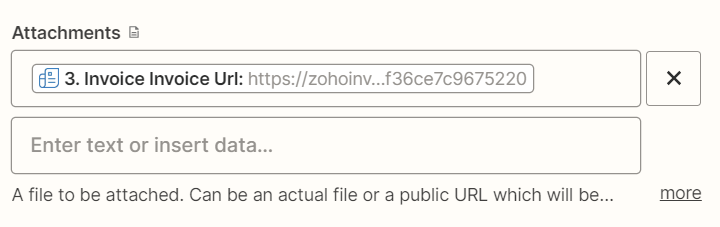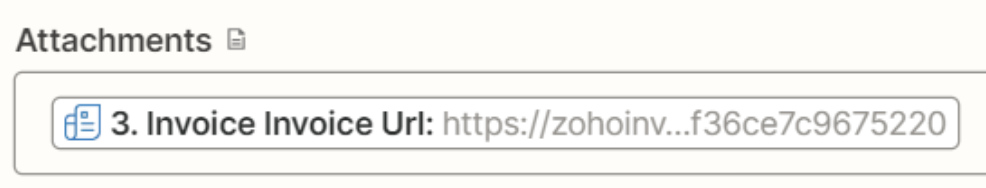I there, I’m trying to connect zoho invoice with gmail, but I’m facing two problems:
The first one is that zoho invoice creates an invoice that has to be paid, although I need it to create an invoice that has already been paid to avoid me checking it to paid everytime manually
The second one is that I’m using gmail attachment and when i provide the link to the invoice, it doesnt just download it and attach it to e-mail but it create a file called “secure” without extension and it adds the file as attached, I’m looking to create the invoice and attach it as a pdf.
Thank you guys very much!