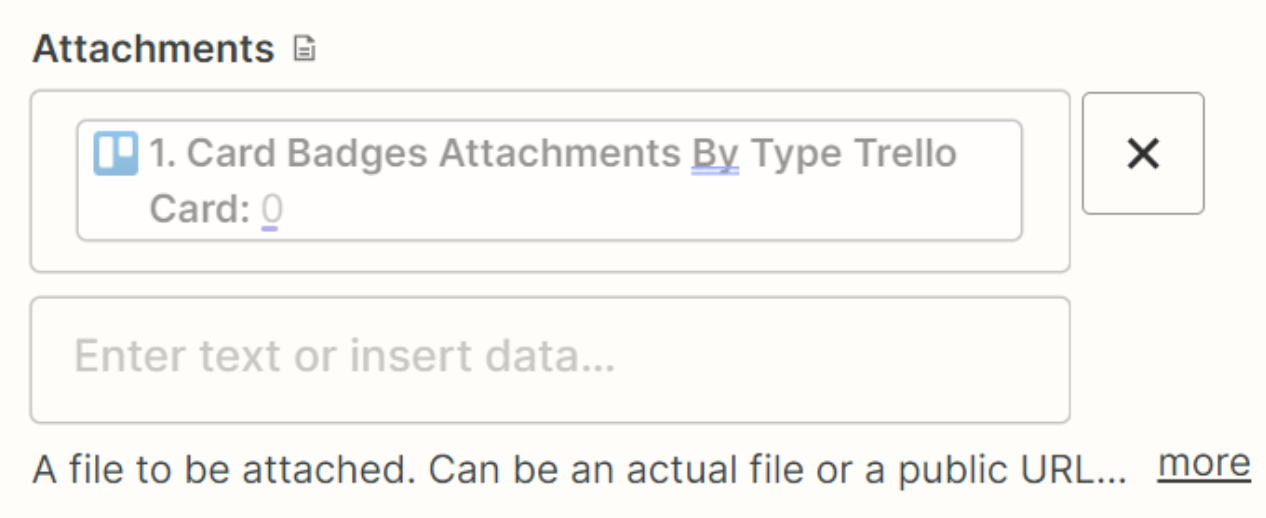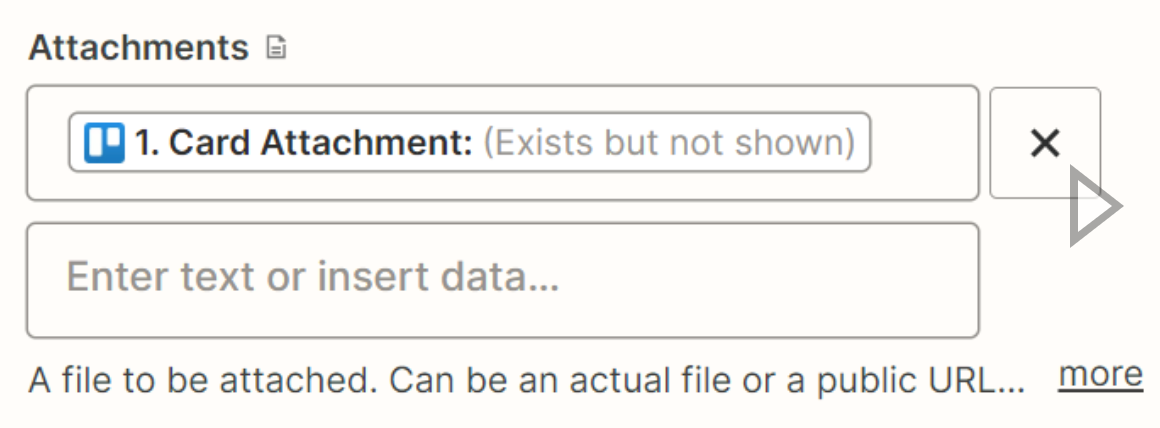Hey.
I’m trying to automate the approval of the content we create for our clients, and my idea was: Every time a Trello card is moved into a specific list/column, the attachments on that same card are sent the client email by Gmail.
I’ve been searching for guides on this but haven’t found any. (If I need to add other apps like Google Drive it’s fine, as long as it’s atuomatic)
Can anybody help me soon?