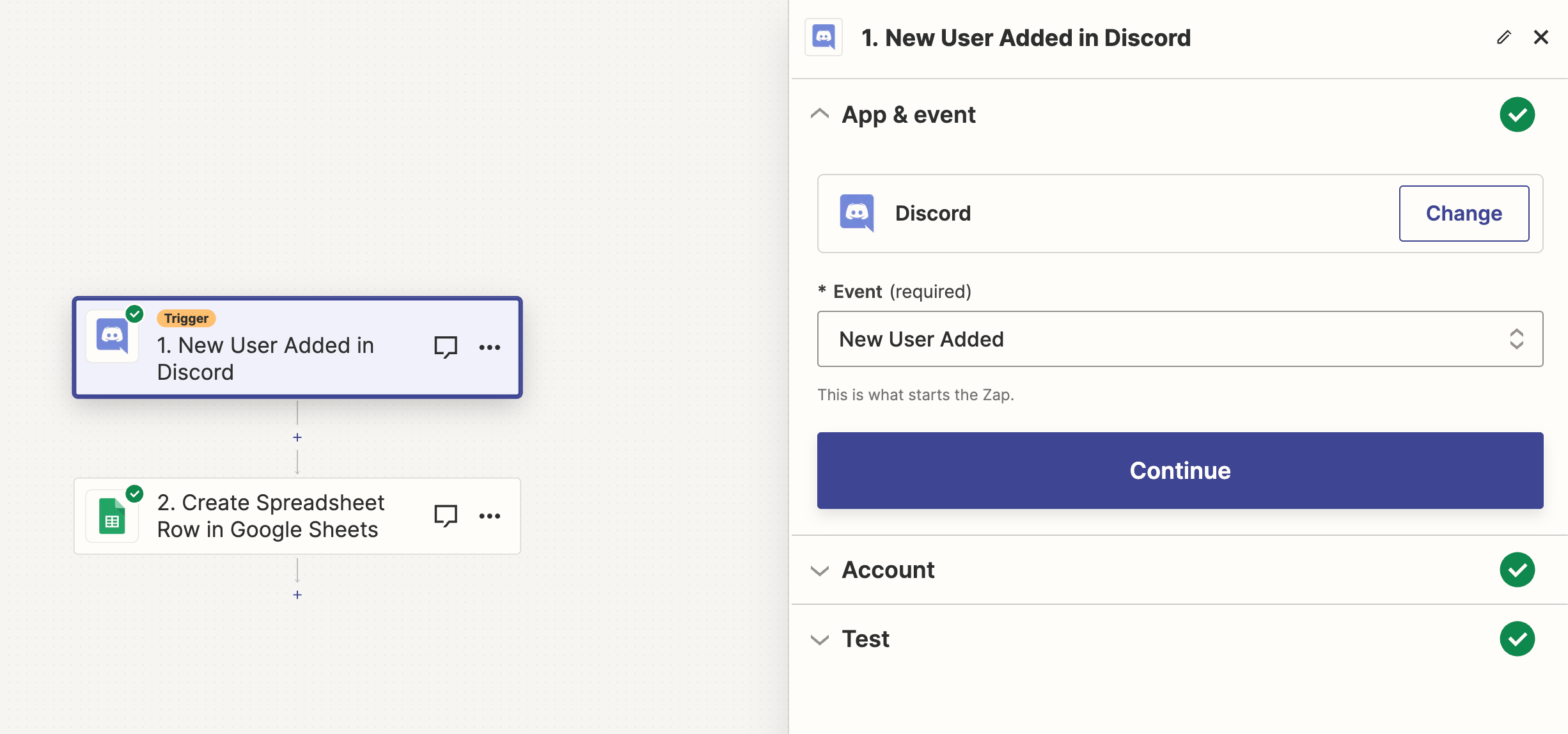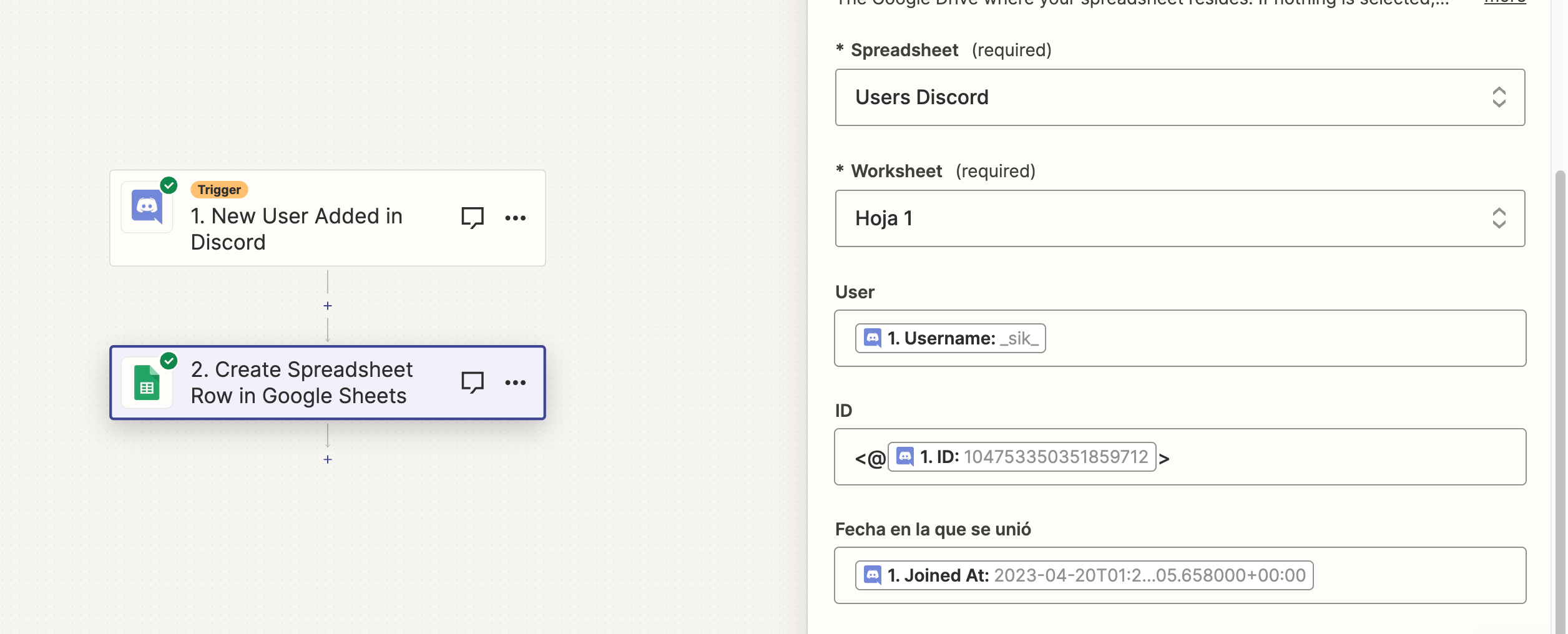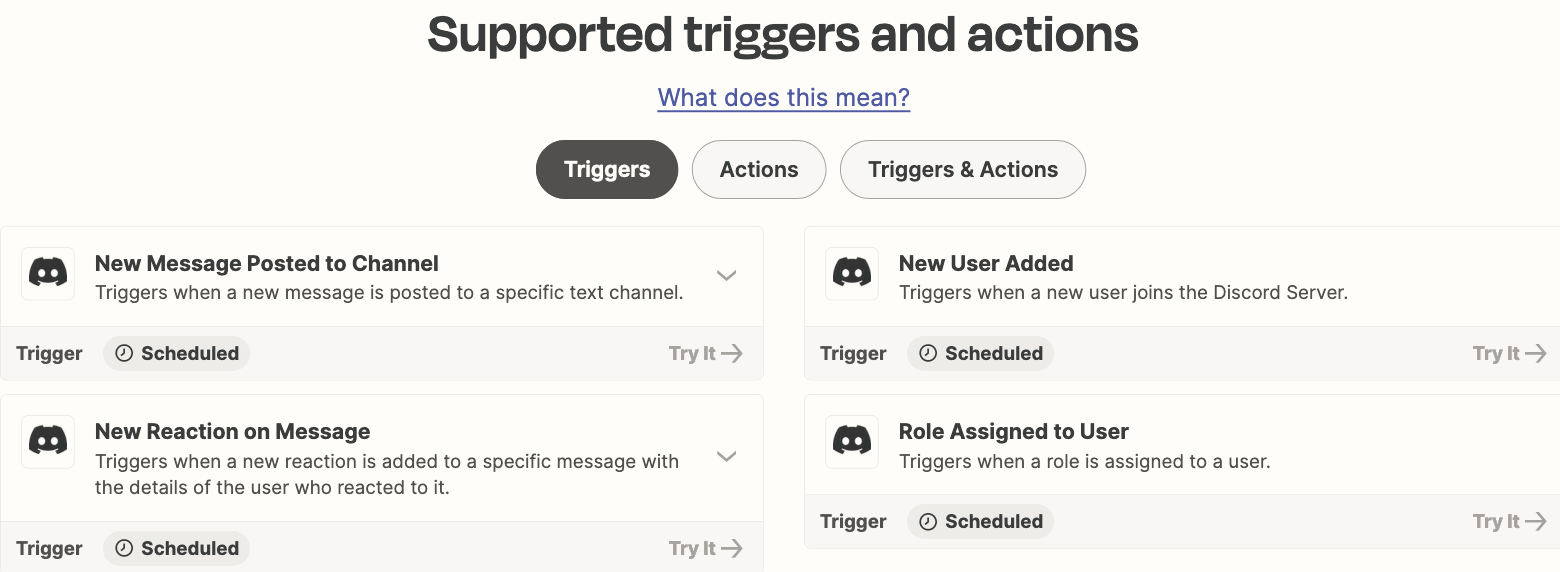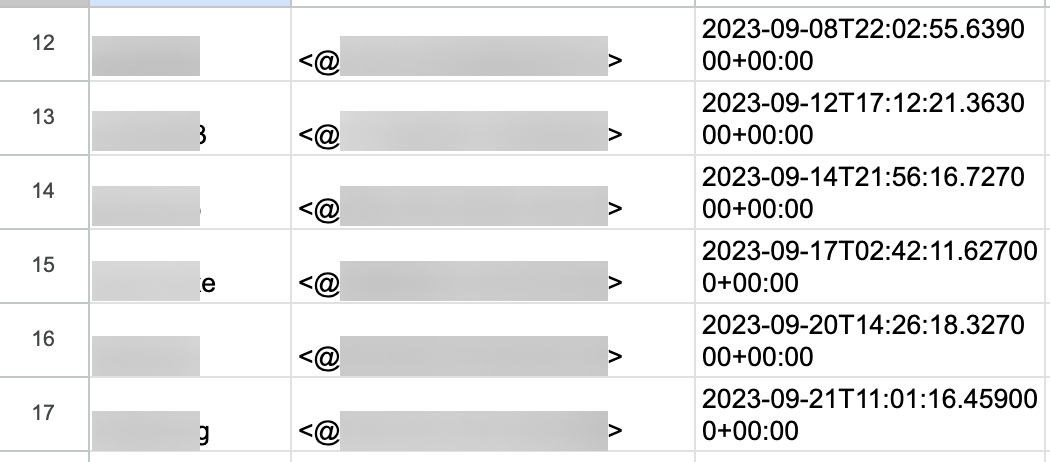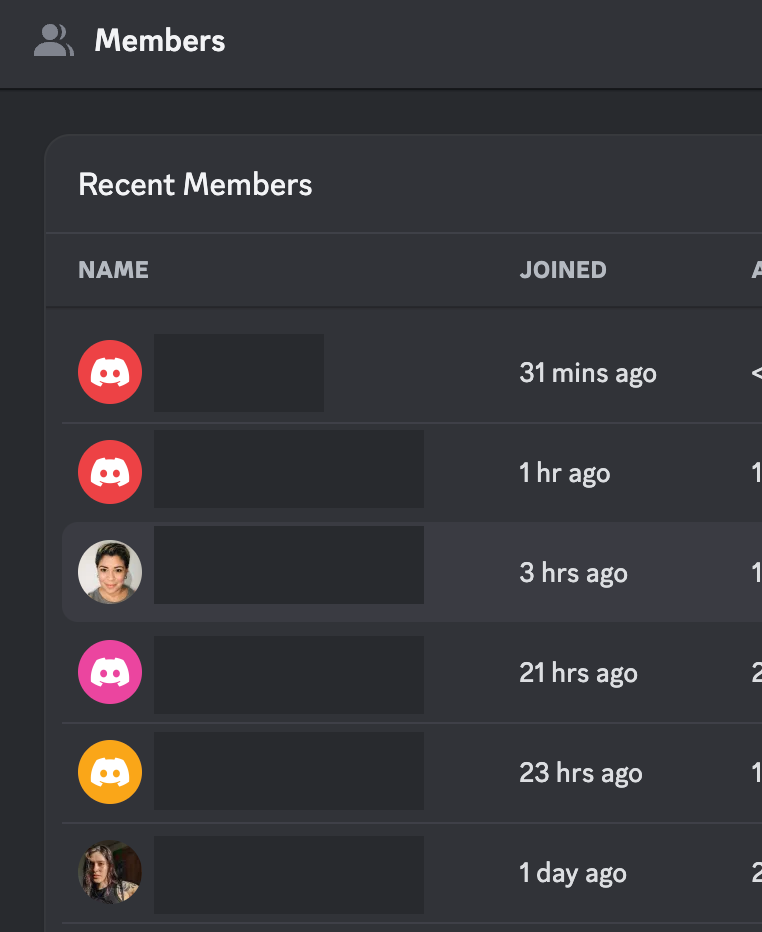Hi @usiriczman,
I did some digging into this, and it seems that the trouble stems from certain API parameter limitations. I understand this can be quite a hassle, especially as it makes the New User Added trigger less helpful for larger servers - and unfortunately, in your situation, it renders this Zap fairly unusable. This is actually a common hiccup associated with the Find User action, and because the New User Added trigger uses the same style of GET request, it's likely to be a stumbling block for you.
I've added your vote to the open feature request for functionality for servers over 1000 users. That does a few things.
- Bring this to the attention of the integration developers
- Help track interest in this feature being implemented
- Allows us to notify you via email if this feature becomes available in the future
While I don't have an ETA on when this feature might be implemented, we will notify you via email if it is!
I'm really sorry for the inconvenience, and we appreciate your understanding.