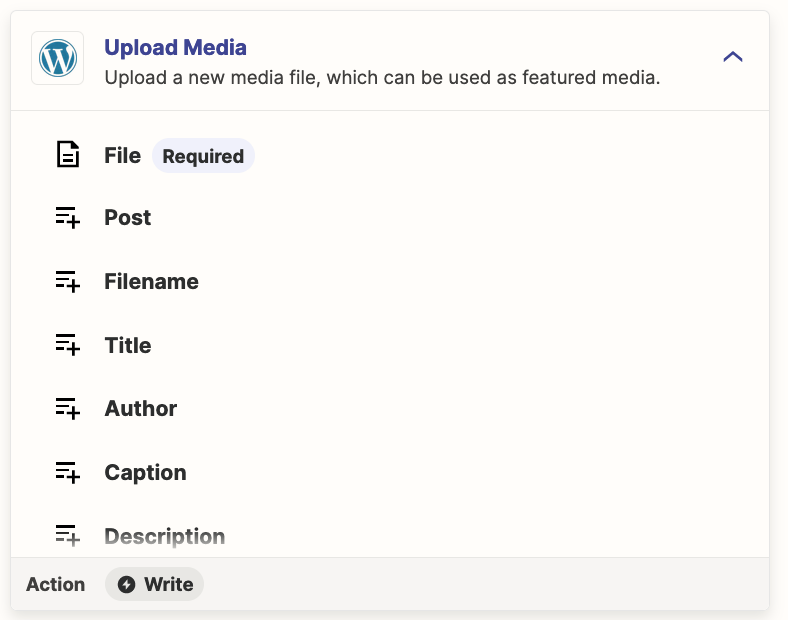Hello all,
To automate a lot of posts to social medias et wordpress, I have a Google Sheet with the title, the text and the public URL to the image I use.
I have a tool that automates the social medias parts, but I can’t find how to finish the wordpress part. I want to create a media file into Wordpress, but to do so I need to have in entry the file. For the moment, I only have its public URL.
Do you know if there is a way to have the file using its URL ?
Thank you,
Regards
Ben