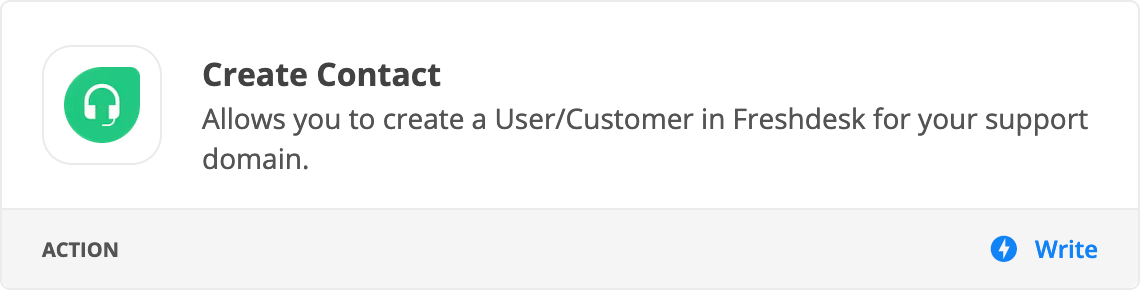I have a Google Form setup as a contact form and created a Zap from the Google Sheet where the from answers are sent to Freshdesk but I don’t see a way to pull in the full name of the sender of the Google Form?
The ticket in freshdesk only contains the email address as there doesn’t seem to be a field to map this to, is there anyway around this?