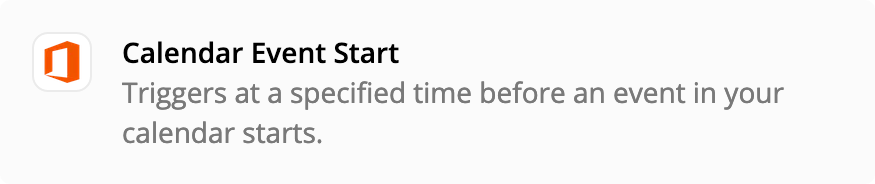Hi there
I’ve just set up a calendar event in Outlook that recurs every three months. I want to set up a zap that sends an email around 4 days before the calendar event, and have set up a zap, but I can’t seem to be able to specify the actual event as a trigger. I’ve connected my account ok, and I must be doing something wrong but I can’t work out what!
I use Office 365
TIA