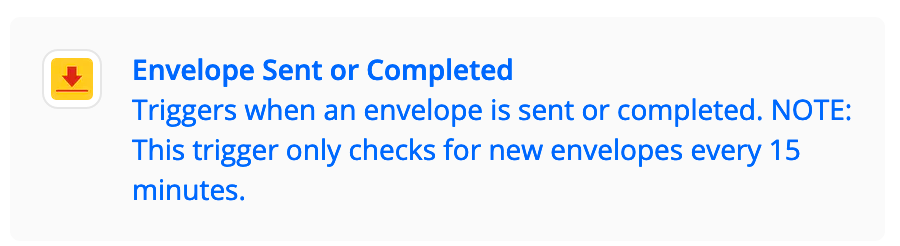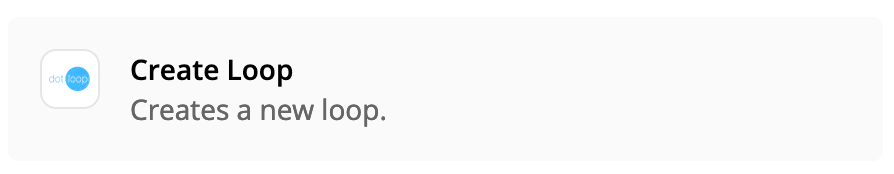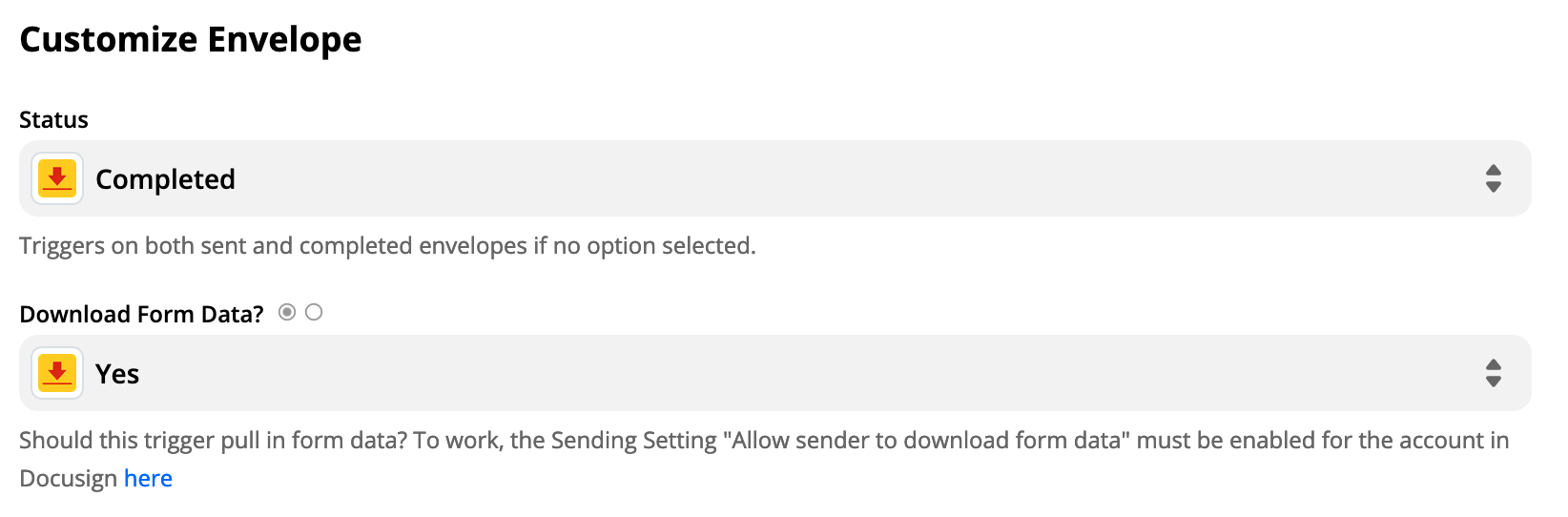When I receive an email from Docusign with the subject “Completed: XXX“ I would like Zapier to forward that email to Dotloop so it creates a loop. How do you do that?
Question
Docusign completion
This post has been closed for comments. Please create a new post if you need help or have a question about this topic.
Enter your E-mail address. We'll send you an e-mail with instructions to reset your password.