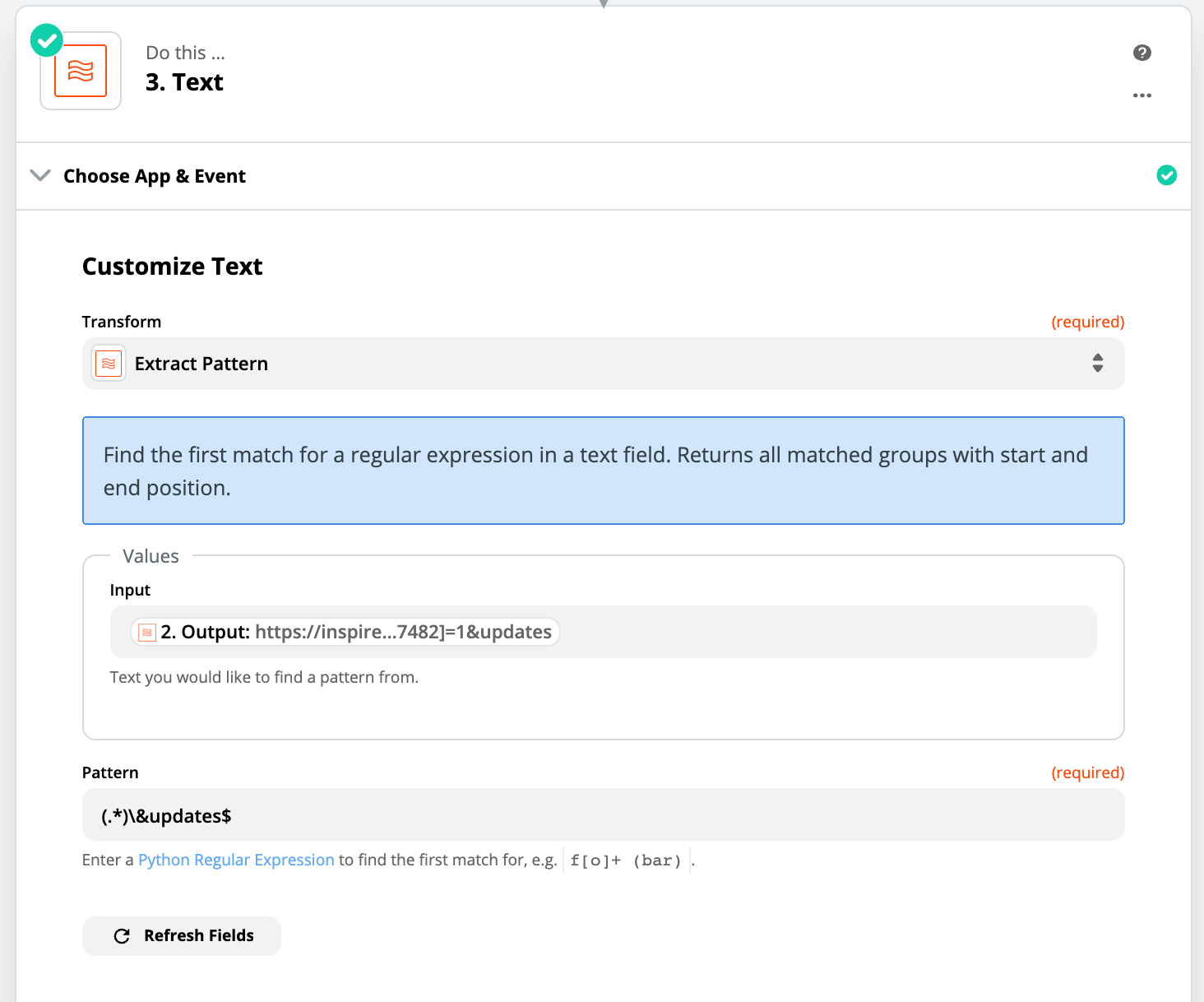I need to delete the last 8 characters from a URL being generated. The URL is different in length every time so you cannot just do a character limit. It does always end with the same 8 characters.
Example URL:
I need the “&updates” on the end of the URL to be deleted or segmented automatically and cannot figure out how to do that. The final URL result should be:
https://inspiredgo.myshopify.com/cart/update?updates[31481855967274]=2&updates[31449688637482]=1
Any ideas? Thank you kindly :)