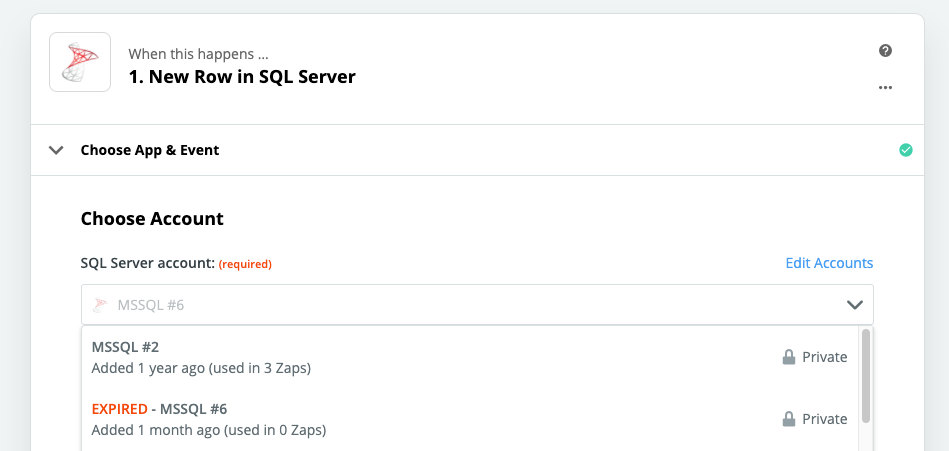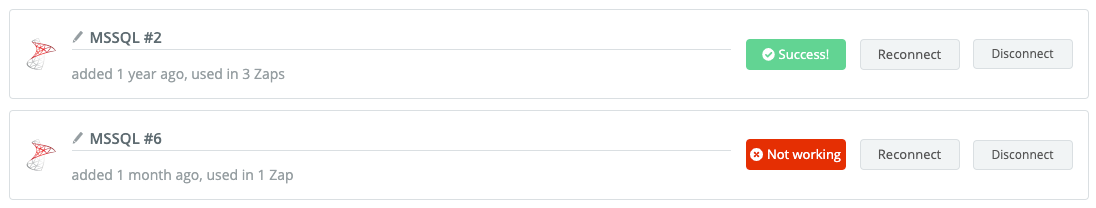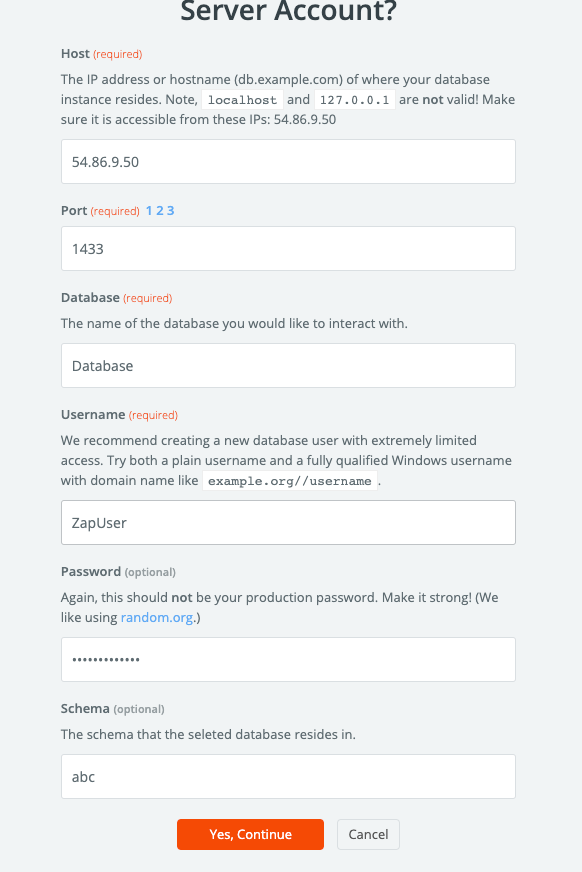I checked the documentation on https://zapier.com/help/doc/cant-connect-my-database and nothing seems to help. I have already connected to SQL Server before, but for a different database (or account). When I try to connect again to a new SQL Server account, I get the following error:
authentication failed: Could not connect with ‘database user’ and provided password. The response we got from the server is included below for debugging purposes. (pyodbc.Error)(‘08S01’,’[08S01][unixODBC][FreeTDS][SQL Server]Read from the server failed (20004) (SQLDriverConnect)’)
I made sure to give the database user of my account ‘read’ permissions to the appropriate database. I know that the version of MS SQL Server I am using is okay, because I have connected Zapier to it before.
Please let me know how to best troubleshoot this. Thanks!