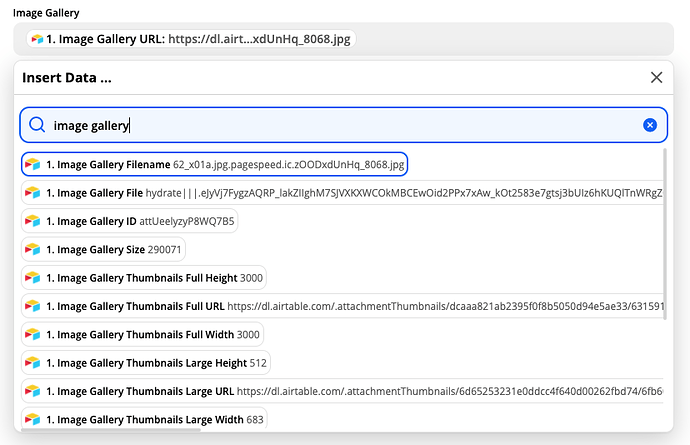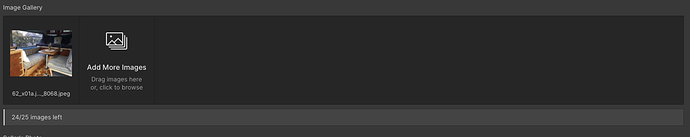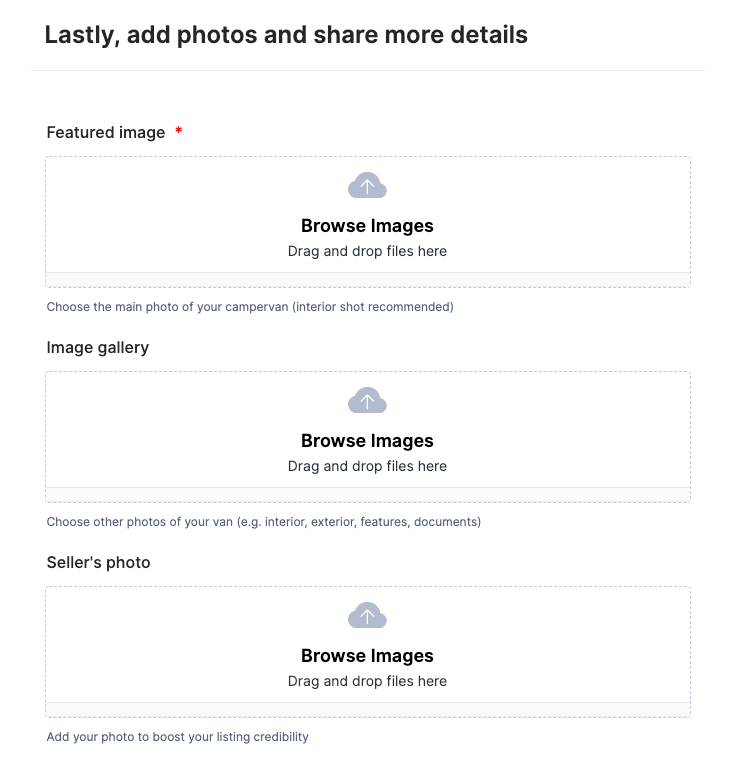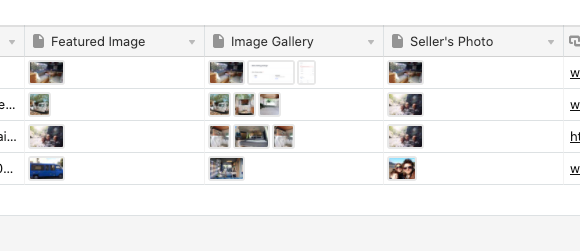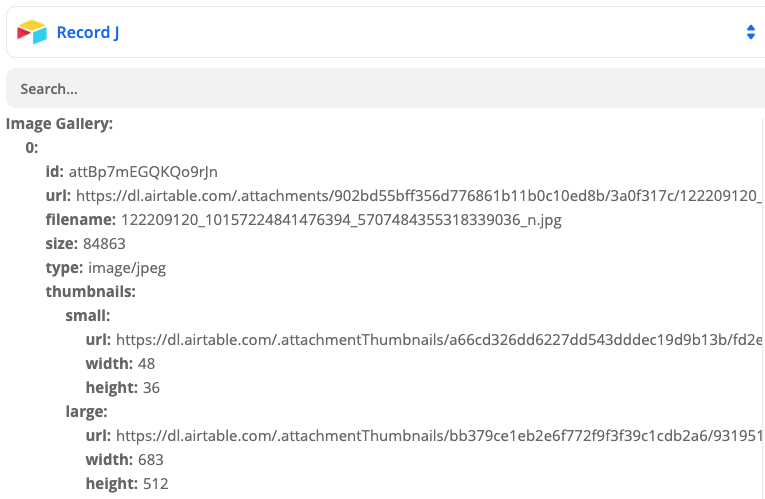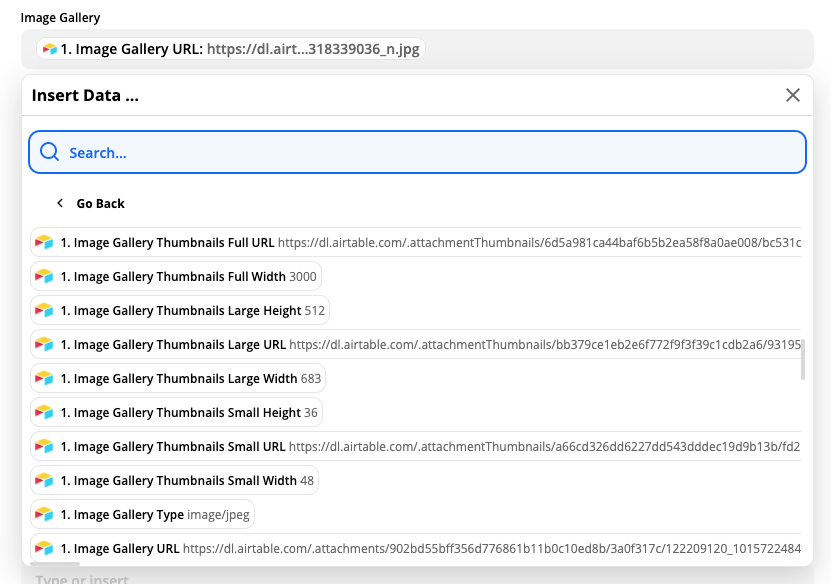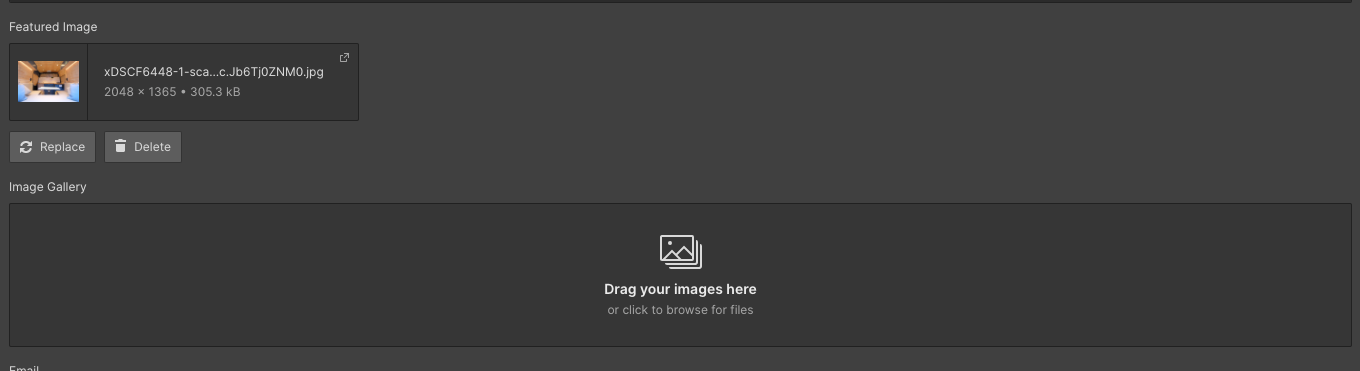Hi all!
I’m setting up a Zap from Airtable to Webflow CMS, and it’s all going great (loving it!), but I can’t seem to import multiple images in Airtable into Zapier’s action then publish that into Webflow CMS. It only seems to attach one image at a time.
Is there a way to zap multiple images into Webflow’s CMS image gallery?
Thank you all :)