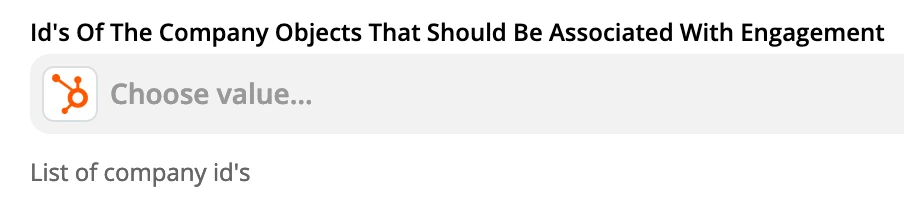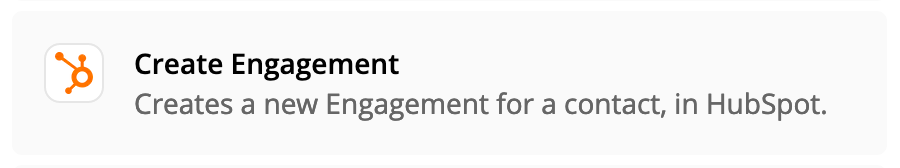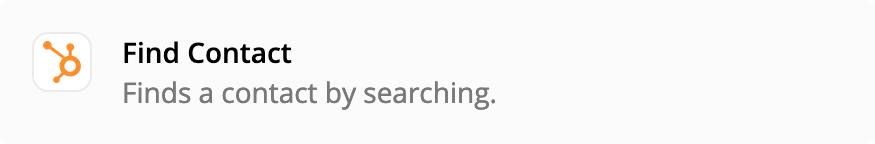I’ve read community articles about pushing values from Hubspot to Airtable, but I need to push a form from Airtable into hubspot.
I see the article about how to not overwrite data here which I hope applies to airtable -→ hubspot as well, but I have two questions I couldnt figure out so far
- Is it possible to zap data from airtable into the Notes section for a customer? I could find particular fields to map columns from airtable into Hubspot, but Notes was never an option. If not, a suitable work around would be to map the fields from airtable into Hubspot if the article above works to not overwrite the data with each zap.
- The forms collected in my airtable base will include responses across all customers. How can I customize a zap so that based on the Customer name field it is sent to the correct customer in Hubspot?