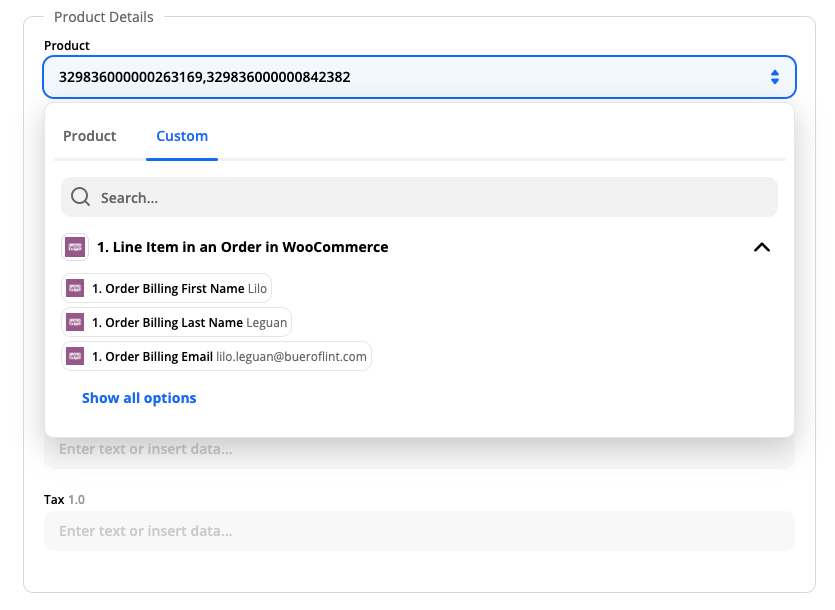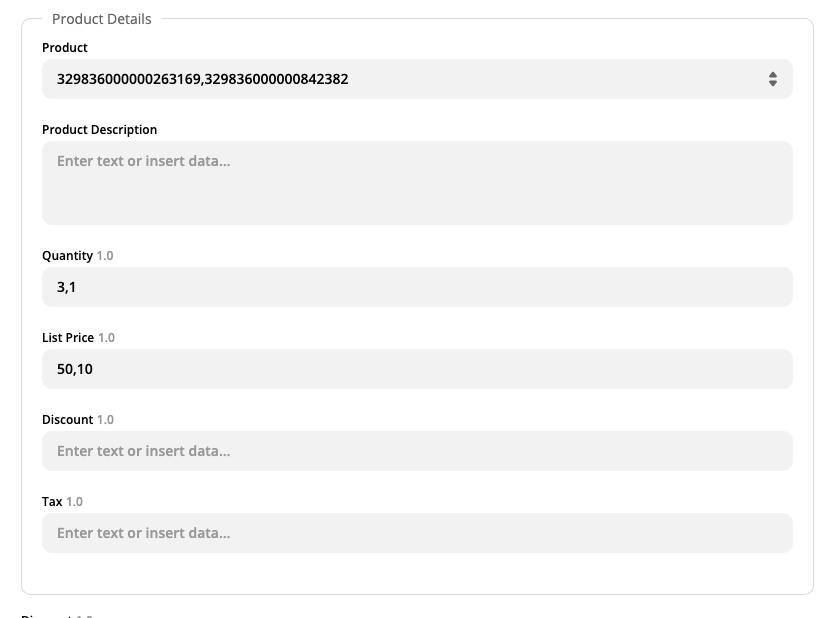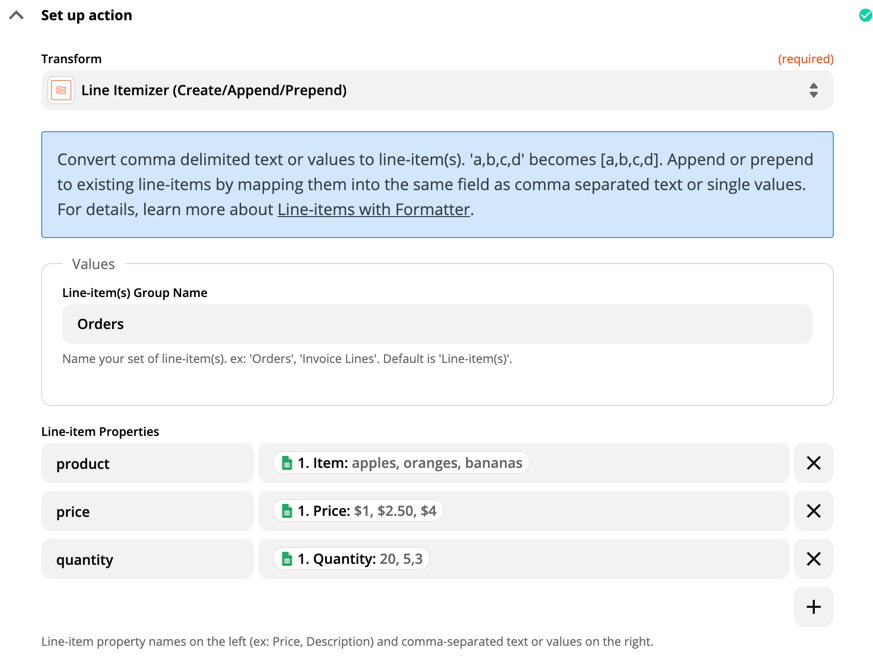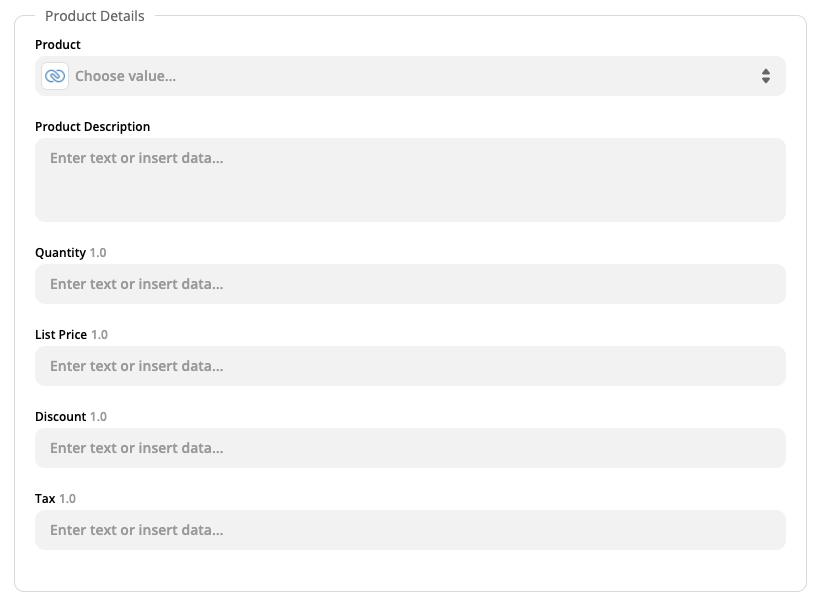I’d like to create a new invoice in Zoho CRM (I am using the standard Invoice module) and add two products to the invoice. I already figured out how to add one product, but I want to add another product (i.e. shipping cost) to the invoice.
Unfortunately I couldn’t find out how to do that. Is there a way to solve this problem?
Thanks for help.