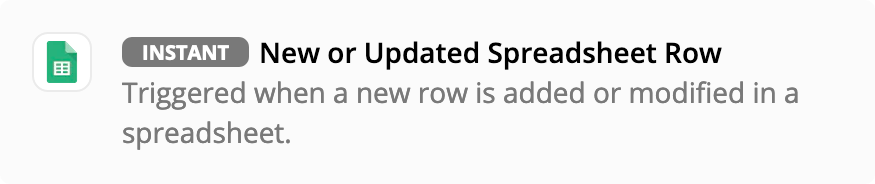Hi there! First time user of Zapier and we’re trying to figure out if Zapier will work for us
I have a Google sheet that has rows of person-specific data (i.e. first name, last name, etc). My staff are filling out specific time-sheet information on this spreadsheet. There is a column titled “Payroll Processing” and the values can only be “GOOD” or “BAD”. The “GOOD or BAD” result and column is calculated based on conditional IFs statements that are derived from values in other columns. We want Zapier to send out email notifications to any rows where the Payroll Processing column is “BAD”. We want these emails to be sent dynamically as staff are filling out the rows of data.
In the sample below; emails will go to the first 4 rows, but not the 5th row
| Staff Email | Facility Timesheet contact Email | Payroll Processing |
| mohamed1@tlcnursing.com | test1@gmail.com | BAD |
| mohamed2@tlcnursing.com | test2@gmail.com | BAD |
| mohamed3@tlcnursing.com | test3@gmail.com | BAD |
| mohamed4@tlcnursing.com | test4@gmail.com | BAD |
| mohamed5@tlcnursing.com | test5@gmail.com | GOOD |
Is this possible within Zapier? The Zaps that I see in the tutorial seem to be quite simple and only can send emails based on new rows.
Thanks!