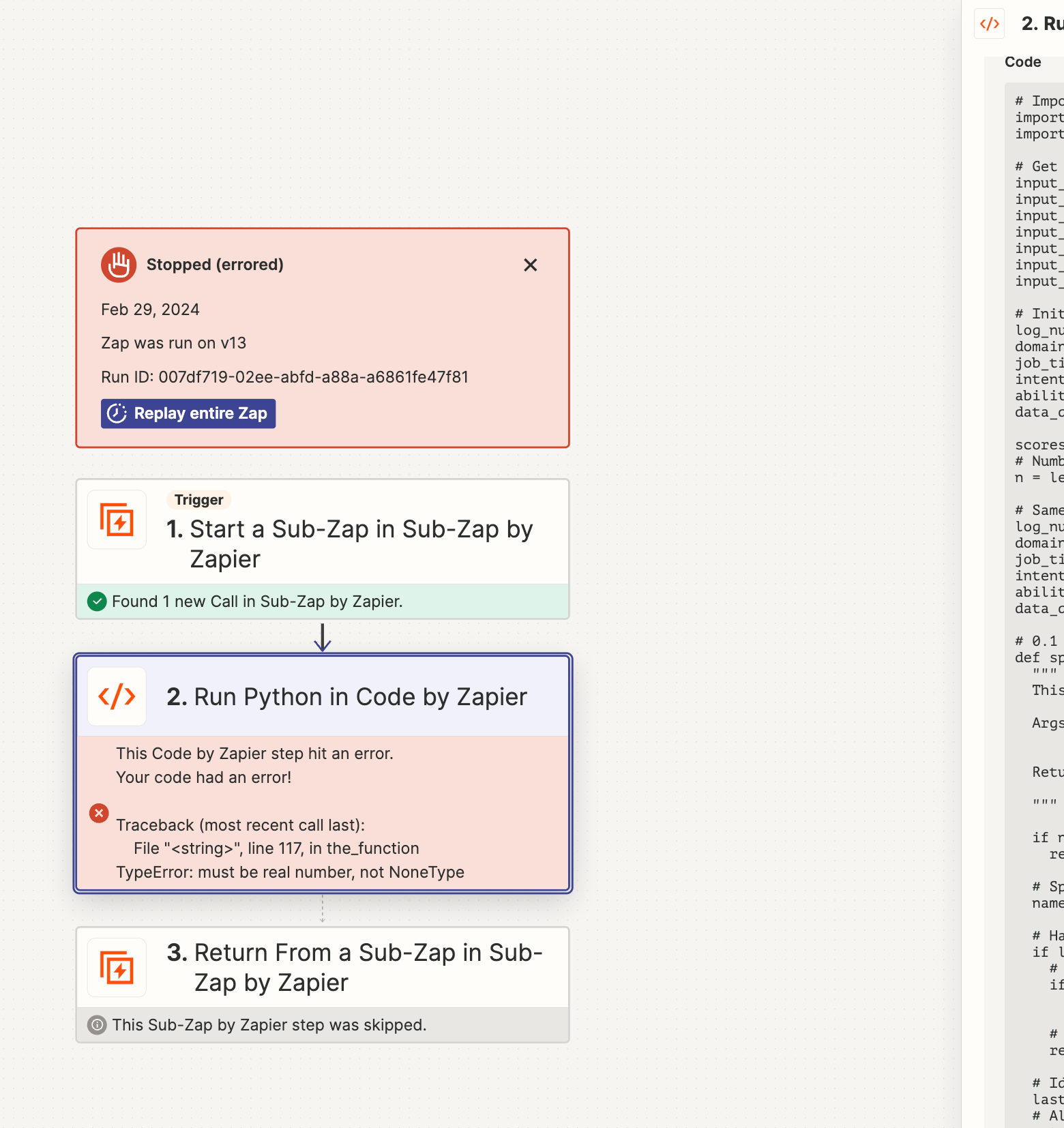Dear community,
I extensively use Python webhooks and one common problem is that the error message contains a line number that does not match the line number when copy-pasting the code to an IDE. How can I “convert” the error line number shown by Zapier to the one in a normal text file? Does this possibly depend on dependencies?
Second, I am looking for general best practices regardig using Code in Zapier steps - I find the Zapier interface very tedious for code steps as only the bottom-right part is shown. However, when writing the code in a normal IDE, I cannot use the input_data.get() function and thus its annoying to test - do you have any best practices there?
Many thanks!