I am a Salesforce user that updates records in bulk frequently.
When I update records to a certain criteria, it calls a Zapier webhook.
Here is my problem, the Zap works fine for a single webhook call with a single object. Example:
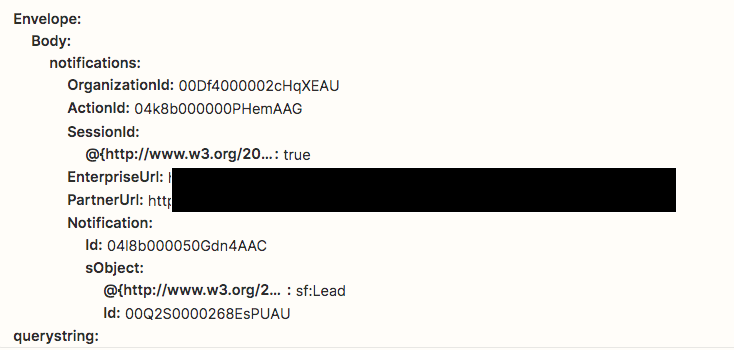
When I run a bulk operation in Salesforce it calls the webhook and sends multiple objects in one API call and it then breaks the Zap:
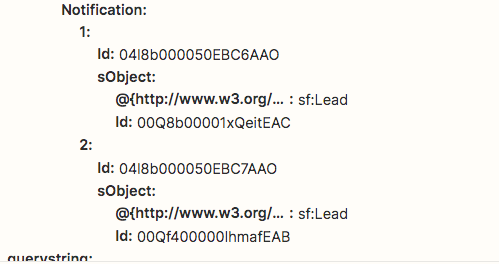
I have tried to run a Loop step which seems to work fine with multiple objects but then it fails when there is only a single object:
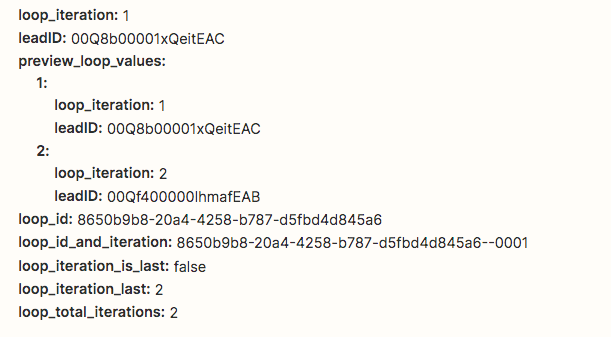
Here is the error on a single object call:
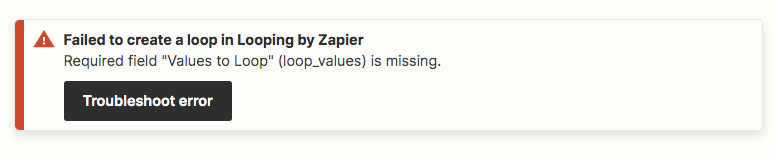
Despite the API having the same name, it doesn’t work for both multiple object and single object use cases:
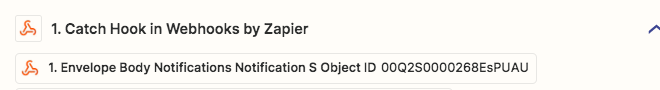
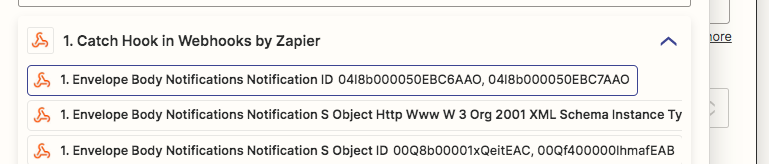
What is the best way to solve for this?



