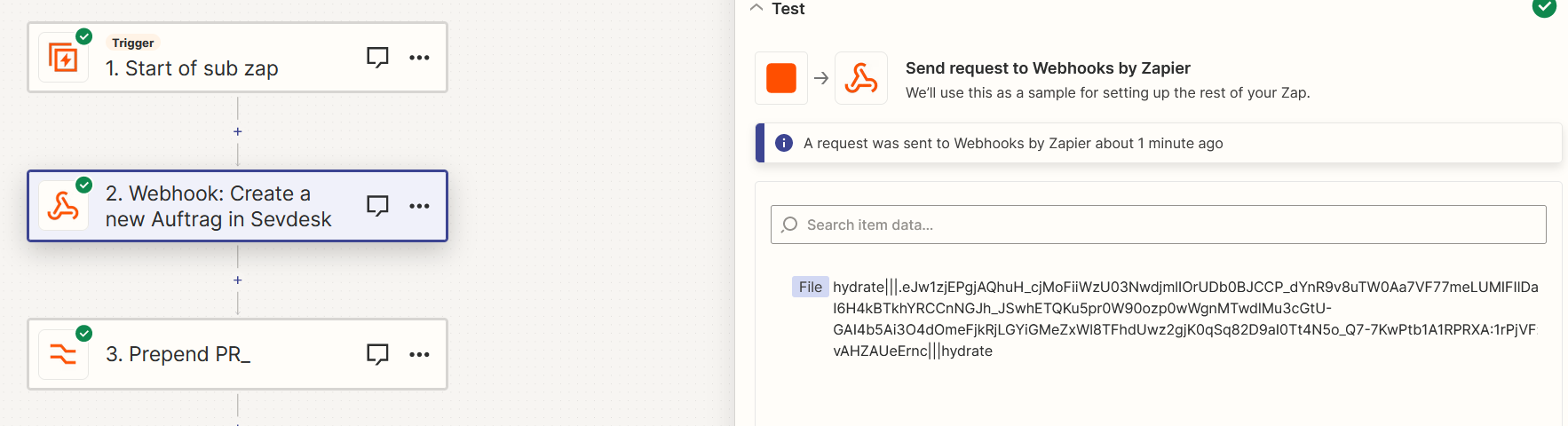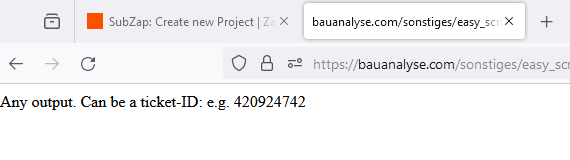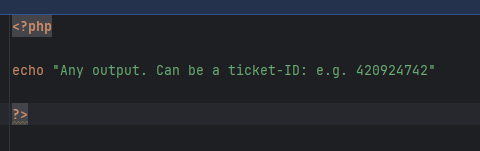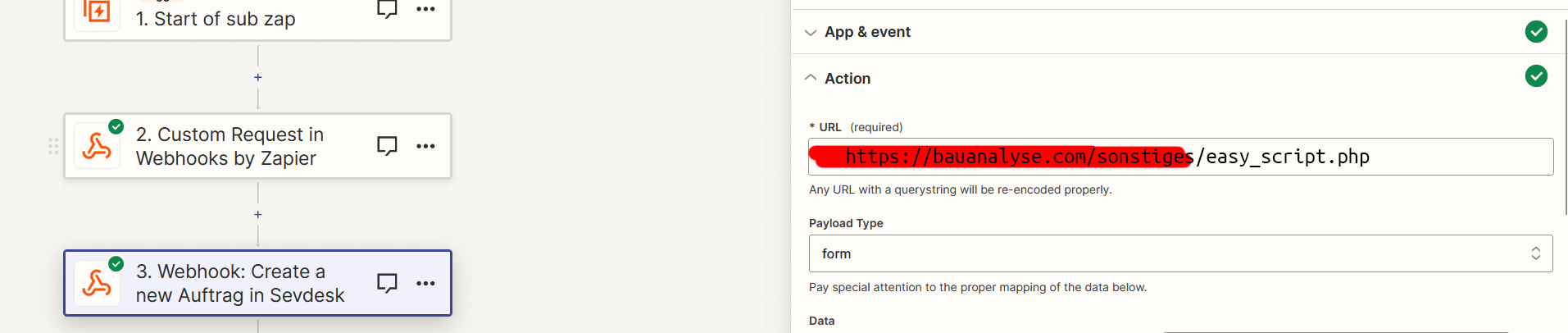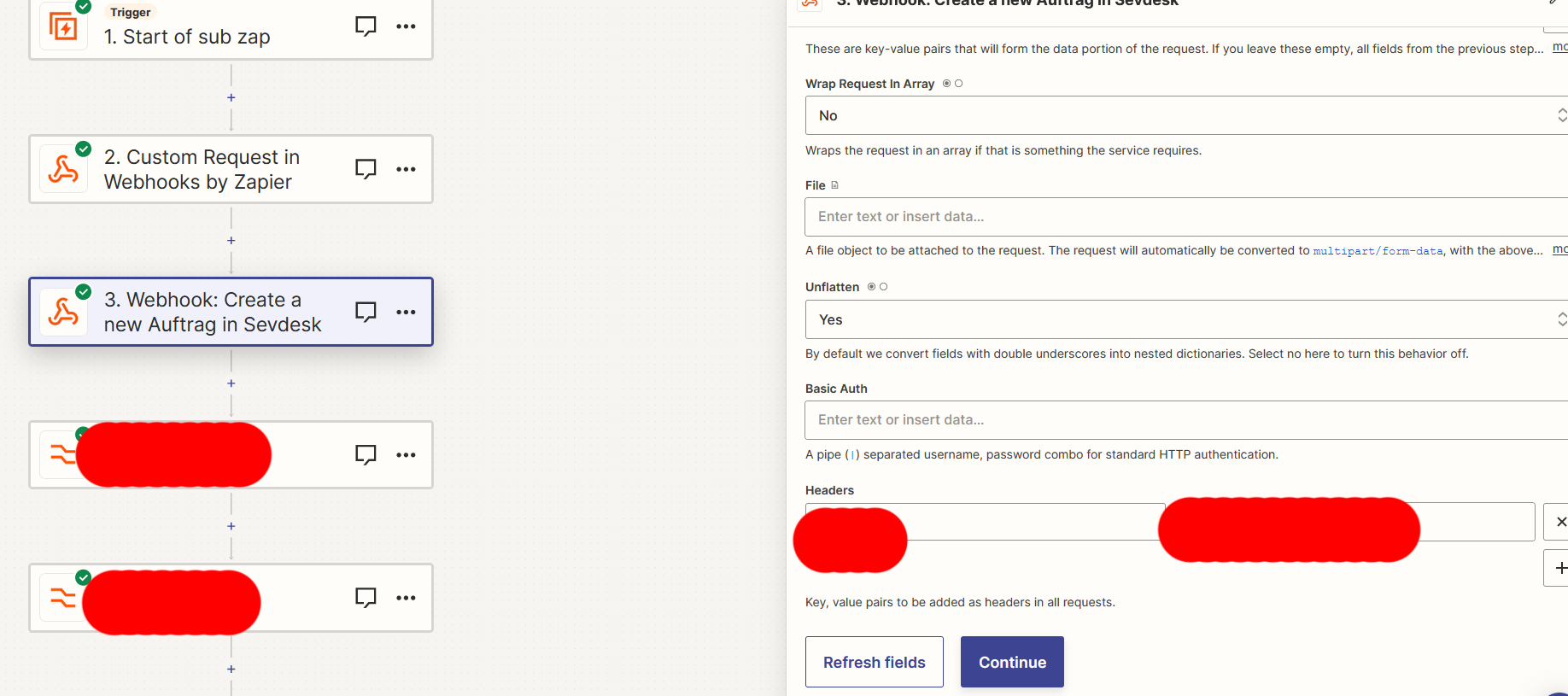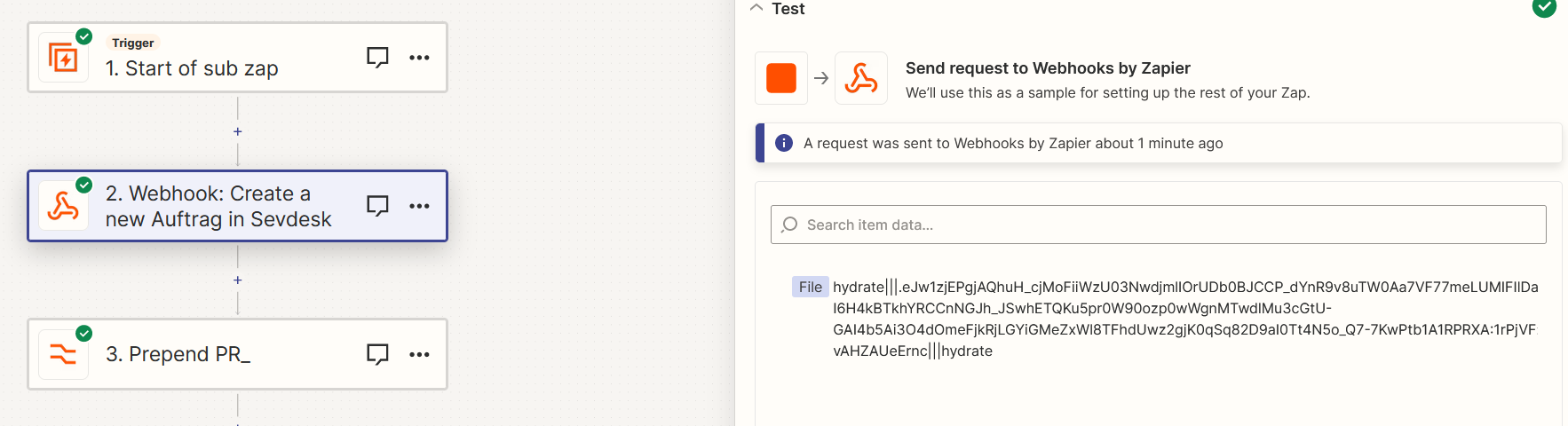One of my perfectly working workflows suddenly doesn´t work anymore: I`m sending a POST request to a PHP script on my server. This PHP file should (and always did) output a string. Suddenly Zapier returns a hydrated file instead of my String/JSON - Why?! The PHP file certainly doesn´t respond with a file. Even the simplest PHP script like <?php echo “Test” ?> is outputted by Zapier hydrated.
Whats wrong?