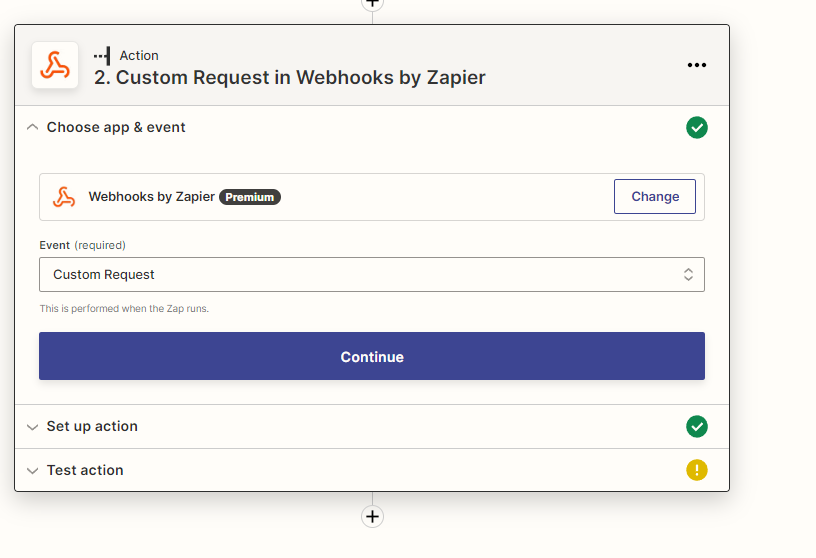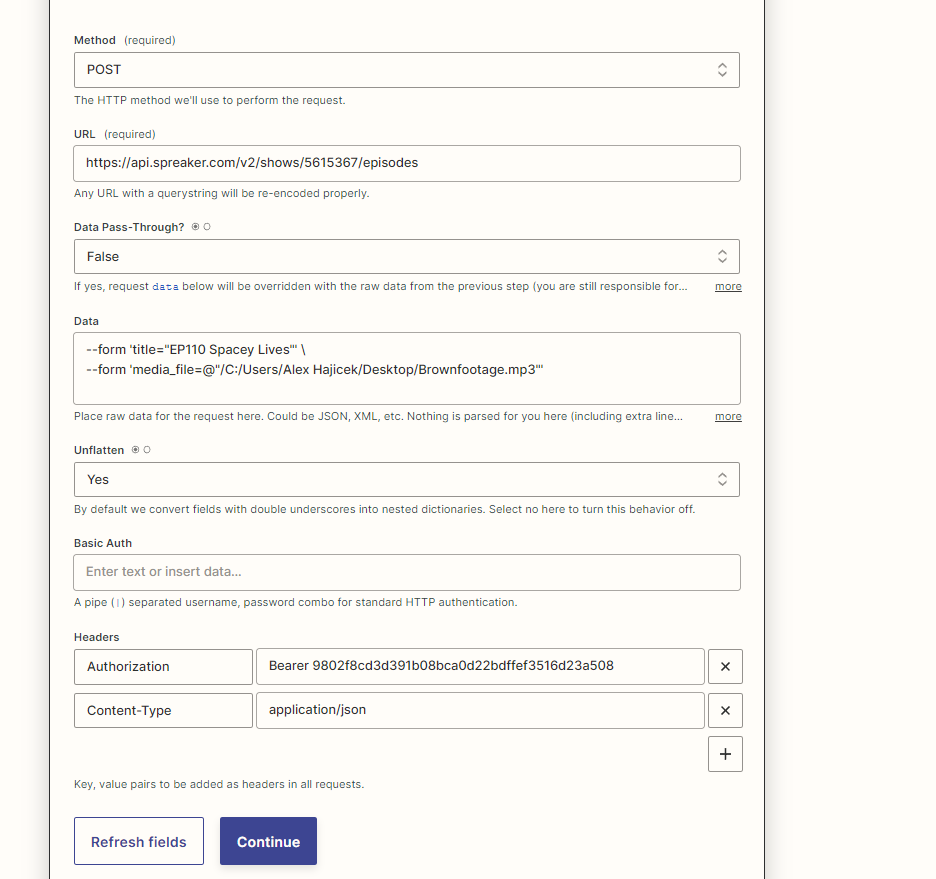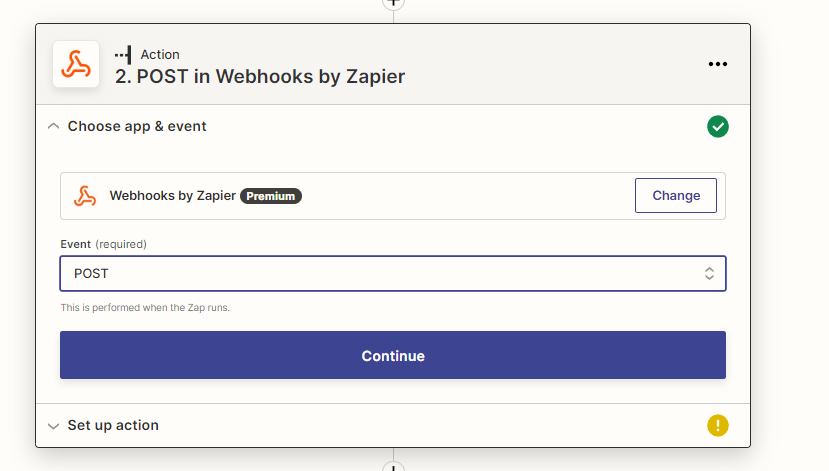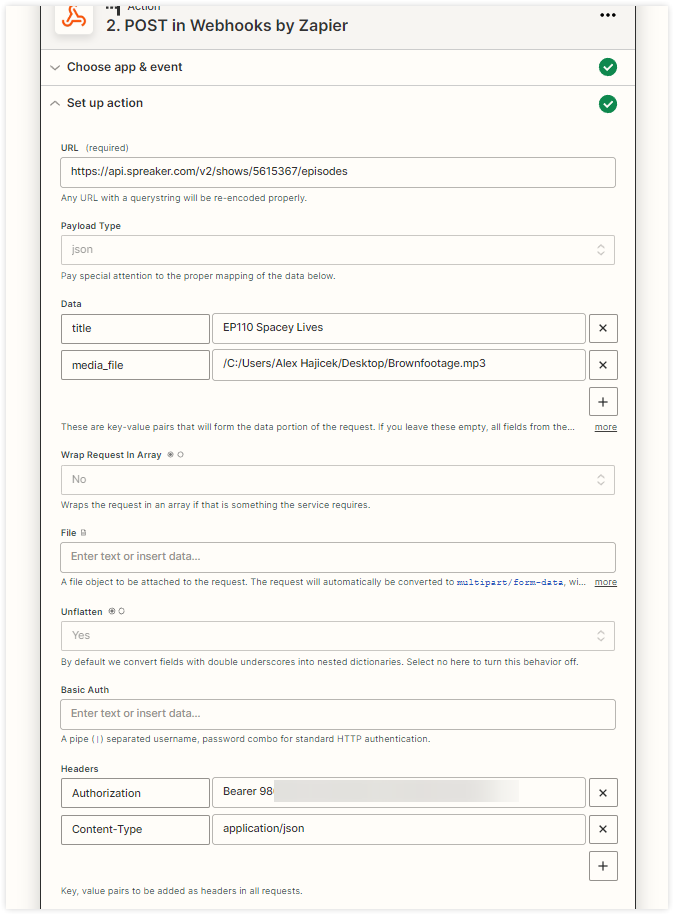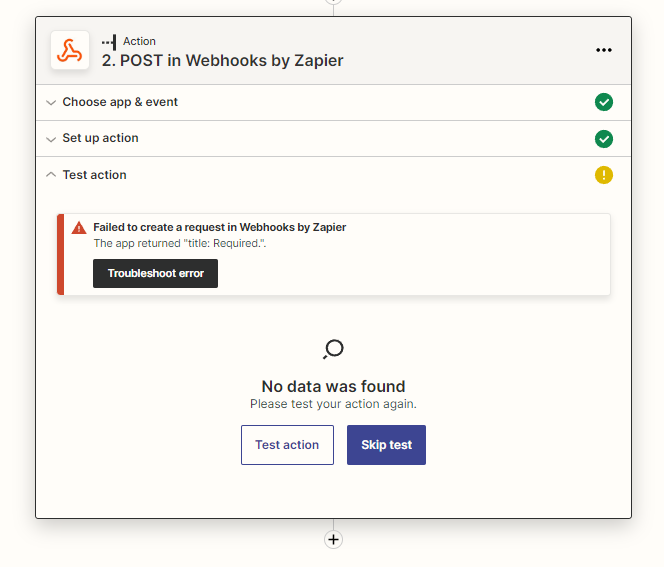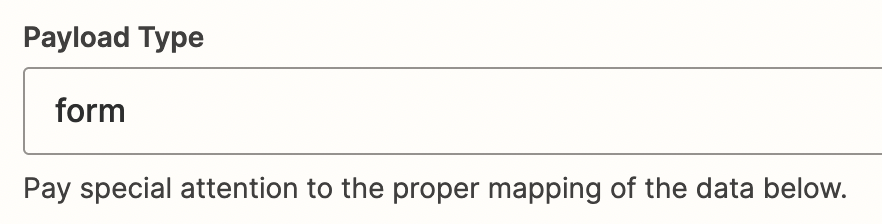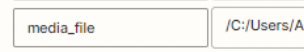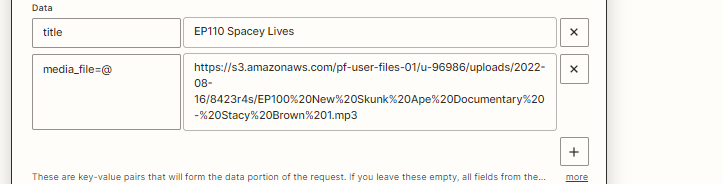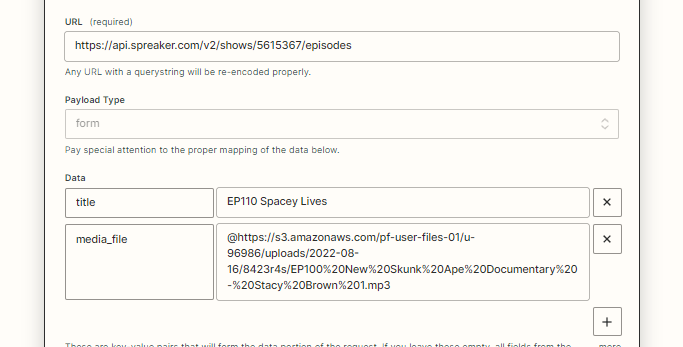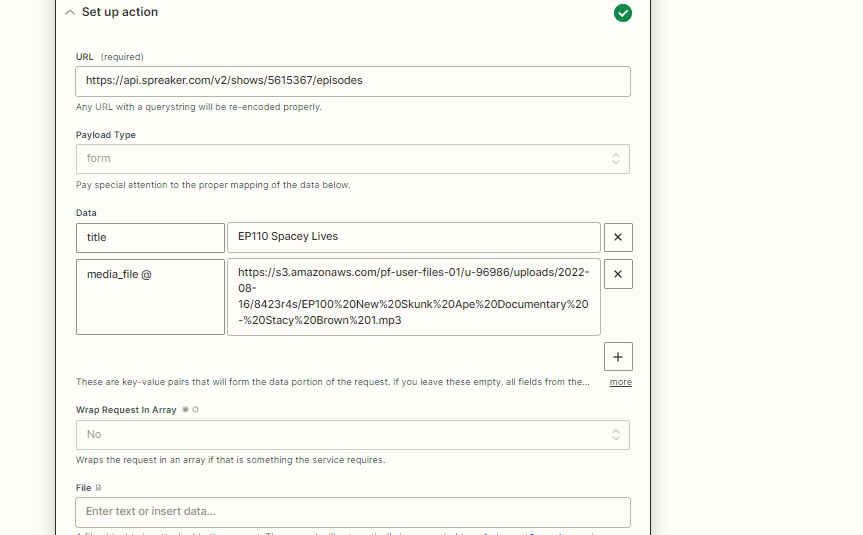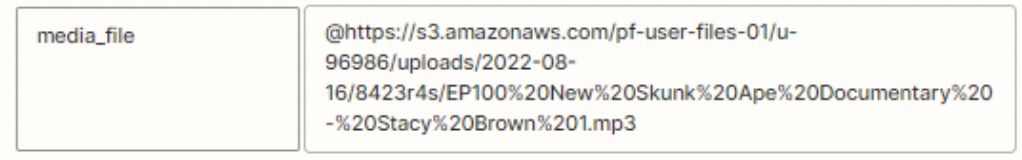This works in postman to push a podcast episode from paperform to spreaker.
BUT when I try to setup a Zapier Webhook to do the same I can’t get the formatting right.
I’m about to rip all my hair out.
It appears the Spreaker API only accepts cURL so that is why I’m trying to use it. Here is my failed attempt.
Any help would be a godsend at this point.
Below is what I’ve tried and no matter what I do I can’t get past this error.
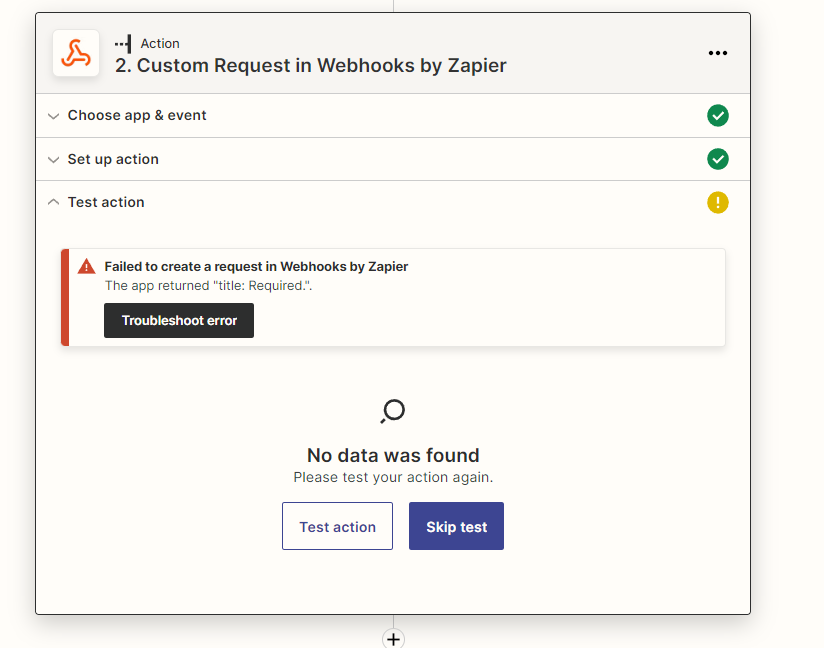
SUCCESSFUL SETUP IN POSTMAN CODE
curl --location --request POST 'https://api.spreaker.com/v2/shows/5615367/episodes' \
--header 'Authorization: Bearer 9802f8cd3d391b08bca0d22bdffef3516d23a508' \
--form 'title="EP110 Spacey Lives"' \
--form 'media_file=@"/C:/Users/Alex Hajicek/Desktop/Brownfootage.mp3"'
HOW I TRIED TO REPLICATE IT IN ZAPIER