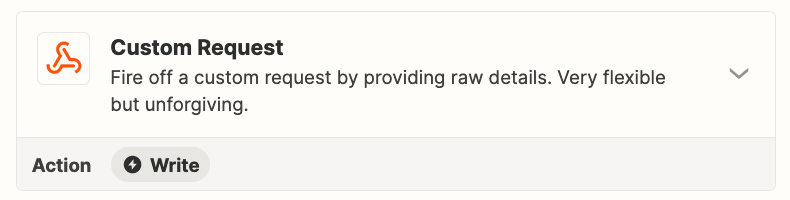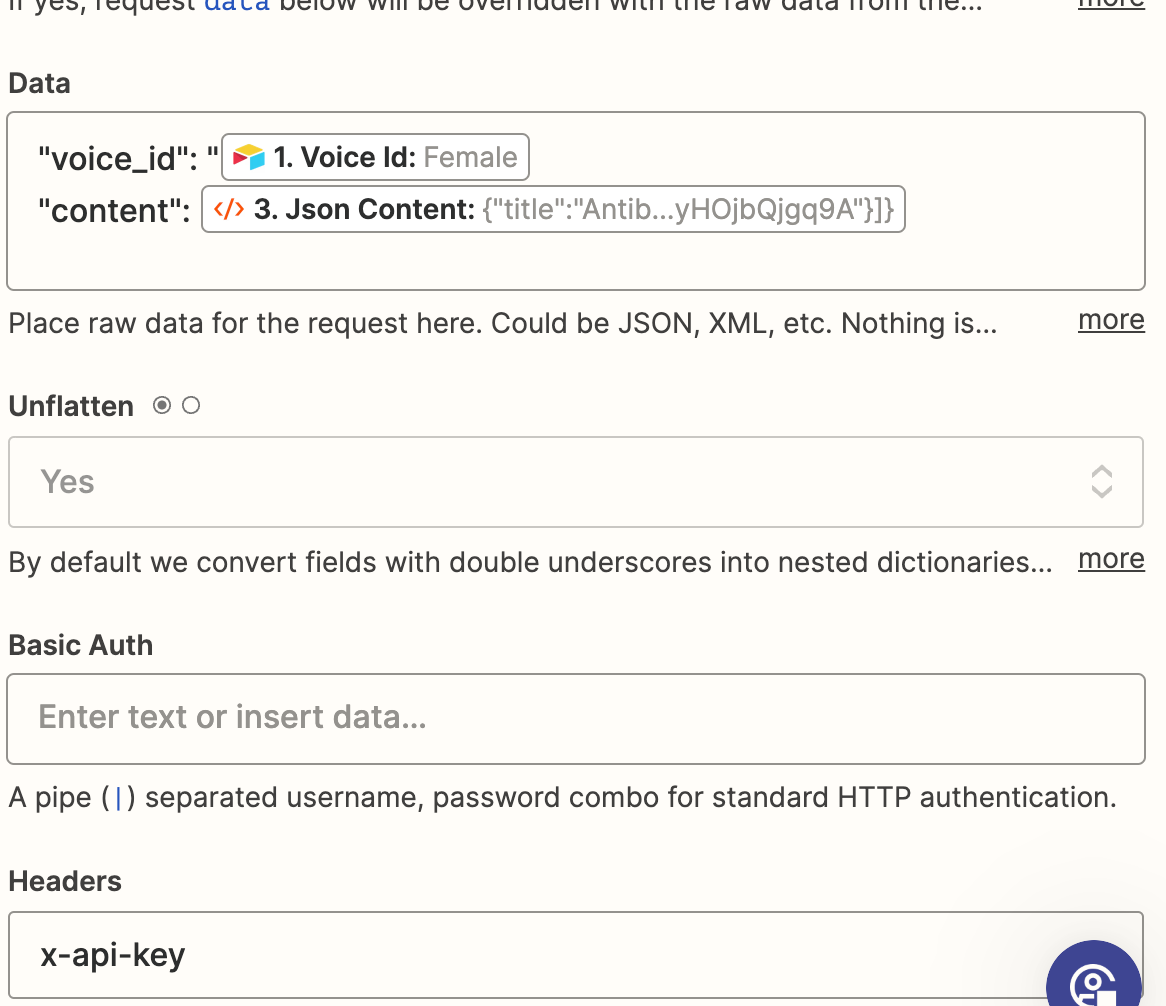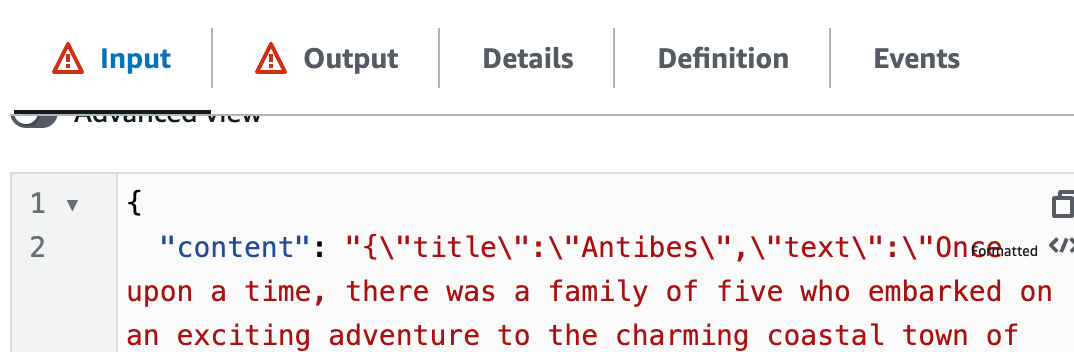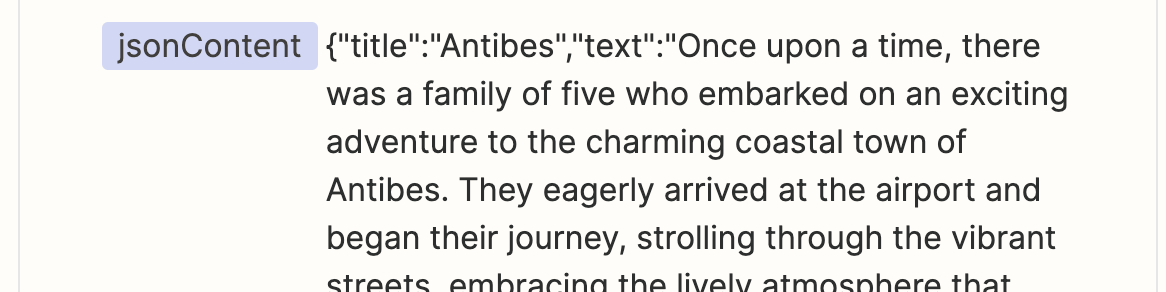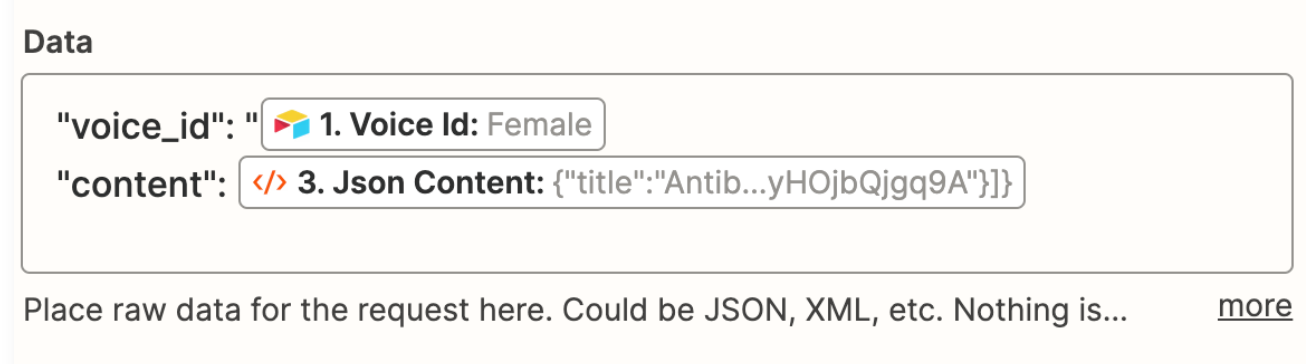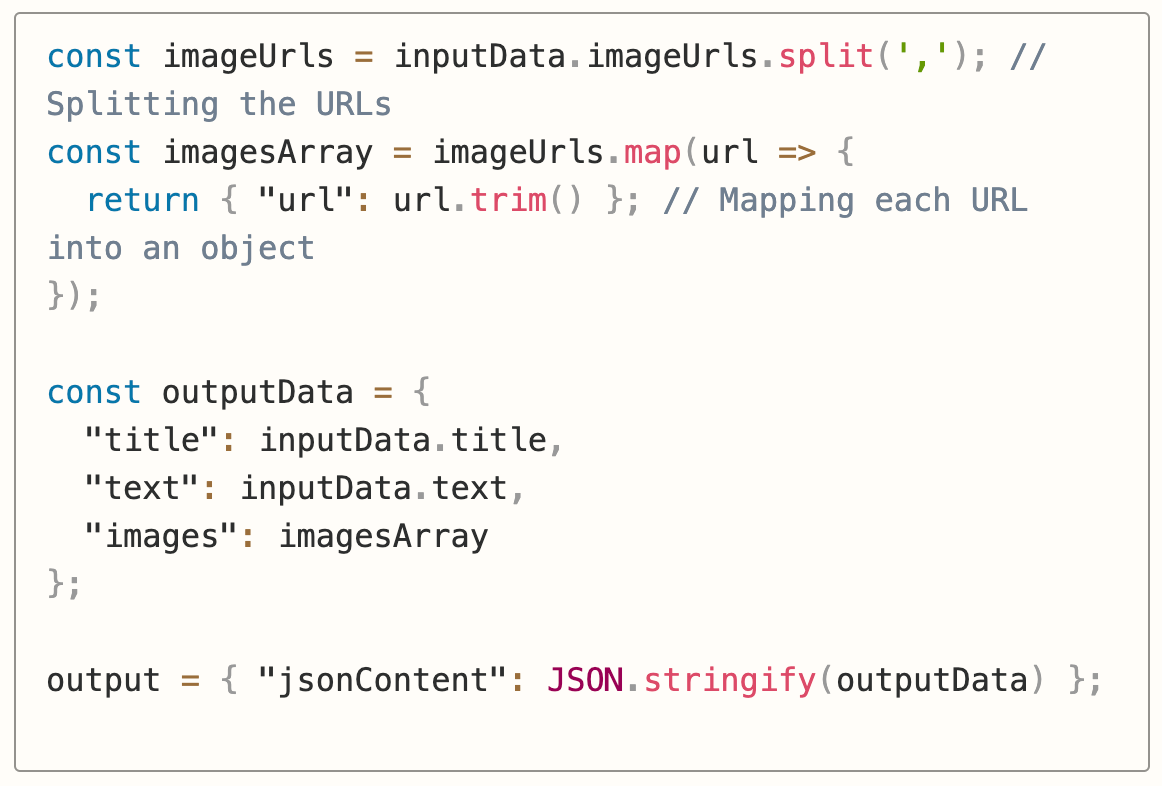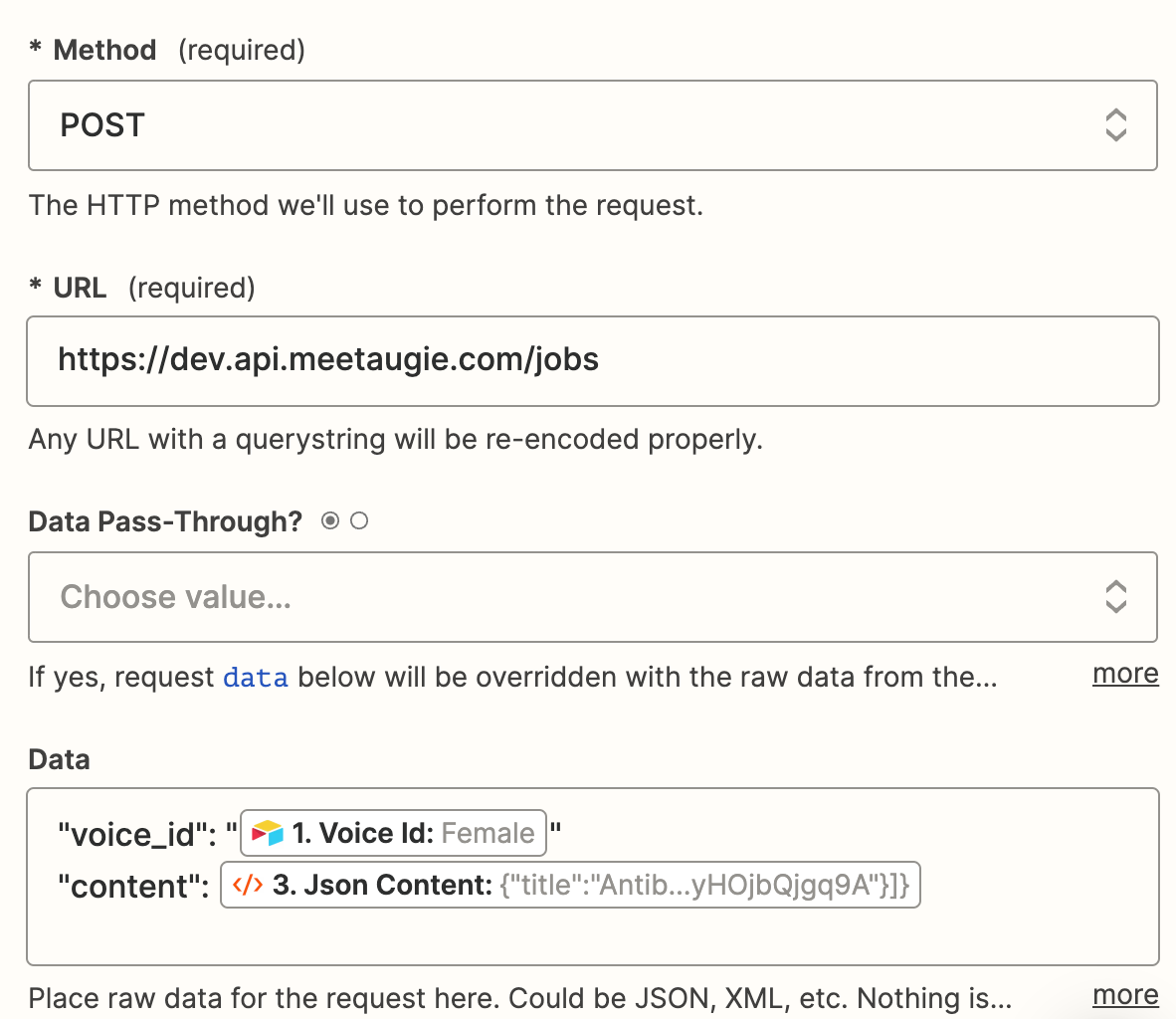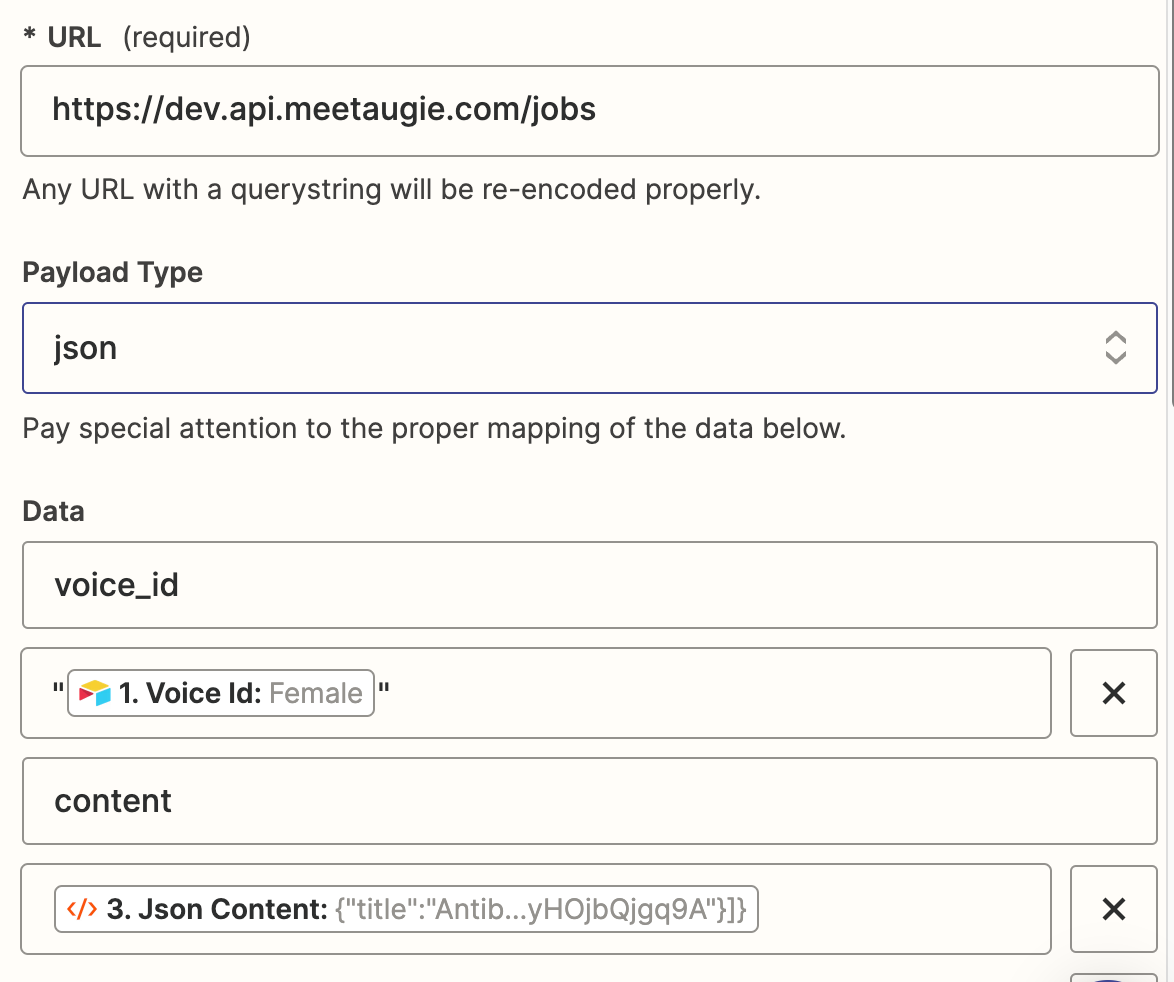SImply put, I am trying to generate proper JSON and pass to a webhook.
I have a Code by Zap block:
const imageUrls = inputData.imageUrls.split(','); // Splitting the URLs
const imagesArray = imageUrls.map(url => {
return { "url": url.trim() }; // Mapping each URL into an object
});
const outputData = {
"title": inputData.title,
"text": inputData.text,
"images": imagesArray
};
output = { "jsonContent": JSON.stringify(outputData) };
this is working fine, output is correct:
jsonContent
{"title":"Antibes","text":"On
...
i have a Webhook by Zap, All things correctly formatted & verified
In the Data section, one key is content, which is the output from the Code block above
{{_GEN_1700674589490__jsonContent}}
However when I look at the received data on the Webhook, it has escaped quotes:
{
"content": "{\"title\":\"Antibes\",\"text\":\"On
...
I have tried every combination I can think of to make this work, any help from this point would be lovely :)