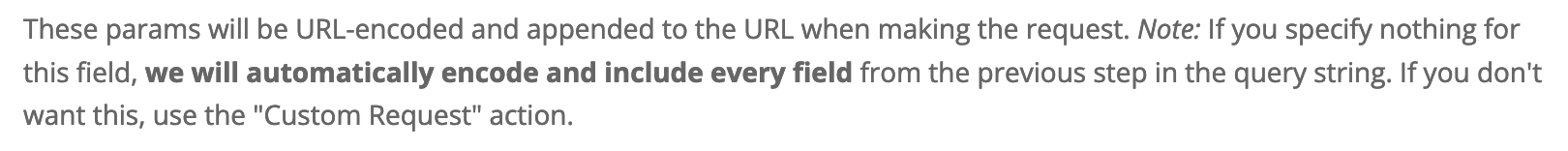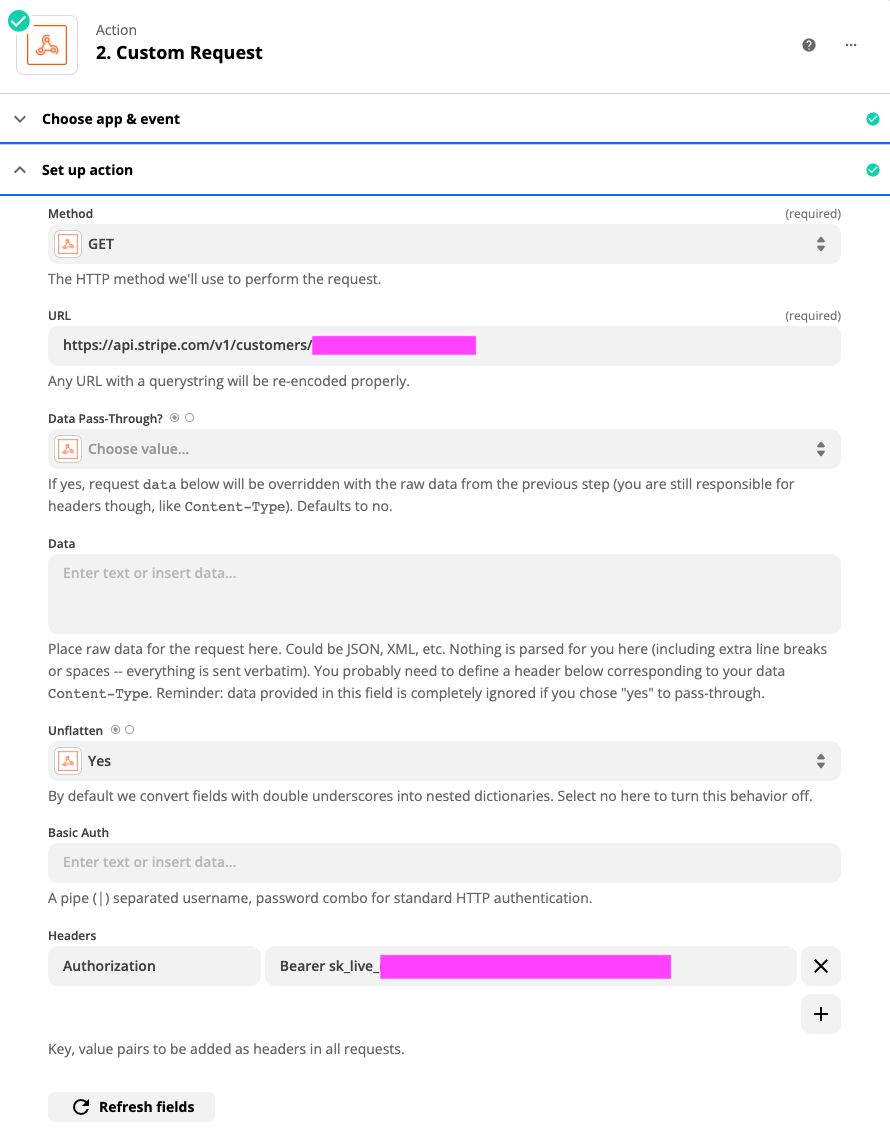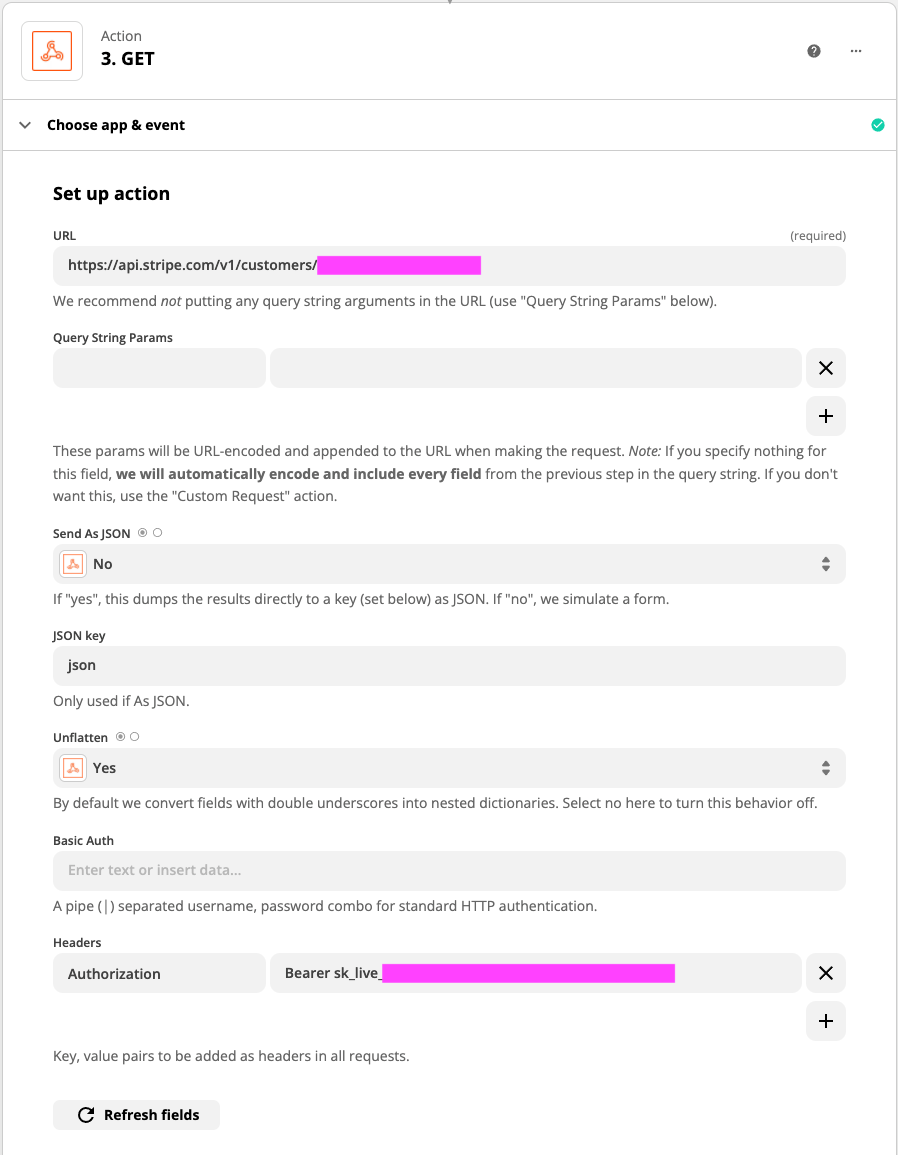Anyone know what the difference is between the Webhook action's GET event vs Custom Request event using the GET method?
In particular, why would the two behave differently with the Stripe API?
Using the Custom Request action event I am able to successfully process a GET method request to the Stripe API.
Using the GET action event with the same URL and Secret Key, however, I get the following error msg:
"The app returned: https://stripe.com/docs/error-codes#parameter-unknown"
"The request contains one or more unexpected parameters. Remove these and try again."
What is the difference in parameters with the GET action and Custom Request GET method?
I am not using any query parameters, nor any arguments in the zap other than the URL and key, i.e. the same parameters in the Custom Request w/a Get method ![]()
The URL is Stripe's API, I'm using HTTPS, and the command works fine using cURL with the same secret key (either by the -u flag, or -H "Authorization: Bearer {secret_key}")
curl https://api.stripe.com/v1/customers/cus_uniqueCustomerID \
-H "Authorization: Bearer sk_live_authToken"
curl https://api.stripe.com/v1/customers/cus_uniqueCustomerID \
-u sk_live_authToken: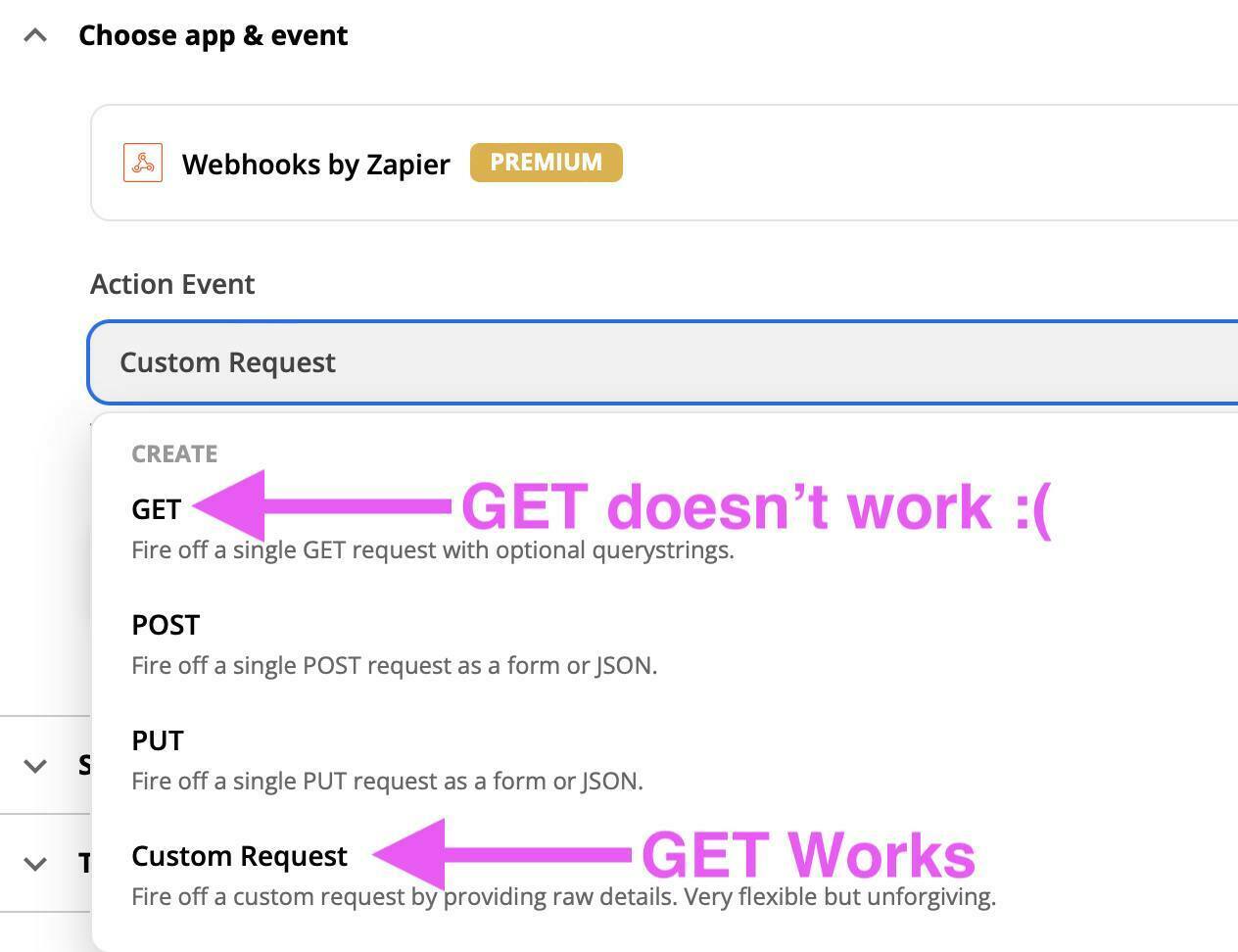
Thanks!