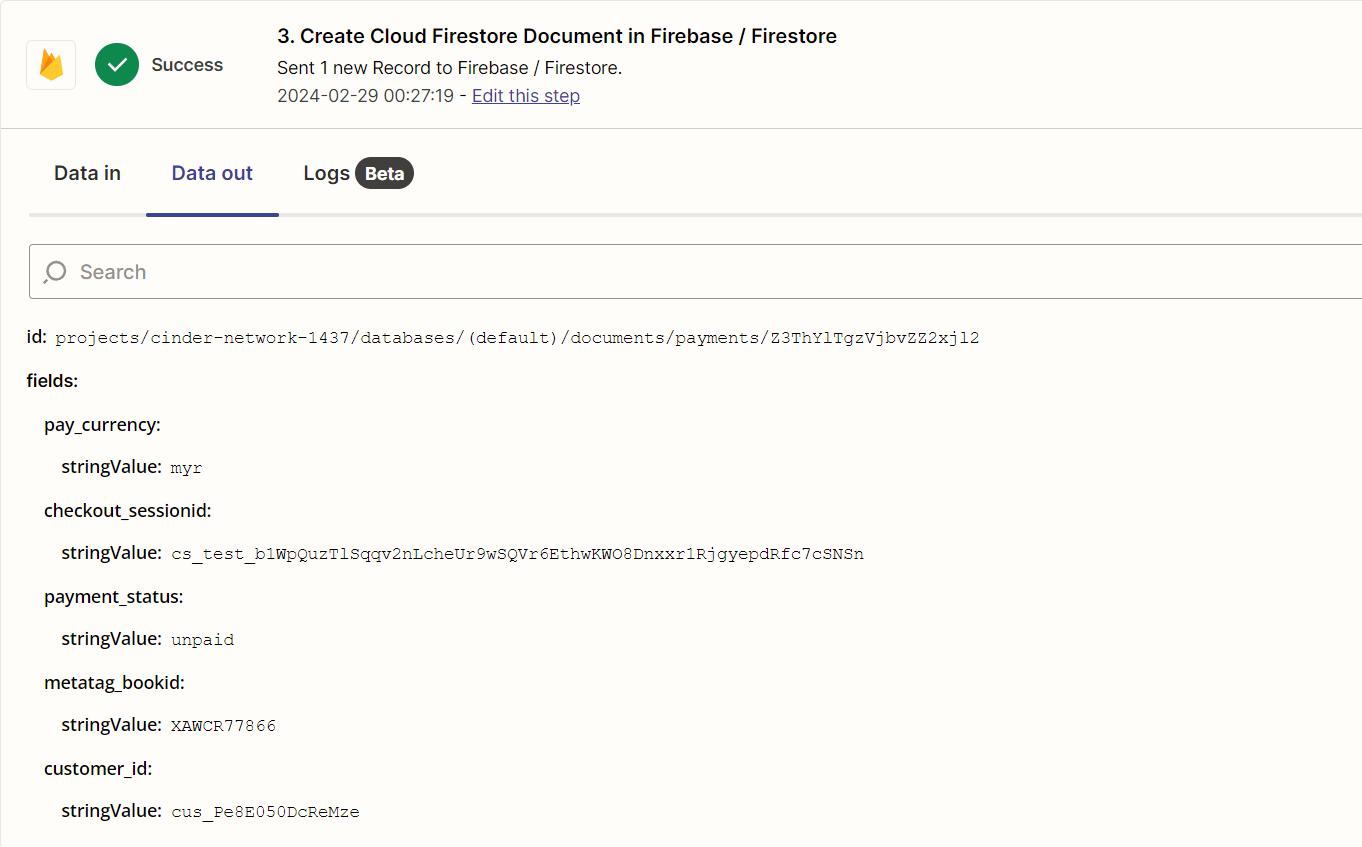I can retrieve webhook data (trigger) and create a new Firebase document (action). But can anyone explain to me how to pass this document info to be used?
Example how do I know what is the document id that Zapier creates?
If I want to update the latest document immediately from a webhook trigger, how is that new document referenced?
Many thanks!
Best answer
Webhook data reference to update firebase document
Best answer by Troy Tessalone
Help article about how to configure Zap actions: https://zapier.com/help/create/basics/set-up-your-zap-action
You can map dynamic variables between Zap steps using the ‘CUSTOM’ tab on input fields.
This post has been closed for comments. Please create a new post if you need help or have a question about this topic.
Enter your E-mail address. We'll send you an e-mail with instructions to reset your password.