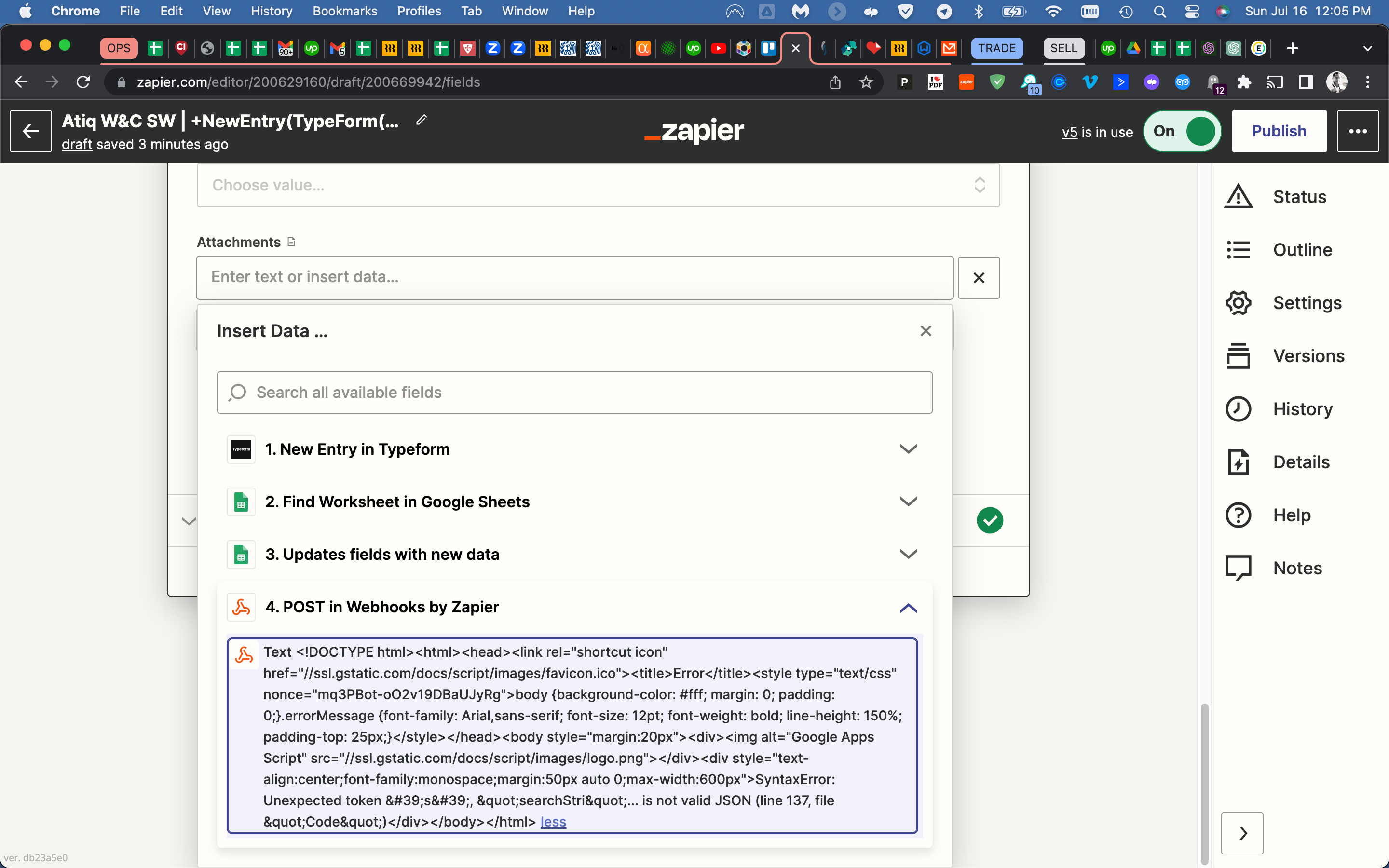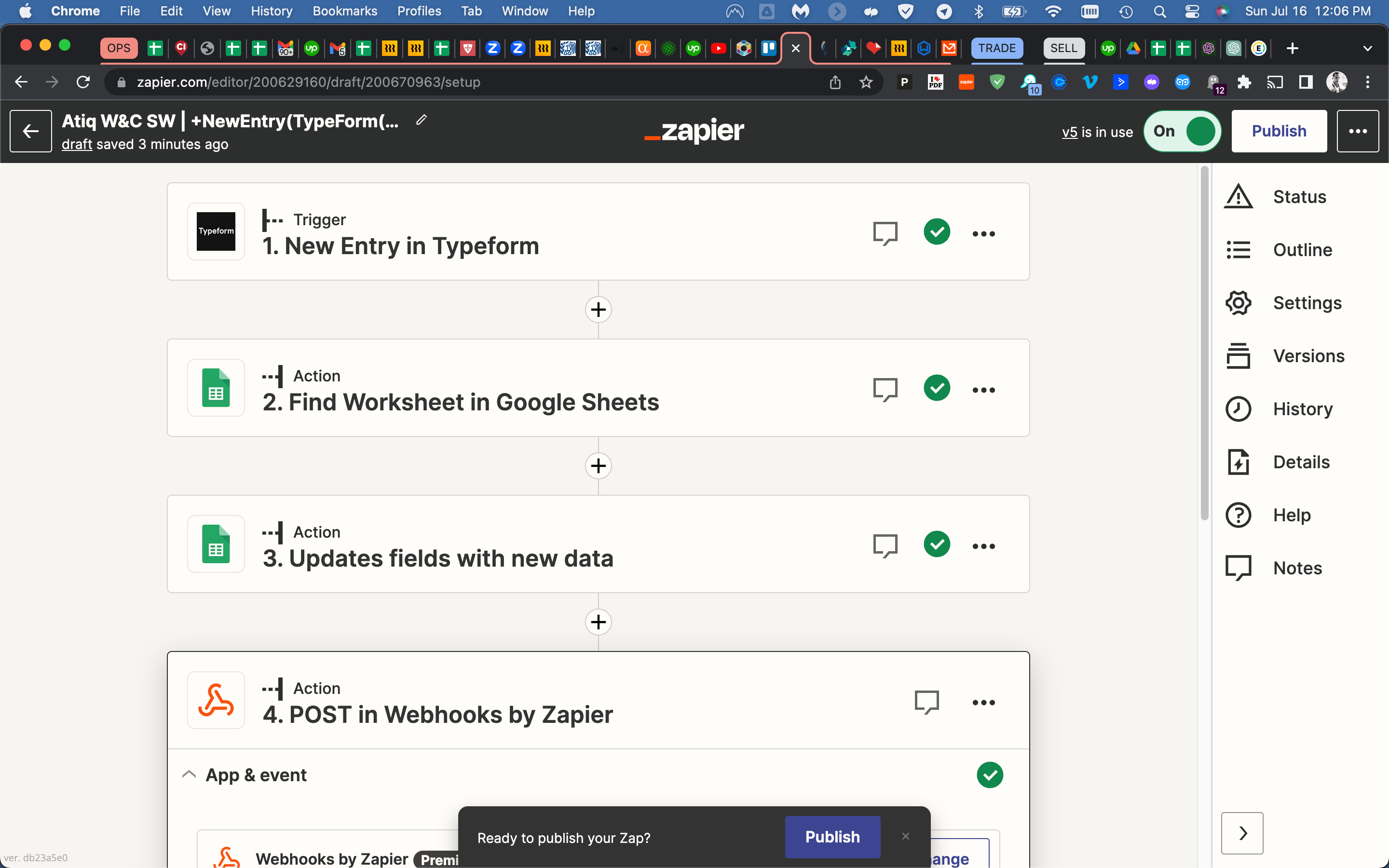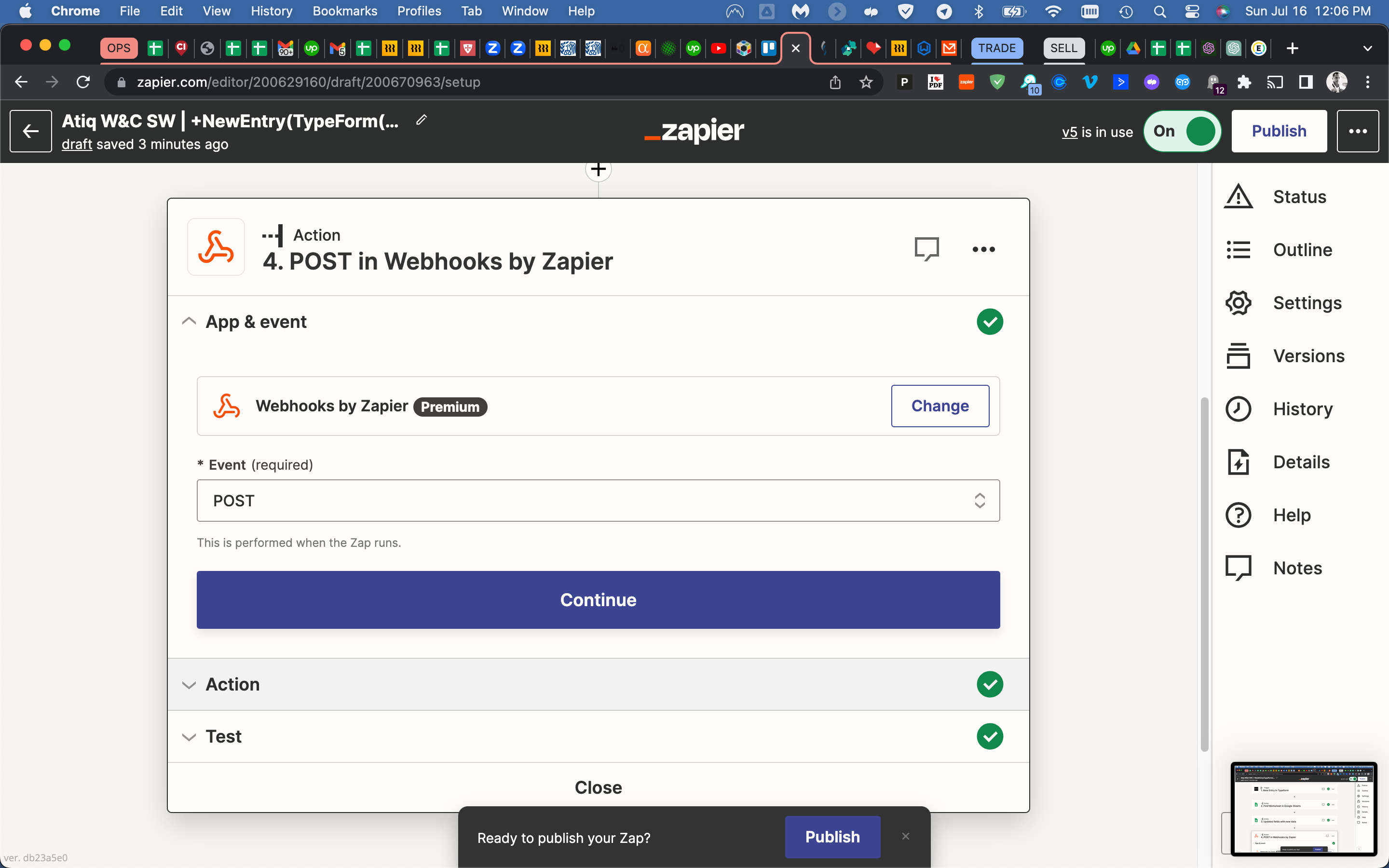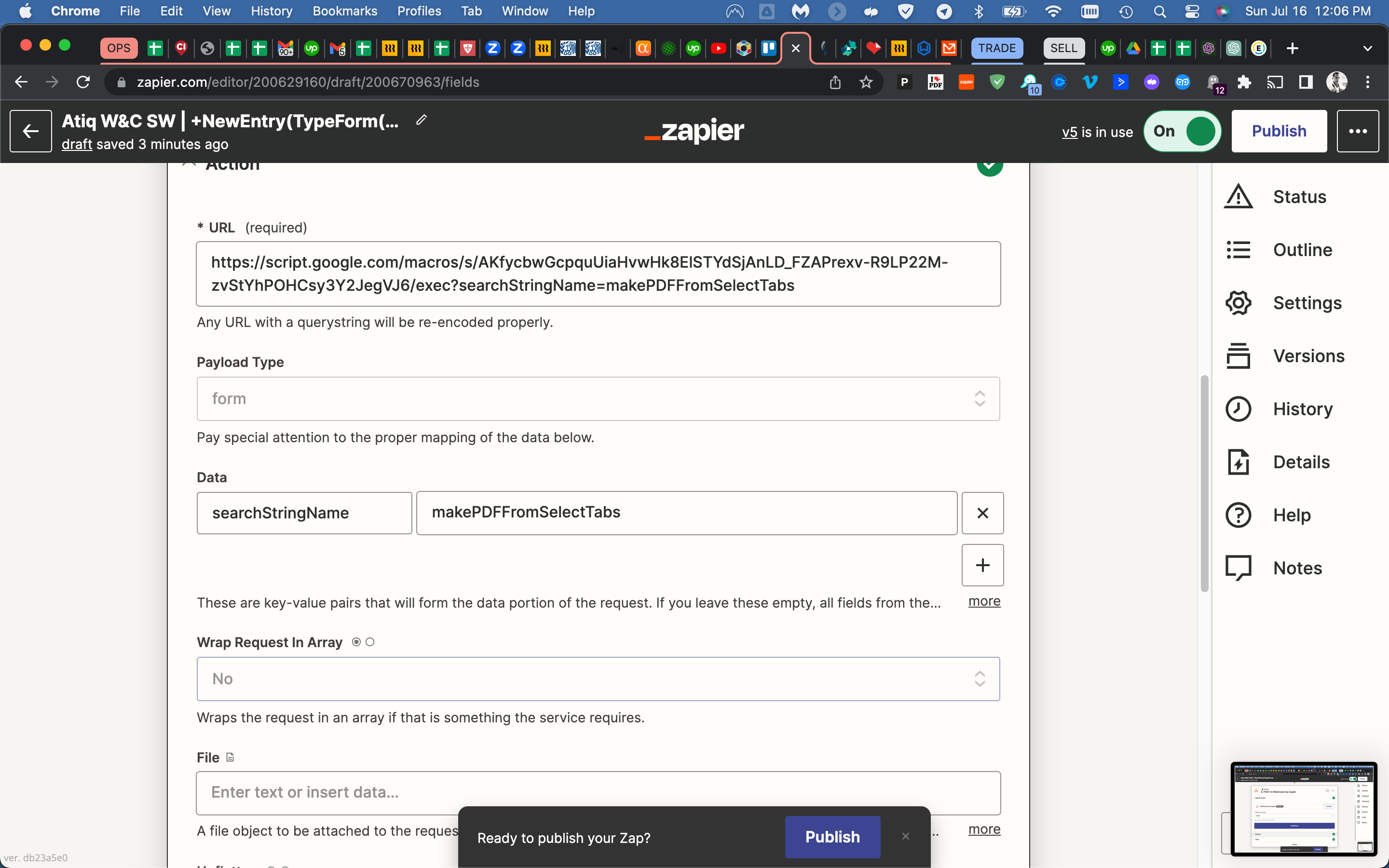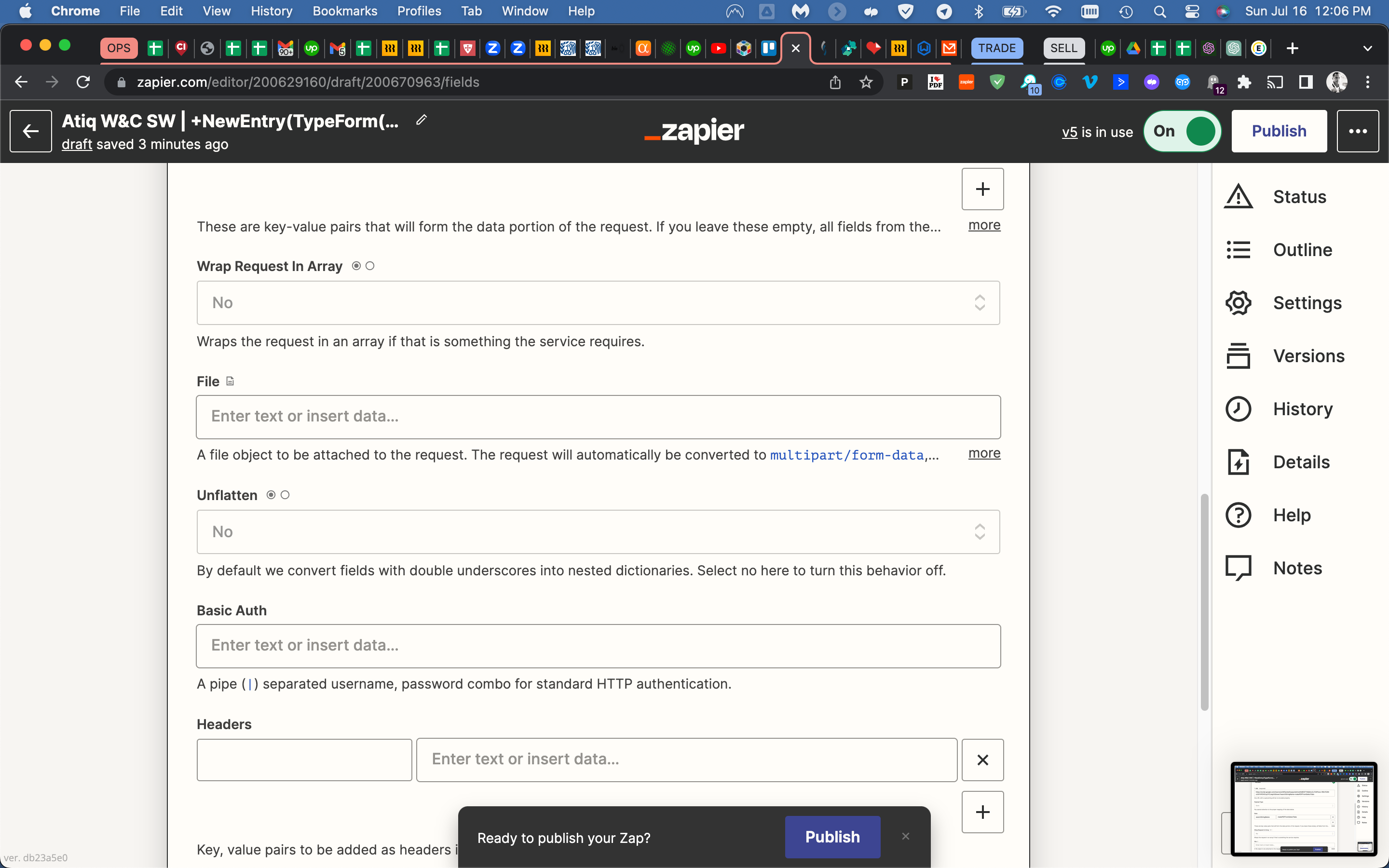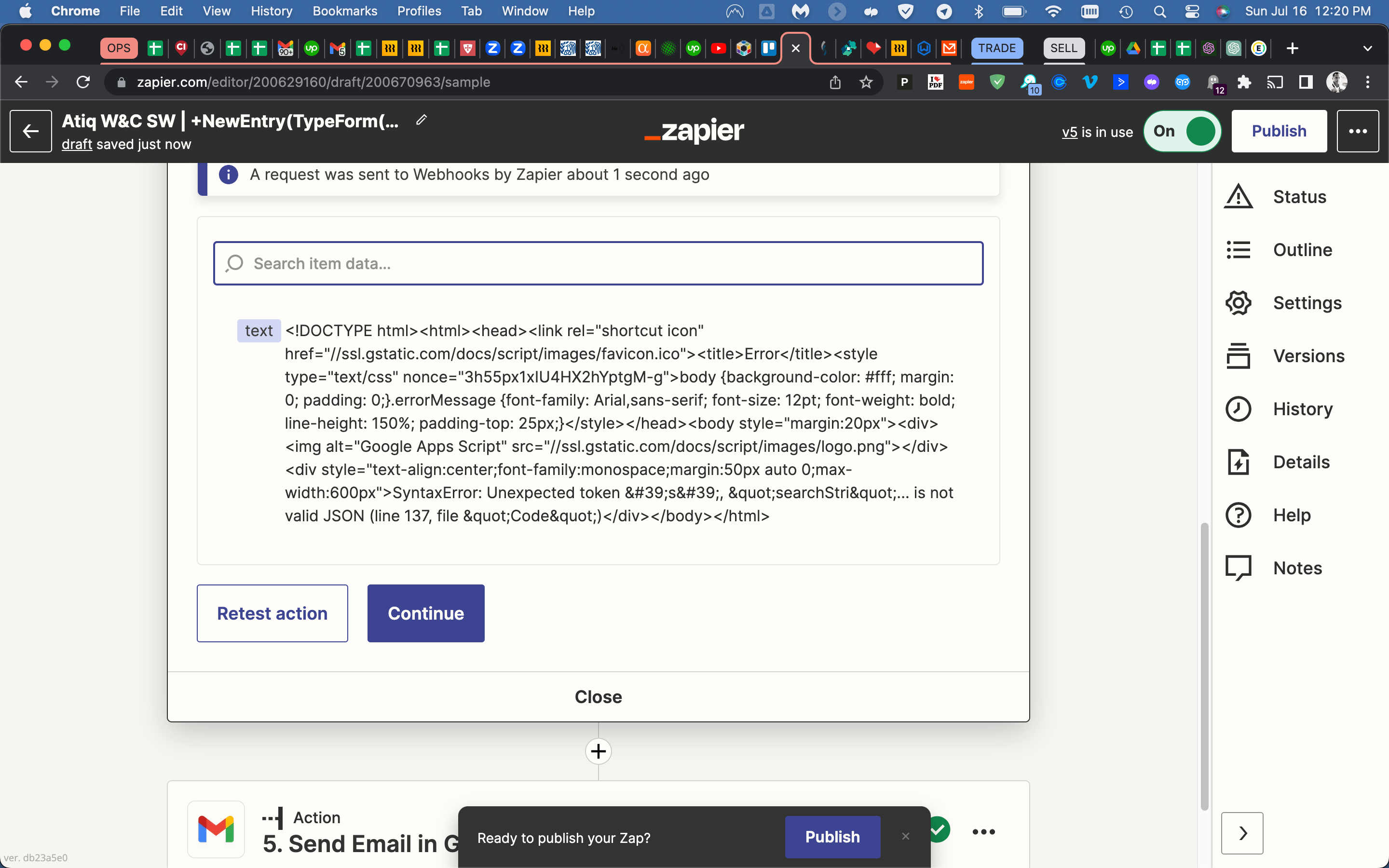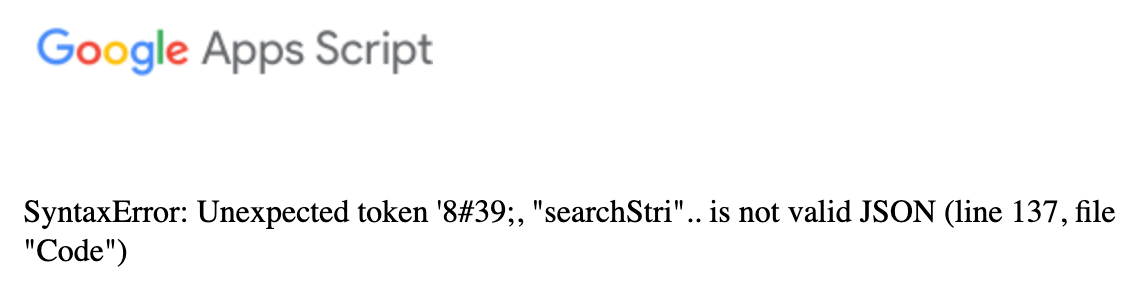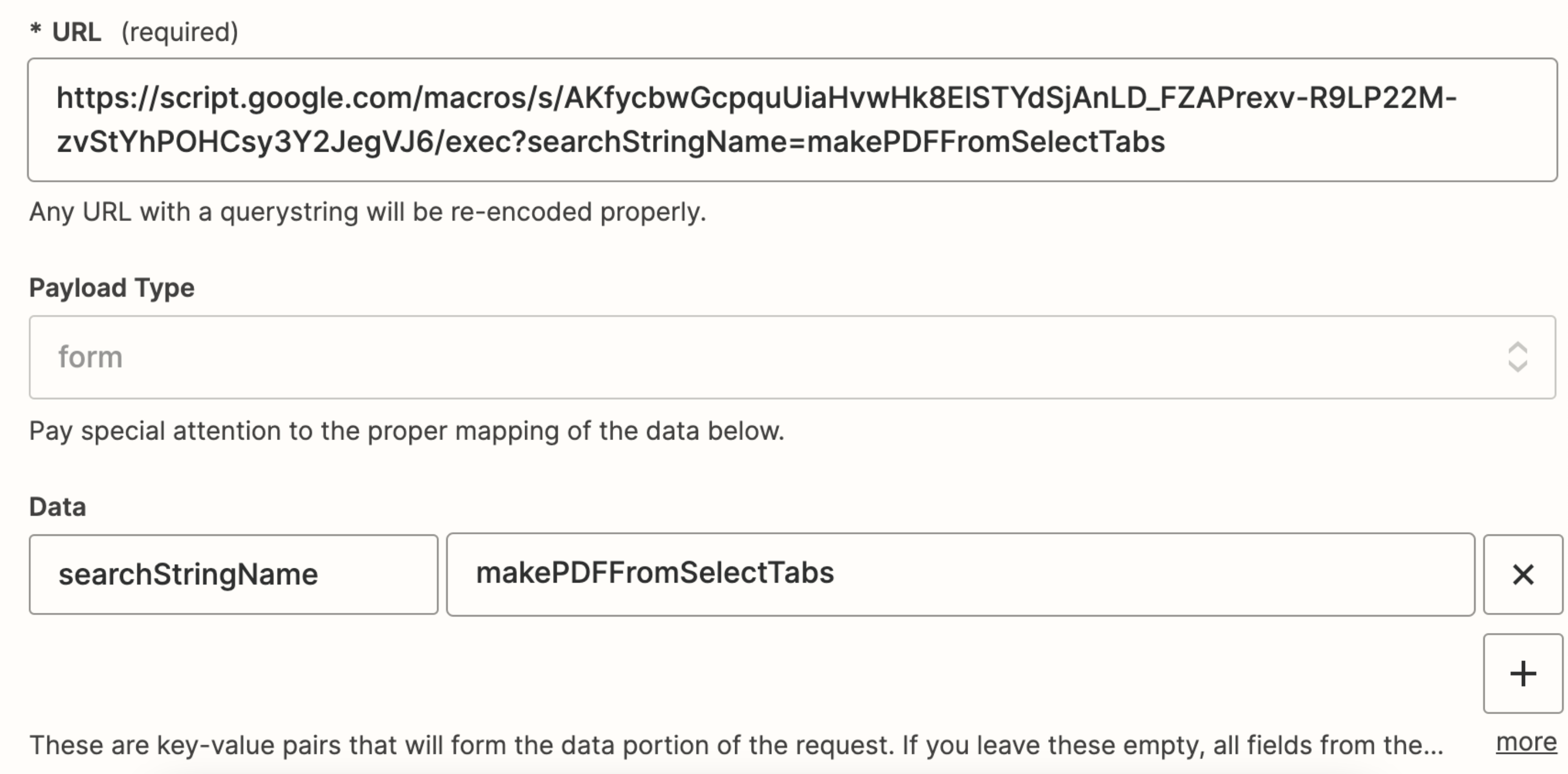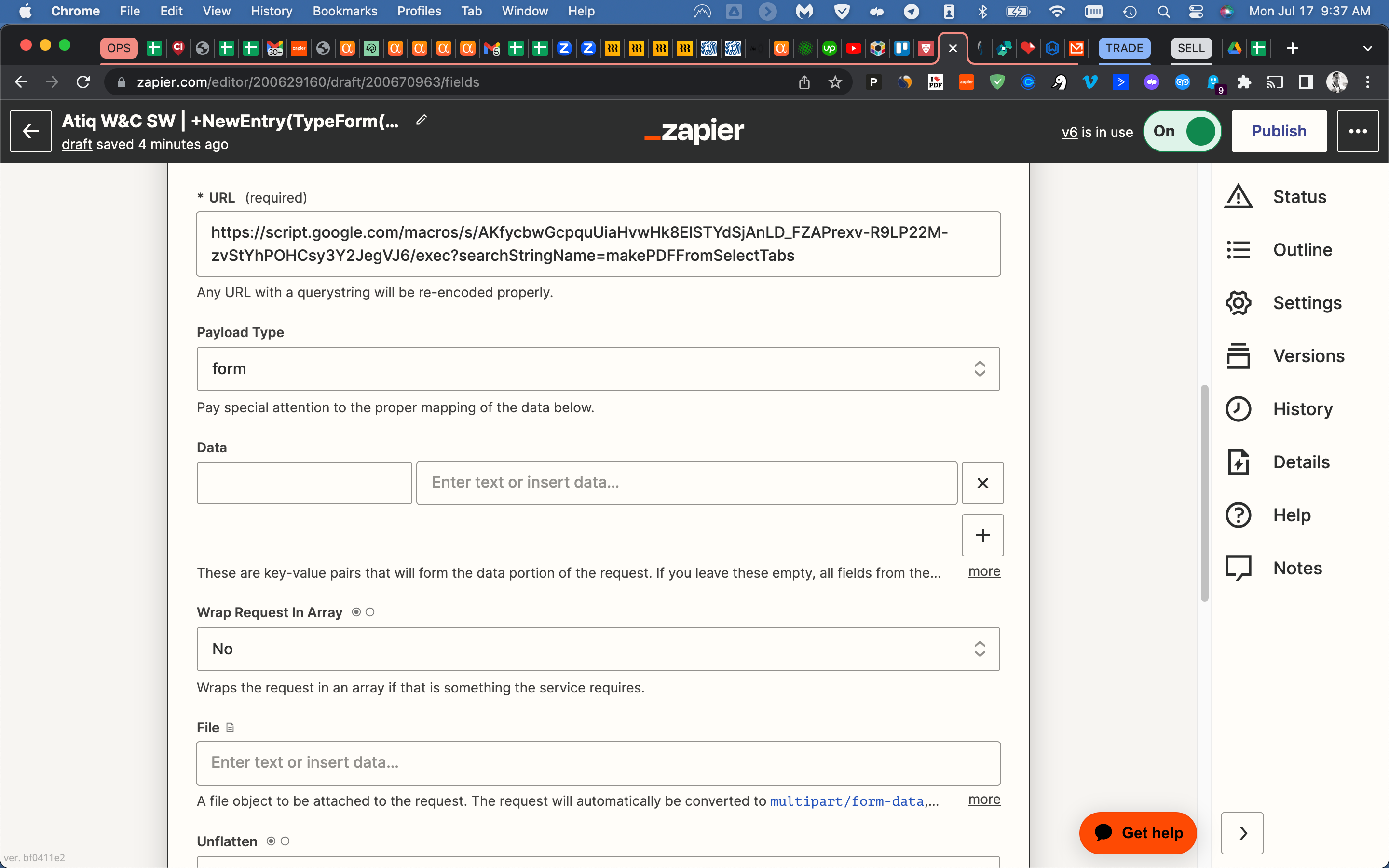I’ve got a script that takes several worksheets in a Google Sheet and saves it to a single PDF using a formula for how to name that PDF etc.
I’m a fairly advanced user and thought it would be pretty easy to create a Zap that triggers that Script, then retrieves a download PDF link to the file, so that I can then send that file using Zapier / Gmail and then also store it in a specific sub-folder of my choosing again using Zapier / Google Drive.
See attached screen shots. I’m stumped. Out of my comfort zone and need your help please!
The script updates the Google Sheet with data from a TypeForm first, fails to trigger the script, but it does then send the email (but without the desired PDF).
Love Zapier and know there is a way but so frustrated after 24 hours of trying everything I could think of and still falling short. Basic direction I took was from the only article on here from like three years ago that addressed the use case but wasn’t super specific on how to calibrate the settings etc.