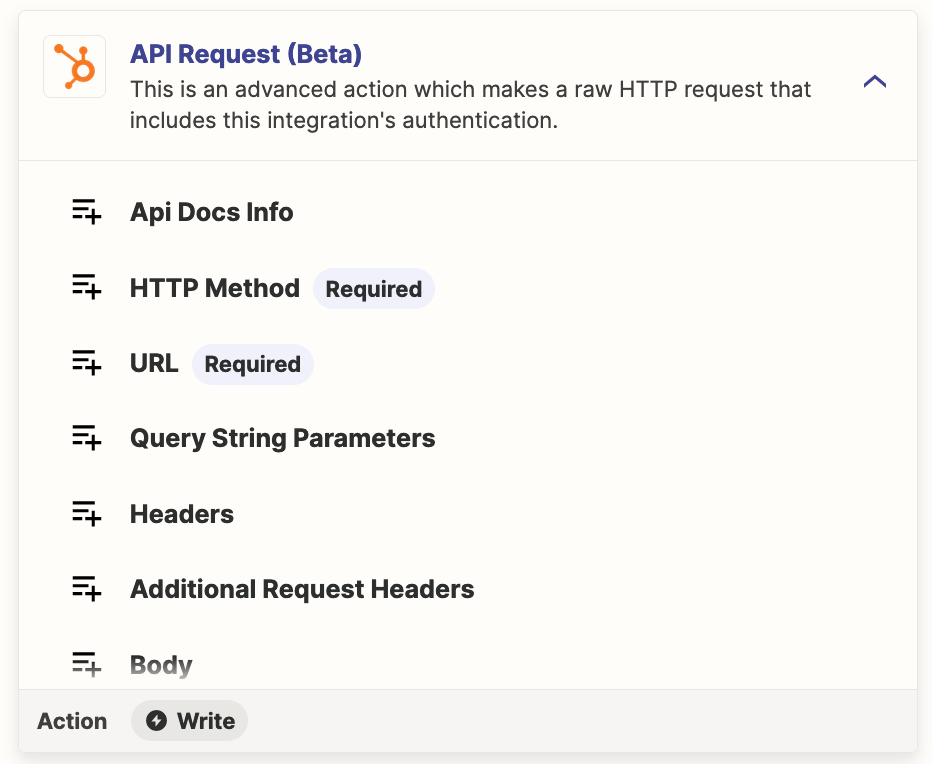Does anyone know if the Custom Actions feature allows for the variable input fields to be used inside the API request URL? The Hubspot API that I’m working against requires that an object ID as part of the API address, however that’s one of the variables that I want to pass into the custom action.
I tried setting it up, but got a generic error:
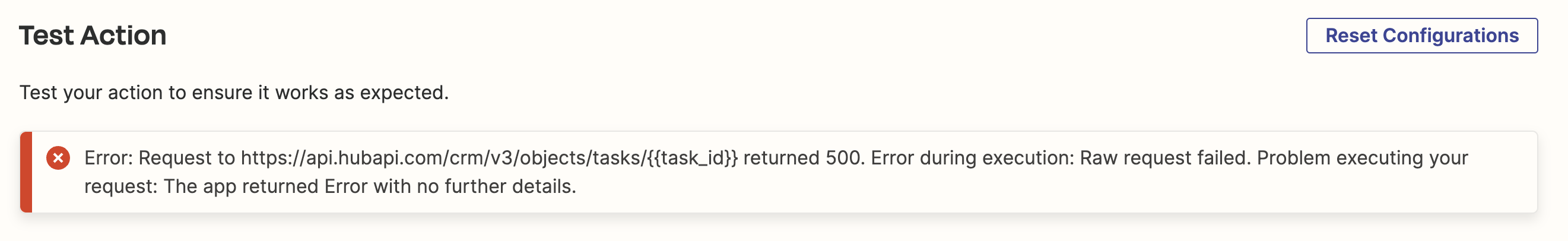
And I’m not sure if this is because the request URL was wrong (in the error it doesn’t look like it properly replaced the input variable) or if there’s something else wrong with my API request.