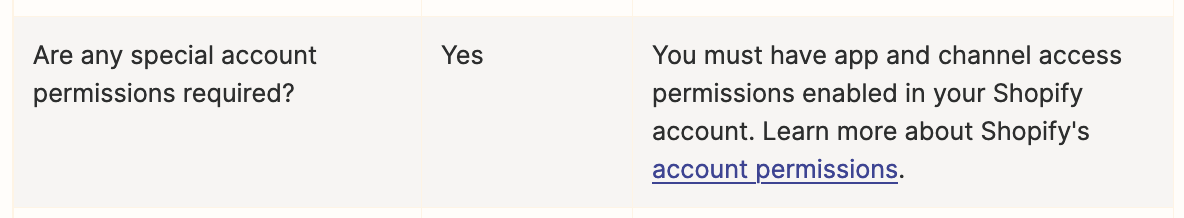I am trying to use a Zapier Catch Webhook to take a fulfillment from an order management system, and based on the tracking number and tracking url it sends - update Shopify using a fulfilment request.
I originally tried the Custom Request (BETA) inside the Shopify integration which suggests it doesn’t have permissions to make the request;
Failed to create a http request in Shopify
Raw request failed. The api_client does not have the required permission(s). Please reconnect your Shopify account to Zapier and try again.
I then tried via a custom Zapier webhook to POST what is required to make a valid call to the Shopify API, but authenticating manually - but this just comes up with a 406 error.
Any advice on how to fix? Luckily - the Catch webhook is working, so i’m part way there.