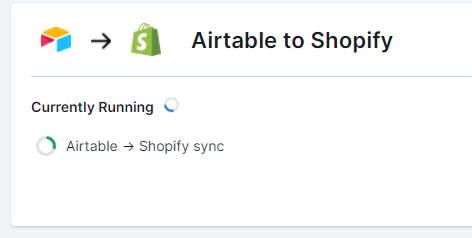WHAT I AM TRYING TO DO...
I am using Shopify, Airtable, and a Shopify app called “Airpower” to do a 2-way auto-sync with my Airtable base and Shopify pages. I’m also using Google Sheets and a tun of Zaps to generated content for these pages and update that content on Airtables. I then have a 2 hour delay to allow the AirPower app to update or create new pages in Shopify and then pull the new Shopify URL back to Airtable where I can use Zapier to pull the data back to my Google sheet. A true No-Code-Cowboy here. ![]()
MY PROBLEM…
AirPower claims to a sync every hour but seems to be much more sporadic. Even with a 2 hour delay, sometimes my Zap will continue before the Shopify page is created and I am not able to get the URL or ID data back into the zap workflow. Bumping the delay up to 3 hours could work but would increases the chances of content changes being made that would get overwritten or updates getting lost.
Airpower provides a manual Airtable-to-Shopify sync by opening a “specific link” that they provide in a browser. This sounded a lot like a “webhook” so I have spent the last few days trying to open that link using Webhooks by Zapier, first through videos and tutorials, then brute force by trying every possible get, push, pull option.
There no other information on the Airpower website about this “specific link” and I’m not even sure if it is a “webhook”. To use the link to trigger a sync, all I have to do is past it in the browser and gives me this message and I can see the Airpower to Shopify sync begins.
{"message":"Sync queued up"}
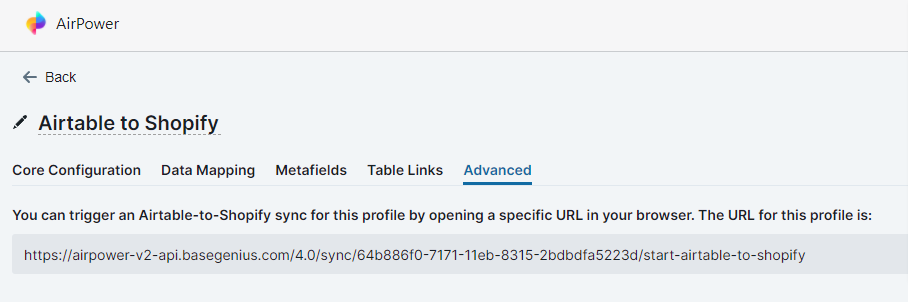
My Questions…
- Is the link above a “webhook” and should I be able to use Zapier webhooks to open it?
- If it is a webhook, what type of action do I need to preform to trigger Airpowers “specific link” sync?
- If webhooks are not the answer, what are other no-code options to get Zapier to open a link link this?
- If it is not possible in a no-code way, what would I ask a Real-Code developer to create in order to get this sync to work?
Thanks!