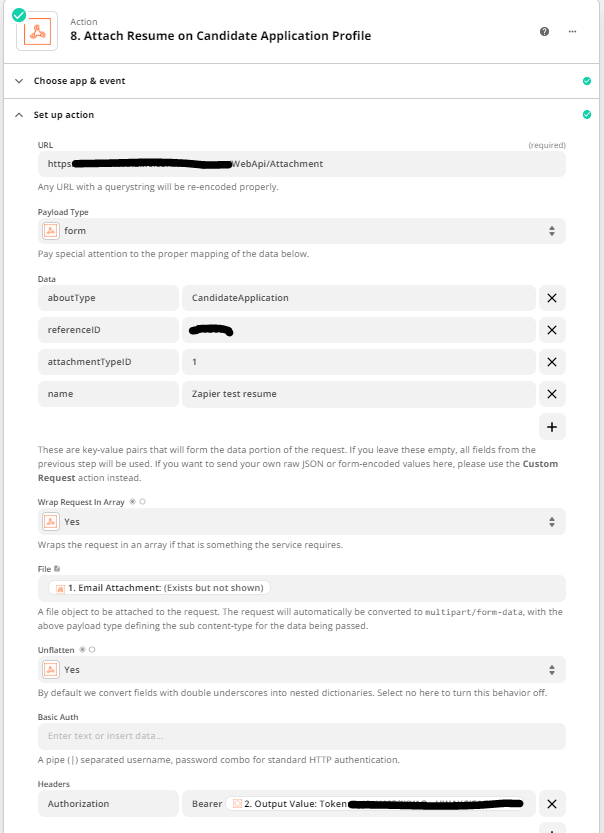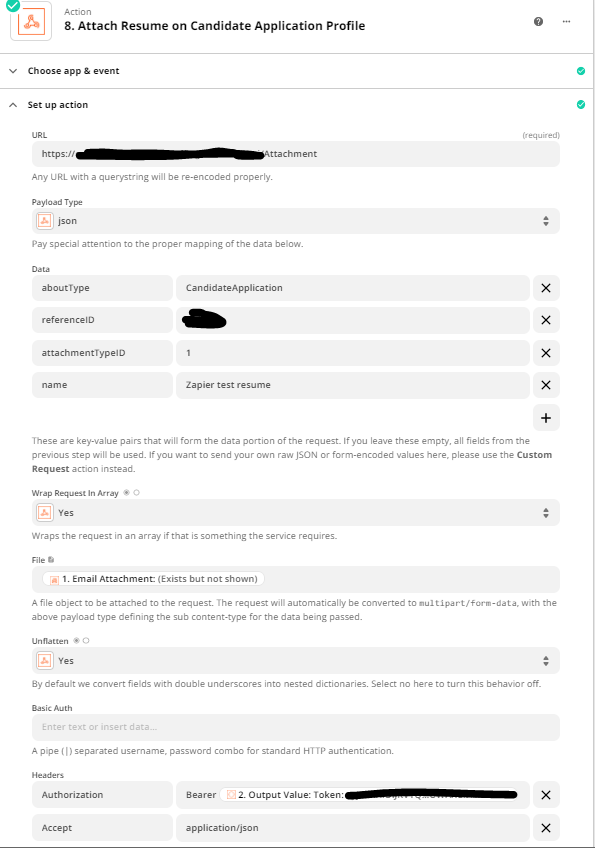Hi there!
We are trying to upload an attachment from the email parser using Erecruit API and Webhooks as the step action.
We tested the API first in Postman and we have successfully sent the file in Erecruit.

But when we try the API in Zapier, we got an "Object reference not set to an instance of an object." error.

Below is the step configuration I had created in Zapier.

This post has been edited by a moderator to remove sensitive information. Please remember to obfuscate any personally identifiable information prior to posting as this is a public forum.
I was thinking of using Platform UI but as I was reading this blog post and I noticed that one of the limitations of using a Platform UI is that we can't use it for APIs that have uploading files operation.
I hope someone could help us on this. Any help will be appreciated.
Thanks,
Camille