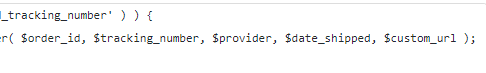I am trying to format and include the meta data for WooCommerce Shipment Tracker into the Update Order action for WooCommerce. I am so close but so far… help!
Metadata coming from WooCommerce when entered correctly into the UI looks like this when I pull it with the WooCommerce Find Order action:
Up in the header is a meta data item:
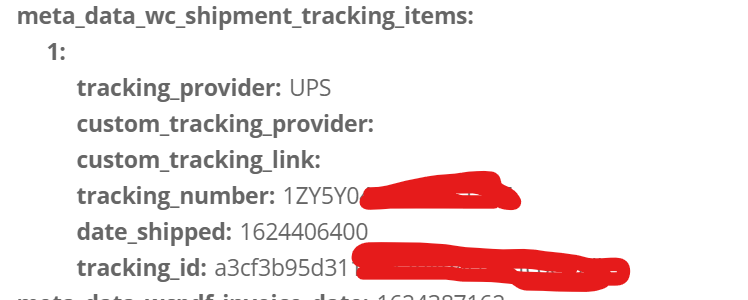
There is also a section in meta_data:
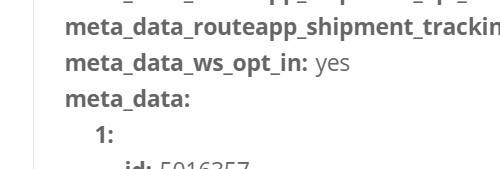
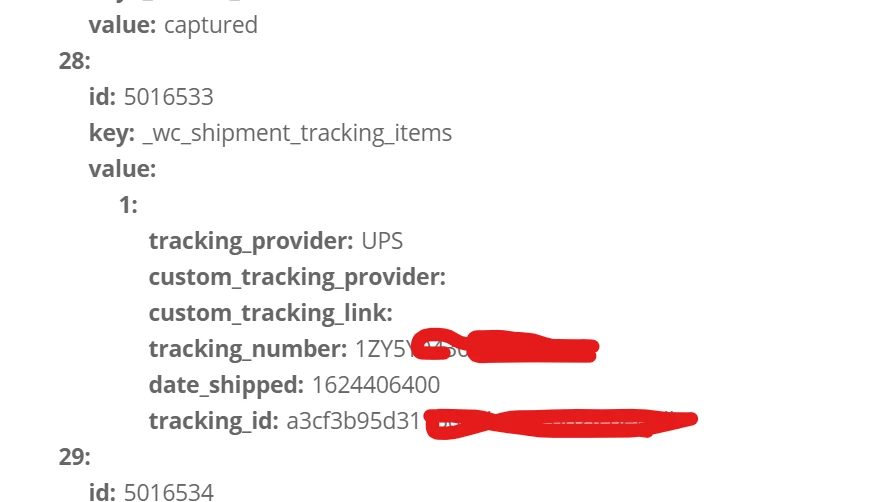
I have gotten to the point where I can get the data from Shippo and I use the Formatter in multiple steps to make something that looks decent when I get to the end (skipping the fields I don’t need):
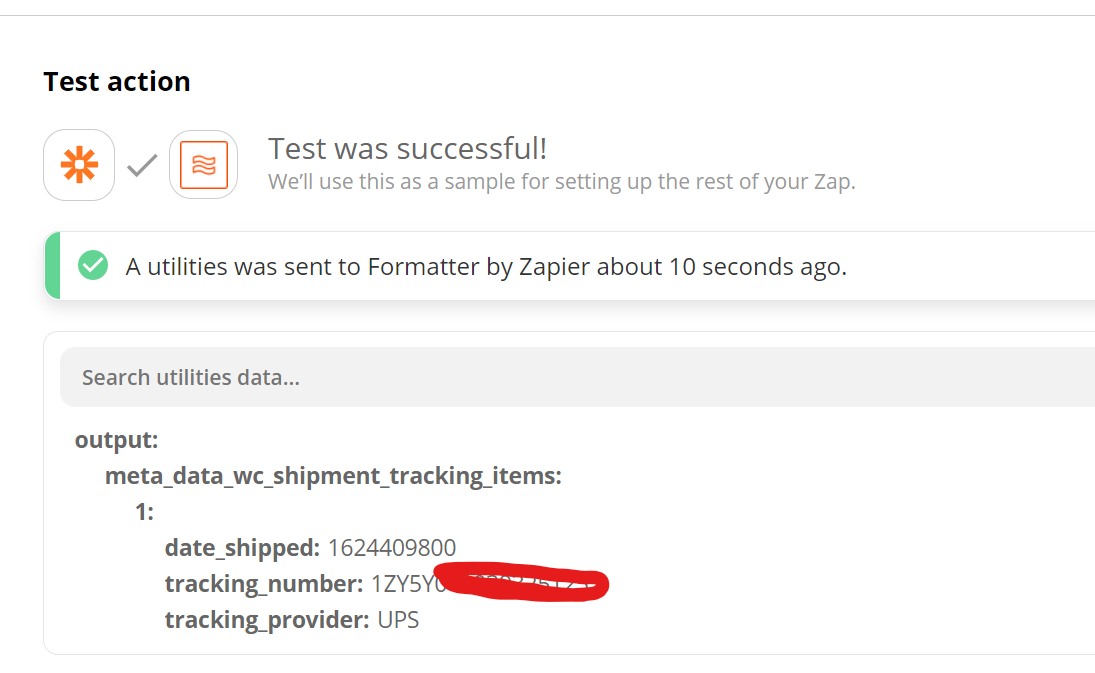
But now I have problems. I have tried entering this into WooCommerce and just cannot get it to work correctly. I have tried entering it this way:
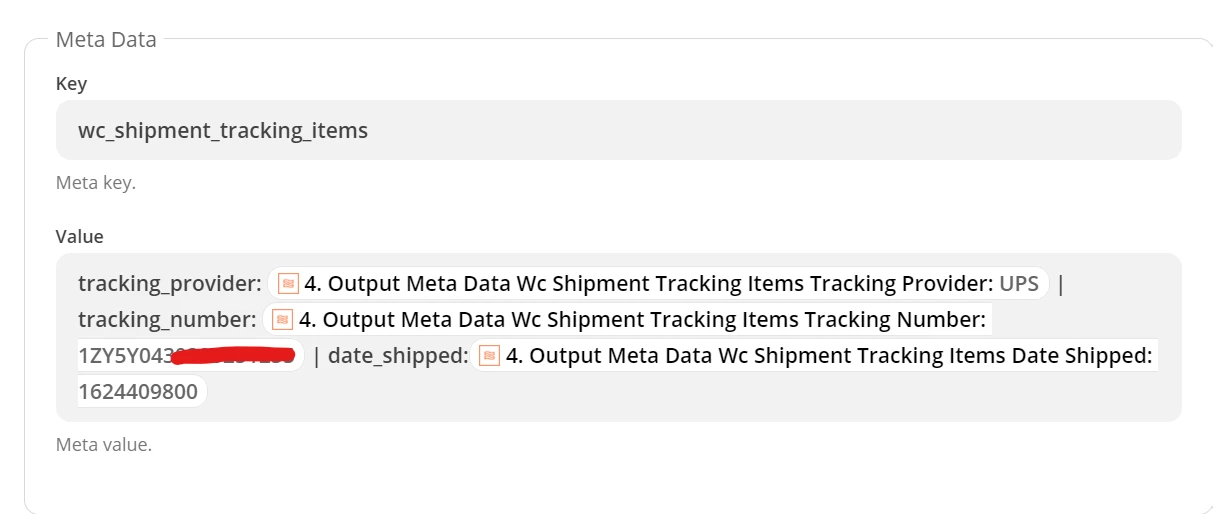
That produces this:
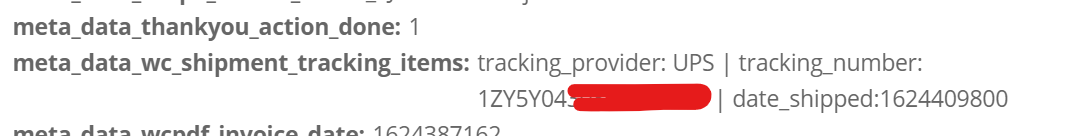
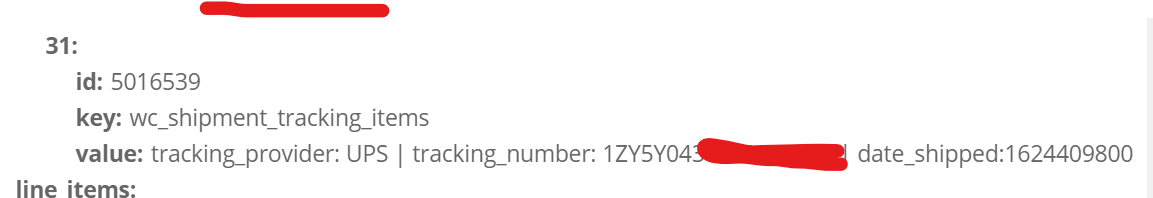
This is what it looks like on my order in WooCommerce:
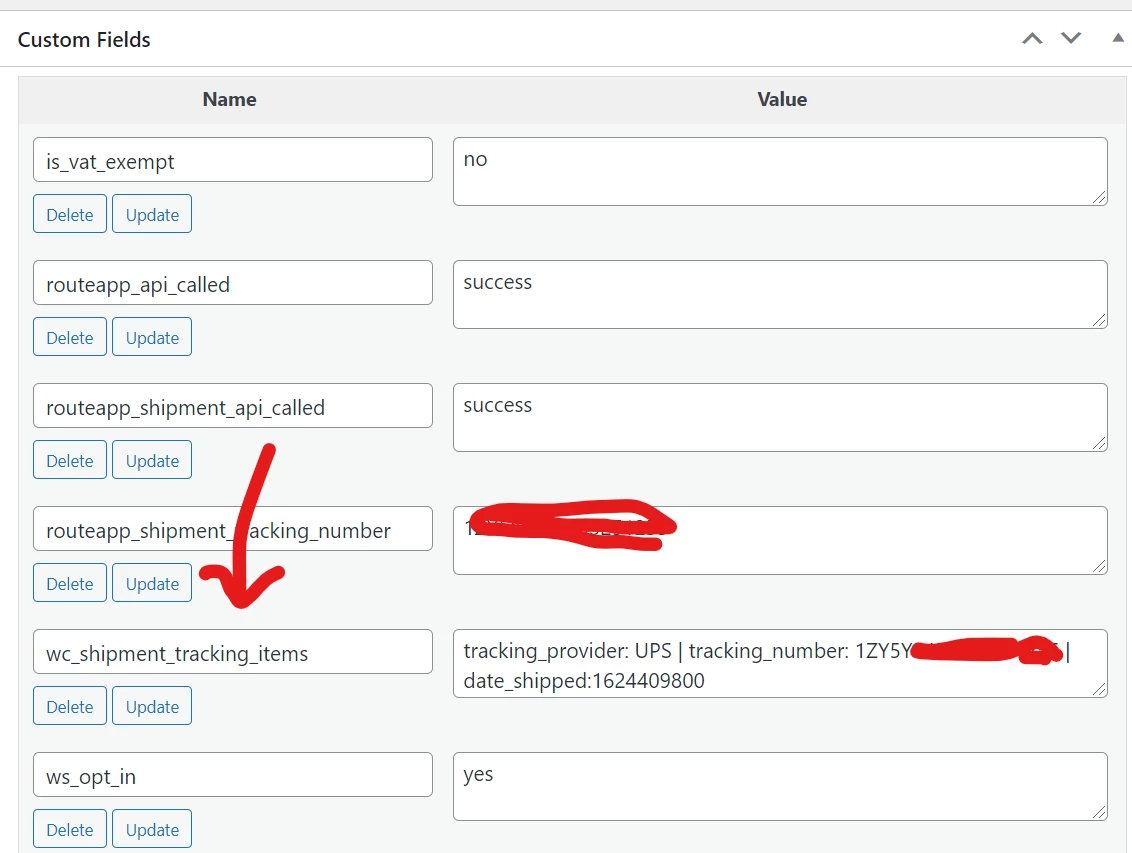
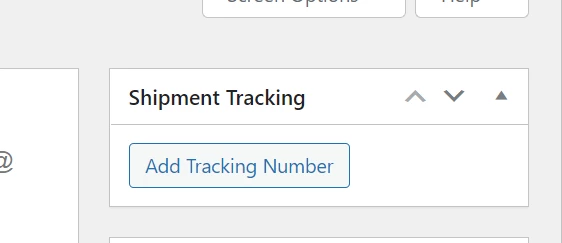
As long as Shipment Tracking doesn’t see the meta data this won’t work… but why isn’t it working?