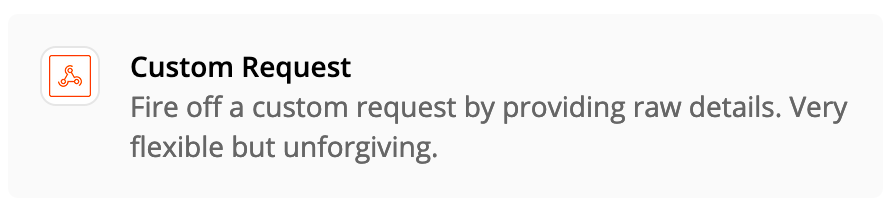For whatever reason the Constant Contact built in app doesn’t allow me to update an address of a contact. From reading some other places it looks like I might need to use a Webhook and do this utilizing Constant Contacts API.
I’m not sure where to start though, I’ve looked through the Reference on the Constant Contact API and I think I can put the code together I need but when I add a PUT Webhook there’s no place for that code. What am I missing?