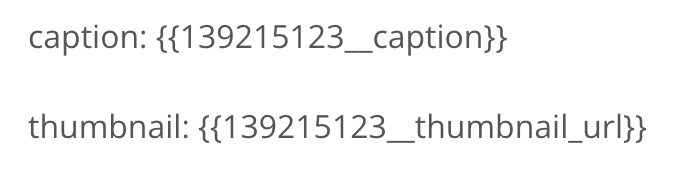Dear All,
we are building an application using a Zap that posts data to a webhook every time an Instagram post is created. I set up the zap and the webshook url, but I cannot see the content or the thumbnail url on our server side in the webhook.
When I check the zap history, I can see proper values for most properties for “Data in”, but for the content and the thumbnail url all I see is this:
caption: {{139215123__caption}}
thumbnail: {{139215123__thumbnail_url}}
How should I set this up so I can access these values as well, and then send them to our webhook?