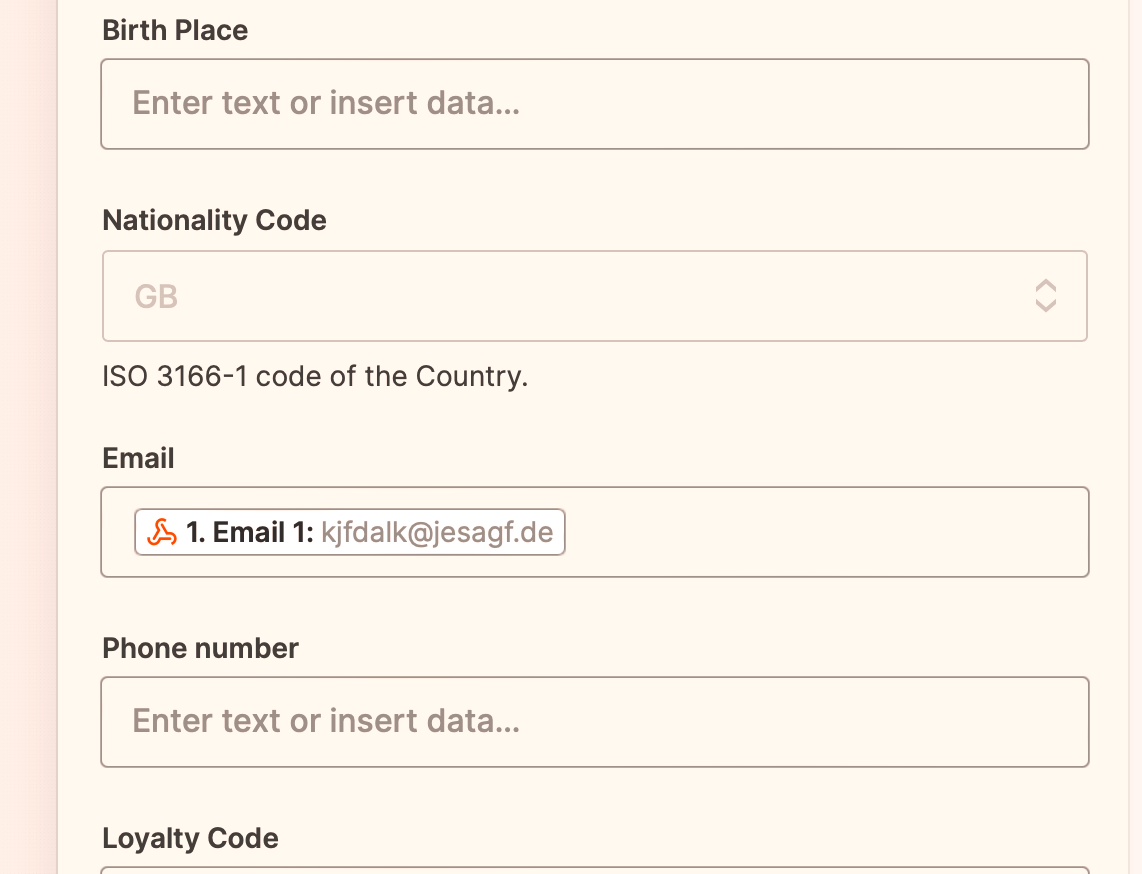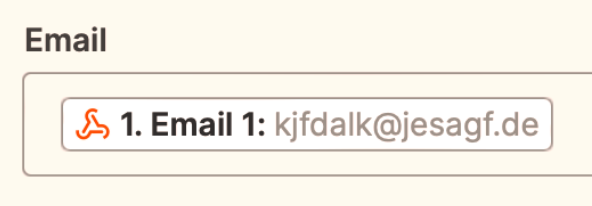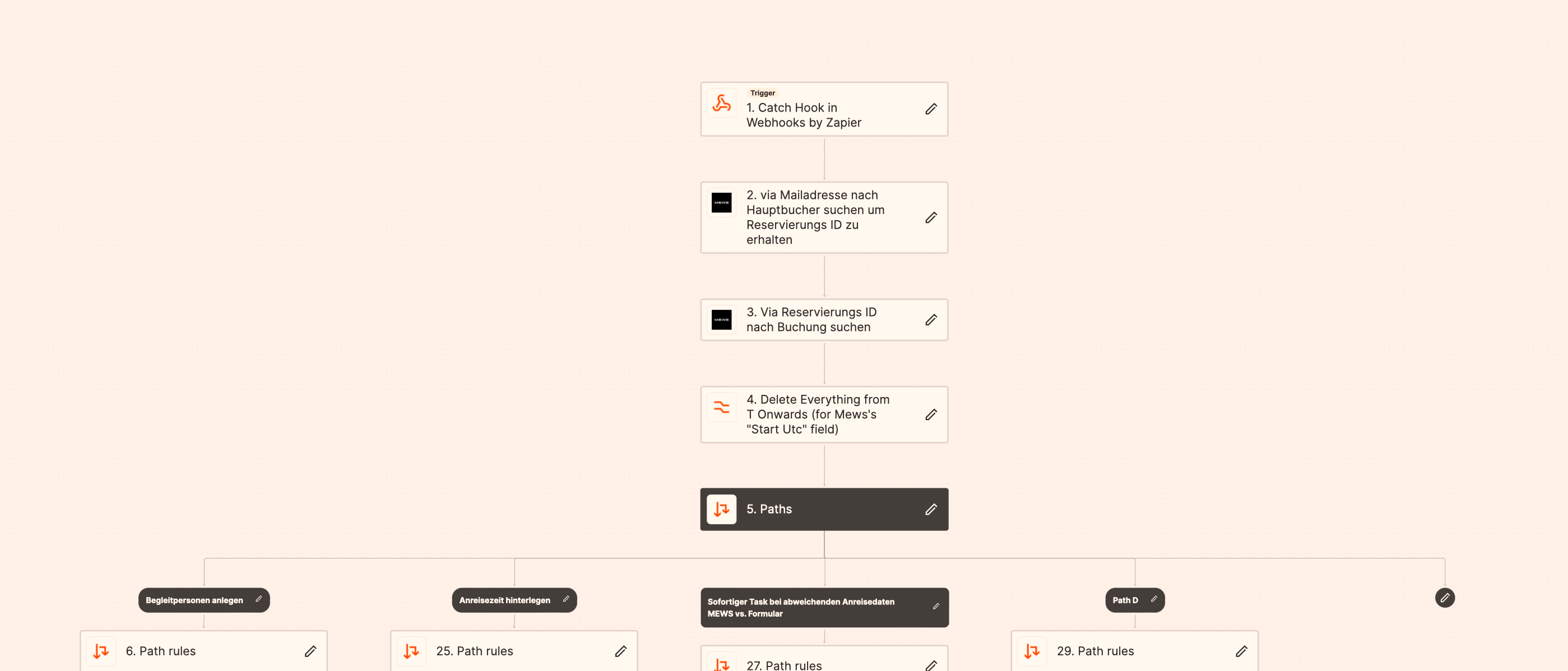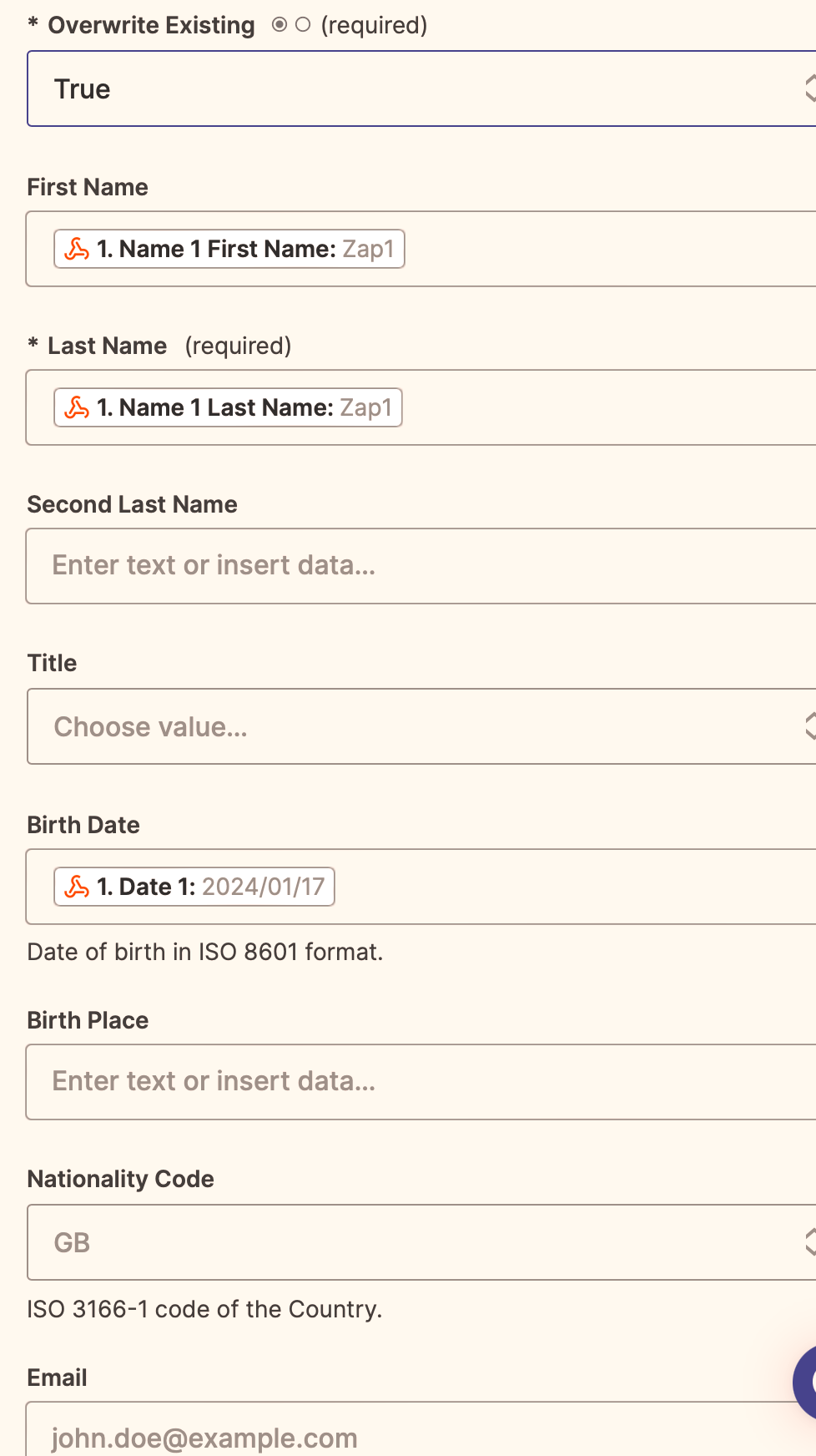I’ve set up a form to collect names etc. from companion guests. These are pulled via webhooks from the form and then created in MEWS. Works great so far.
In the form fields there's an option for an additional mailadress for companion guests. Not a must.
I would like to include the mail address (if provided!), but can’t figure out how to do this. When I add the placeholder for the mail address and the client leaves the field blank I get an error and the ZAP stops working.
Could anybody point me in the right direction? There must be a way to make this optional.